Start using iPhone 15 parental control to stop worrying about your child's online life
iPhone 15 parental control features through Screen Time are quite robust. They allow you to create a secure digital environment for your child.








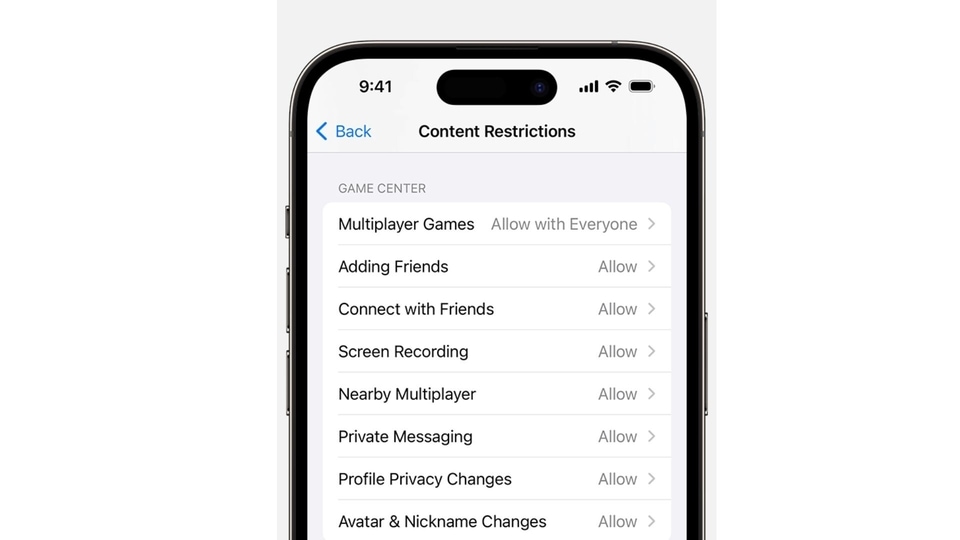
 View all Images
View all ImagesAre you a parent and are worried about your child using a smartphone? Since smartphones are easily accessible these days, It has become crucial for parents to actively manage and monitor their children's screen time and online activities. If you are someone who values the safety and security of your child, you will be looking to provide the best smartphones that your money can buy. Notably, among the best is the iPhone 15. And significantly, iPhone 15 parental control features are quite robust. Through a feature called Screen Time, you can create a secure digital environment for your child. Follow these steps to set up Content & Privacy Restrictions, prevent unwanted purchases, and tailor access to various types of content.
Setting up Content & Privacy Restrictions on iPhone 15
1. Accessing Screen Time:
Open Settings and tap on Screen Time. Activate Screen Time by tapping it twice and choose either "This is My [Device]" or "This is My Child's [Device]."
2. Securing Settings:
An important aspect of setting iPhone 15 parental control is to create a Screen Time Passcode to prevent unauthorized changes. This passcode ensures that only you can modify the settings. Remember, this passcode is separate from the device unlock passcode.
3. Content & Privacy Restrictions:
Navigate to Content & Privacy Restrictions within Screen Time. Enable it by entering your passcode. This step acts as the gateway to customize your child's digital experience.
4. Age-Related Restrictions :
In iPhone 15, you can set age-related restrictions during the initial Screen Time setup. This feature tailors content limitations in apps, books, TV programs, and films based on your child's age.
We are now on WhatsApp. Click to join.
Restricting iTunes & App Store Purchases
Now you can restrict iTunes and prevent your child from making unnecessary app purchases.
1. Accessing iTunes & App Store Purchases:
In Settings > Screen Time, tap Content & Privacy Restrictions. Enter your passcode and select iTunes & App Store Purchases.
2. Preventing Purchases:
Choose "Don't Allow" to prevent your child from installing or deleting apps, making in-app purchases, and more. This adds an extra layer of control over your child's digital interactions.
Types of Content to Restrict:
Under Content & Privacy Restrictions, customize restrictions for various content types such as music, podcasts, news, fitness, music videos, films, TV programs, books, apps, and app clips.
Web Content Restrictions:
In Screen Time settings, navigate to Content Restrictions and enter your passcode in your iPhone 15. Under Web Content, choose from options like Unrestricted Access, Limit Adult Websites, or Allowed Websites to tailor internet access.
Restricting Game Center:
Online gaming these days is a real addiction. To save your child from this addiction you can restrict Game center in iPhone 15. Within Screen Time, go to Content & Privacy Restrictions, then Content Restrictions. Scroll down to Game Center and customize settings for multiplayer games, adding friends, connecting with friends, screen recording, nearby multiplayer, private messaging, profile privacy changes, and avatar & nickname changes.
By following these comprehensive steps, you can make full use of Apple's parental control features, ensuring a safer and more controlled digital environment for your child. Stay informed, and help your child to navigate the digital world responsibly.
One more thing! HT Tech is now on WhatsApp Channels! Follow us by clicking the link so you never miss any updates from the world of technology. Click here to join now!
Catch all the Latest Tech News, Mobile News, Laptop News, Gaming news, Wearables News , How To News, also keep up with us on Whatsapp channel,Twitter, Facebook, Google News, and Instagram. For our latest videos, subscribe to our YouTube channel.


























