Use Android phone lock screen? Beware of the new bypass bug, it can compromise your data
The Android phone lock screen bypass bug gives hackers physical access to your personal data too.
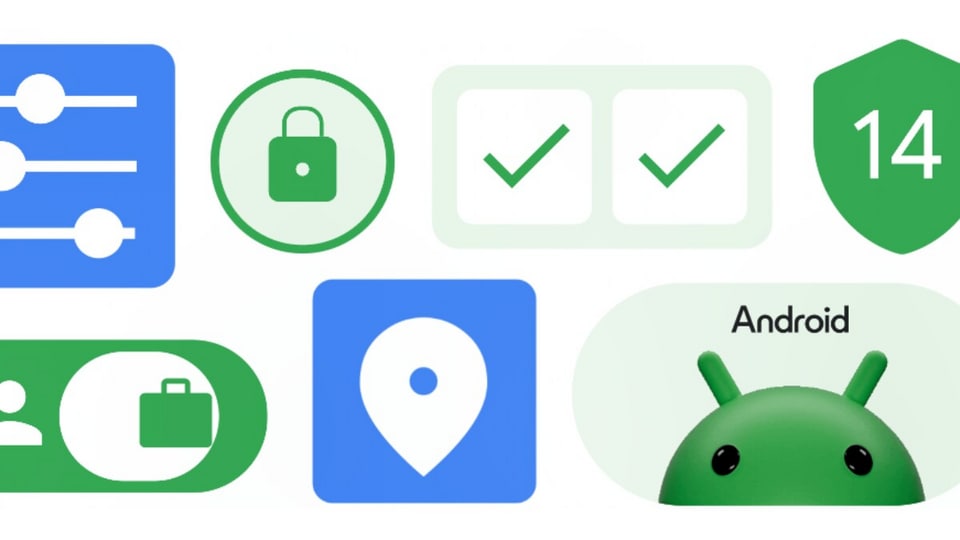





 View all Images
View all ImagesHave you ever thought that a bug can enter your Android device through your lock screen? This is quite shocking as all Android users necessarily have lock screens on their smartphones. Hackers seem to have found a new way to steal our data. In a recent discovery, a significant lock screen vulnerability on Android 13 and Android 14 has been unveiled. According to reports, it even gives attackers physical access to exploit an Android phone lock screen flaw and gain unauthorized access to personal data stored on the device. Check here to know all about this danger.
Android Phone Lock Screen Bypass Bug
According to a recent report by Security Affairs, a researcher named Jose Rodriguez has stumbled upon a new bug that enters your Android device through your lock screen. The researcher found this bug when he was he was testing the possibility of opening a Google Maps link from the phone's lock screen. He even posted his query on various Social media platforms including platforms like Twitter, Reddit, and Telegram. He ultimately found that it was possible to bypass the lock screen. Jose reported this in May 2023.
How dangerous is this bug?
If the driving mode is inactive in your Google Maps, an attacker can gain access to your recent and favorite locations, including home and work, contacts, and the ability to share real-time location with contacts or via a manually entered email. However, if thedriving mode is active, the threat intensifies and the hackers can also delve into your device's photos. This access allows them to publish or use the photos as a profile image. Furthermore, the compromised account provides the attacker with extensive information and configurations associated with Google accounts. This could potentially lead to full account access from a secondary device and more.
The Security researcher reported the issue to Google in May, but as of now, six months later, there has been no update. According to a report by Tom's Guide, Google is already working to fix this problem and it is expected to be rolled out soon. However, a fixed timeline has not been disclosed yet.
How to stay safe
While uninstalling Google Maps would prevent exploitation, this isn't a feasible solution for many users who depend on it virtually on a daily basis to get around the town or even further. For immediate protection, users should consider disabling Driving mode in Google Maps.
To get protection against online threats, you should install reliable antivirus apps. You should also enable Google Play Protect. It scans scans existing and new apps for malware, offering an additional layer of security.
Till a stable bug fix is rolled out, you will have to make sure you take all kinds of precautions to protect yourself from this bug. Just remember, that forgetting all about is not the best solution especially if you have important data on your Android smartphone.
One of the things that you can do is to get security updates as well as Google Play Store system updates. What you need to do to check is any fresh update is available is to go to your phone's Settings and click on Security & privacy. Thereafter go to System & Updates and tap Security Update. For Google Play Store system updates you will need to tap on System Update and then follow theinstructions provided on screen on the screen.
Catch all the Latest Tech News, Mobile News, Laptop News, Gaming news, Wearables News , How To News, also keep up with us on Whatsapp channel,Twitter, Facebook, Google News, and Instagram. For our latest videos, subscribe to our YouTube channel.


























