Google Android 'Bugdroid' has changed forever! AI-powered Assistant to ' Hey Google, good morning ', check what's new
Google has released a major redesign for the Assistant At a Glance widget and has added new features to Google Wallet, Android Auto, and Google Fit. Alongside, it has also introduced a new 3D Android logo.
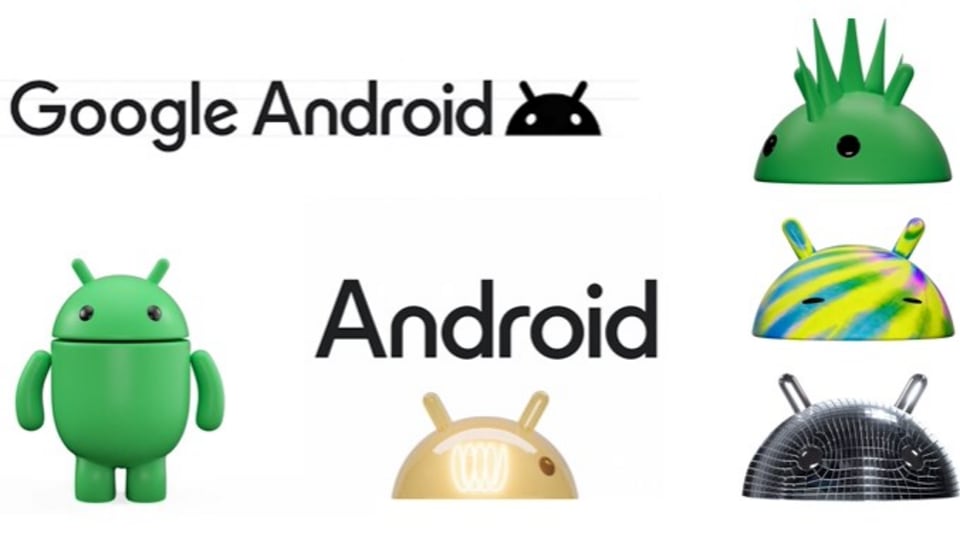
Google has unveiled a number of new updates for the Android operating system and has introduced a new logo and typeface for its Android brand to modernize it. Lately, Google has been aggressively pushing out updates for all of its products. Earlier the focus was on its Workspace apps and Search Generated Experience (SGE), but now Google is focusing on its Android OS, ahead of the Android 14 rollout. The new features include a redesigned Assistant At a Glance widget, as well as new features for Google Wallet, Android Auto, and Google Fit. Let us take a look.
Android brand gets a new logo, typeface
Google announced the new logo and typeface in its blog post where it said, “We're sharing an update to our visual identity that better represents our Android community — and it's also a lot of fun, too”. The new bugdroid logo now gets a 3D avatar and elements that have been inspired by its Material design. The Android typeface has also changed and now a capital A is being used for the logo instead of all small letters. The stylization has also been done to make the Android logo appear similar to the Google logo
“The bugdroid — the face and most identifiable element of the Android robot — now appears with more dimension, and a lot more character. As a visual signifier of our brand, we wanted the bugdroid to appear as dynamic as Android itself. We've also updated the robot's full-body appearance to ensure it can easily transition between digital and real-life environments, making it a versatile and reliable companion across channels, platforms and contexts,” the blog added.
mobile to buy?
The new logo and branding will roll out later this year. It is expected that it will be seen with the Android 14 update.
The Assistant At a Glance widget gets a redesign
In a separate blog post, Google announced that the Assistant At a Glance widget will now get the power of AI to bring helpful information like high-precision weather alerts, dynamic travel updates, and upcoming event reminders on the home screen. It also gets a new Material You redesign that allows the weather app to show prominently in an M3 shape on the right side of the display, with text appearing on the right. The new redesign is the same one that is currently available on Google Pixel devices.
Additionally, the Image Q&A on Lookout feature will also allow users to ask Google questions in either typed format or verbal format about images. It is a visual AI model which has been built natively by Google. The app is also getting the support of 11 new languages including Japanese, Korean, and Chinese, taking the number of total supported languages to 34.
Google Wallet
Google Wallet is also getting a new feature called Pass photo import. According to the blog, “You can digitize passes that have a barcode or a QR code, like gym or library cards. Simply upload an image of the pass to store a secure, digital version of it in your Google Wallet”.
Android Auto
New communication apps are coming soon to Android Auto. With the addition of Webex by Cisco and Zoom, users will be able to start and join conference calls by audio and browse meeting schedules from their car displays. Active calls can be managed through Android Auto, so commuters can mute their microphone when needed and end the call when finished right from the car dashboard.
Google Fit
Finally, Google Fit is getting activity and sleep data in personal Routines as a part of this release. To get started, users can add hours slept and sleep start time to their Good Morning Routine. Then all they need to do is to tell the Assistant, “Hey Google, good morning” and they can hear a recap of their sleep stats in the morning.
Catch all the Latest Tech News, Mobile News, Laptop News, Gaming news, Wearables News , How To News, also keep up with us on Whatsapp channel,Twitter, Facebook, Google News, and Instagram. For our latest videos, subscribe to our YouTube channel.
























