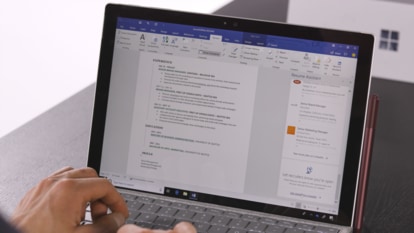WhatsApp Tips and Tricks to download Happy New Year 2022 stickers, GIFs; know how to
These WhatsApp Tips and Tricks come in handy to grab some beautiful Happy New Year 2022 stickers and GIFs for free.

The new year 2022 is already more than a dozen hours old and from all the evidence at hand, Online, TV and more, people are embracing it with optimism. In a pandemic situation, people have opted to stay in and celebrate at home. Hence, sharing virtual greetings with friends and family has become one of the most loved options for all. Not only wishes and messages, but the virtual space has also brought some amazing and fun stickers and GIF to share. Instant messaging platform WhatsApp has some funny and interesting Happy New Year stickers, but you will have to download teh same from third-party apps. So, here are the WhatsApp Tips and Tricks to download Happy New Year 2022 stickers, GIFs:
Happy New Year 2022: How to download and use Happy New Year WhatsApp stickers
Step 1: Go to the Google Play Store app on your phone and type WhatsApp New Year stickers in the search bar.
Step 2: You will see various Apps containing WhatsApp sticker packs there. Several apps have multiple stickers including animated ones. You can check the ratings, and download the pack that you want.
Step 3: Once downloaded, open WhatsApp and open a personal chat or group.
Step 4: Press the emoji option to select the sticker tab.
Step 5: You will see the sticker packs that you had downloaded.
Step 6: Click on the sticker pack header to open the pack and select some stickers as per your choice
Step 7: Once selected, share the stickers with your friends, family and loved ones.
Alternative way to share new year stickers on WhatsApp
You can also select Happy New Year 2022 stickers or GIF directly from WhatsApp. Here's a step by step guide.
Step 1: Open any WhatsApp chat
Step 2: Click on the emoji icon
Step 3: There you will see GIF and sticker icon, click on any of that and tap on search icon
Step 4: Next, type Happy New Year 2022 and search
Step 5: You will see ample of Happy New Year 2022 GIFs and stickers
Step 6: Click on any of that to select and tap on share. The WhatsApp sticker/GIF will be shared.
Moreover, you can also save stickers sent by your friends by clicking on a sticker and adding them to favourites. It will get saved and show up alongside other sticker packs.
Catch all the Latest Tech News, Mobile News, Laptop News, Gaming news, Wearables News , How To News, also keep up with us on Whatsapp channel,Twitter, Facebook, Google News, and Instagram. For our latest videos, subscribe to our YouTube channel.