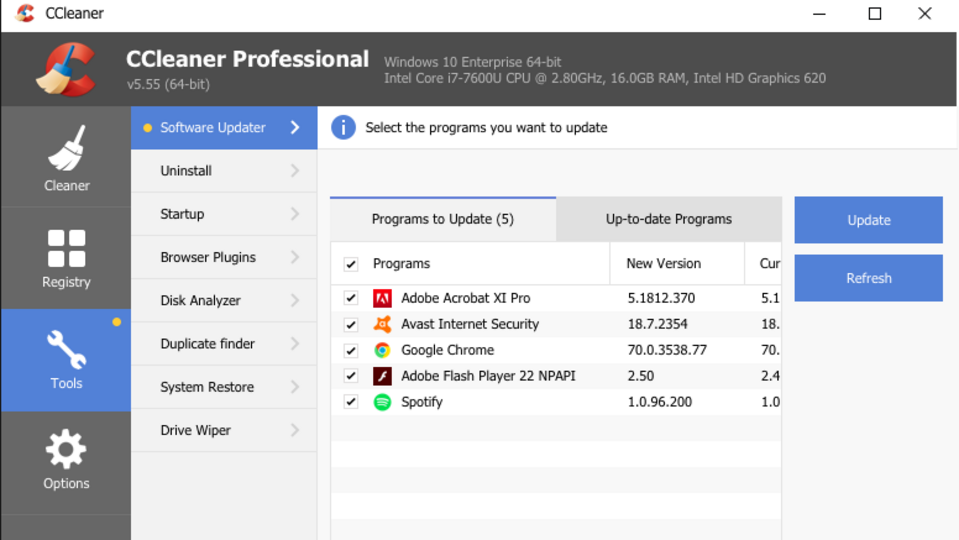5 best apps for Windows 11 that can enhance your experience
There are various utility apps that help make the Windows 11 experience even better. Check out these 5 apps for Windows 11:
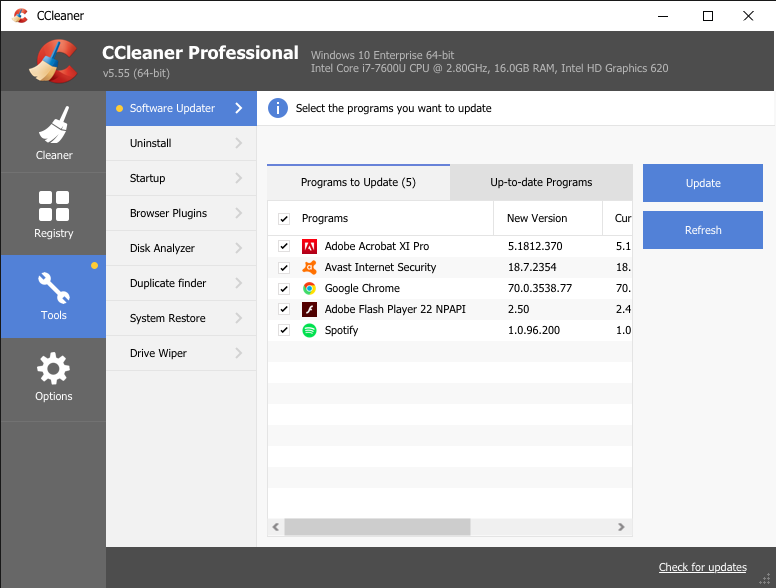
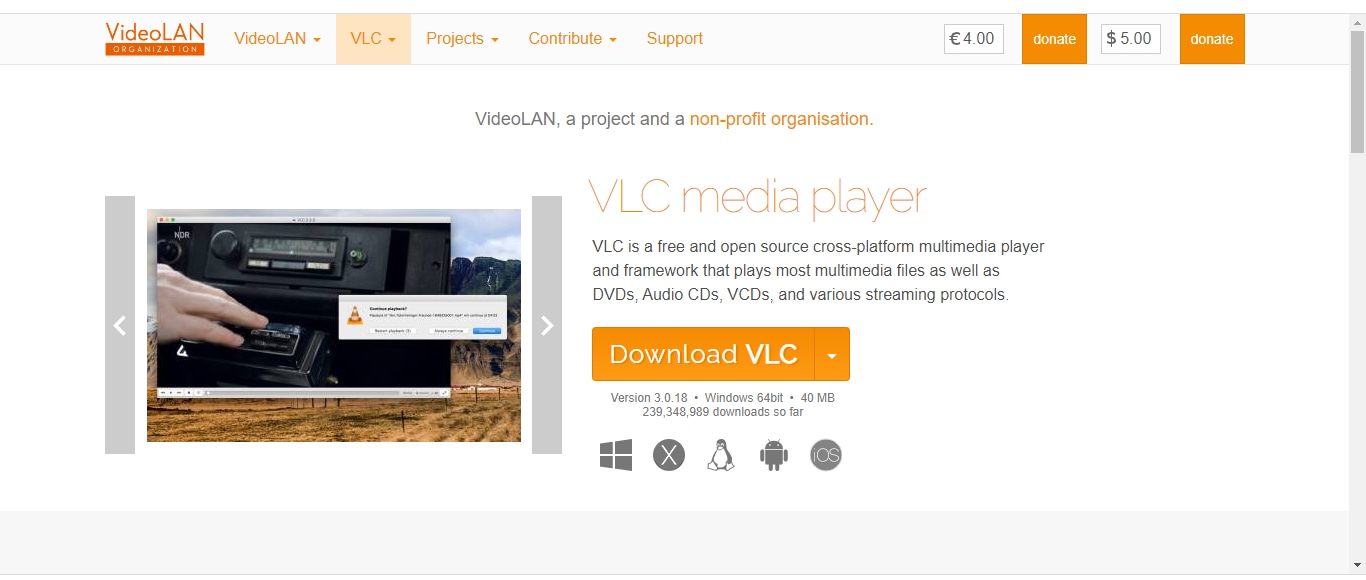
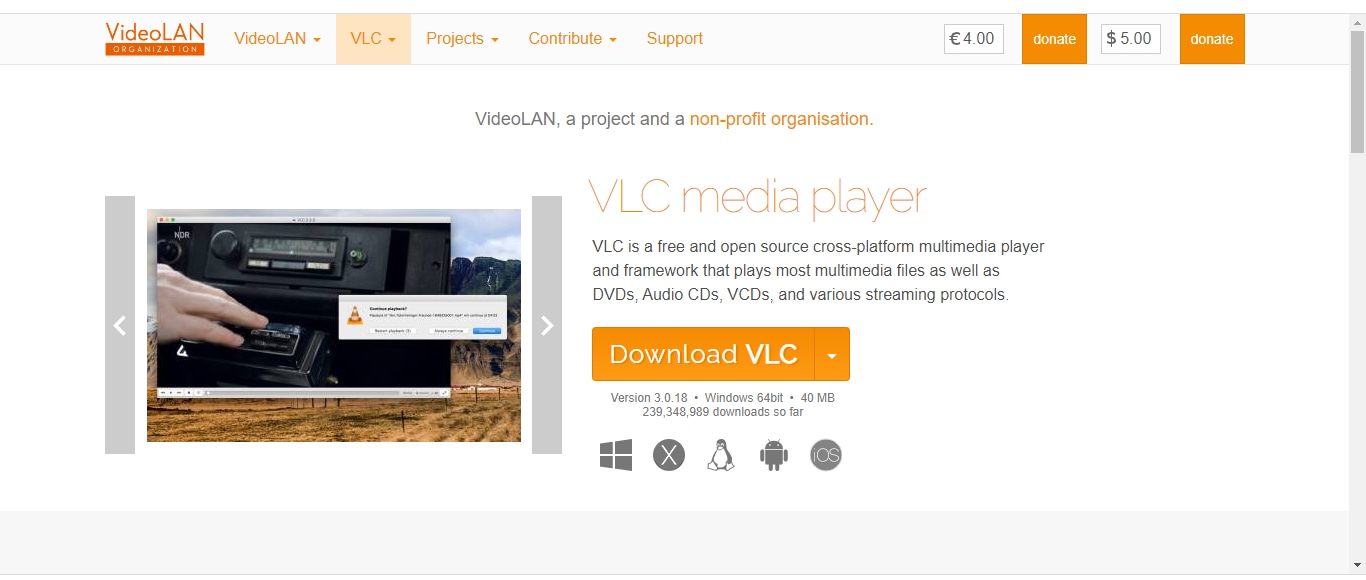
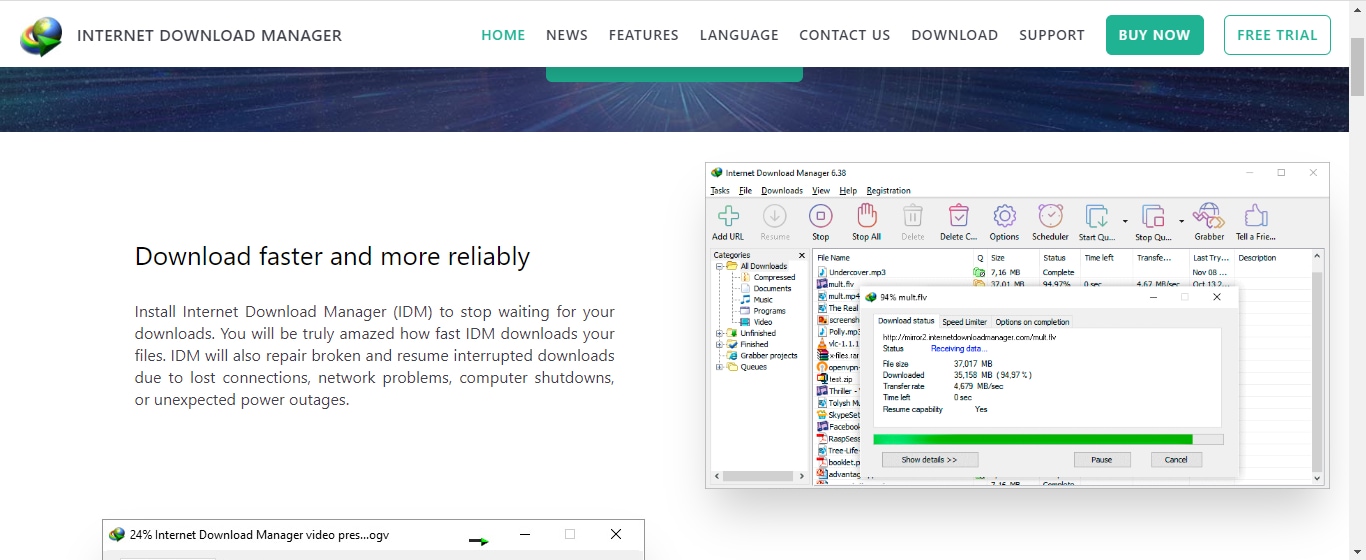
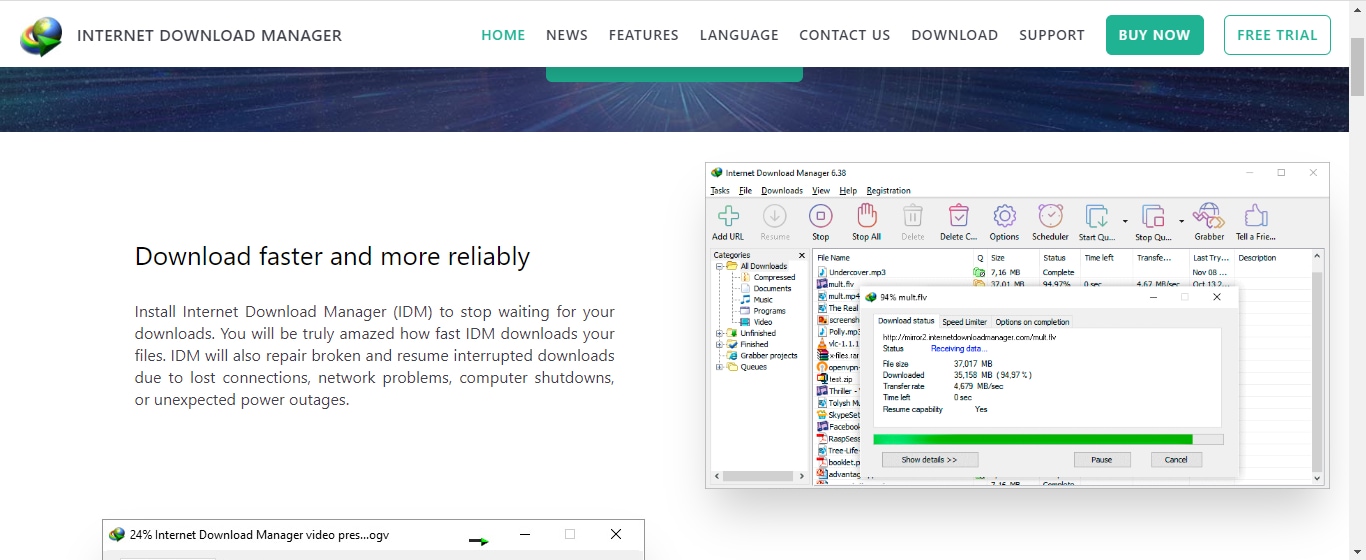




First Published Date: 22 Jul, 07:56 IST
Tags:
windows 11
apps
NEXT ARTICLE BEGINS