Awesome update! iOS 16.2 set to change your iPhone in many ways; check top 5
iOS 16.2 is expected to roll out major changes to your iPhone. From a new Apple app, better Siri control and more.




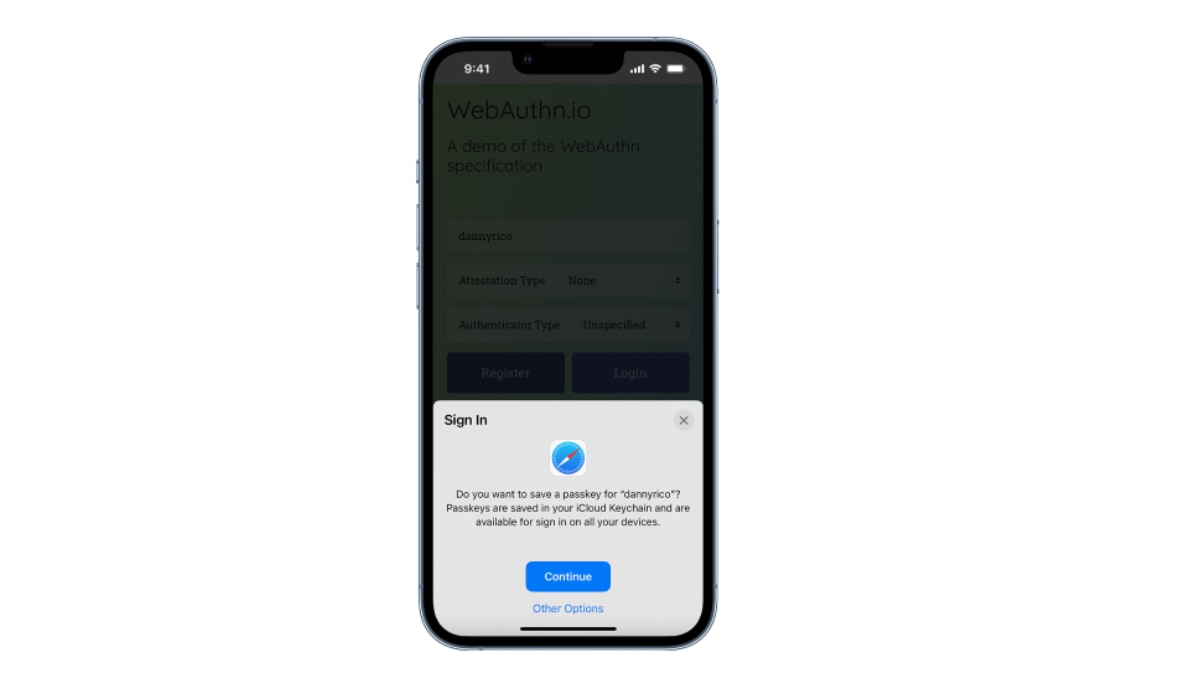

 View all Images
View all ImagesApple had released iOS 16 in September 2022 and since then it has been releasing various updates, either to add new features or to rectify the bugs and other issues. After the release of iOS 16, the company released its first update iOS 16.1 on October 24 with several changes. Also, just a day later, the first iOS 16.2 beta appeared. Though it is not yet known when Apple will be releasing this update for the iPhone users, it is being said that the iOS 16.2 is going to bring major changes to the iPhone including a new Apple app and more.
"Apple's next big software update includes an entirely new Apple app, a controversial change in the TV app, better Siri control, an improved Shortcuts app, interesting Safari upgrades, and more," a report by ios.gadgethacks.com stated. Here are some of the major updates iOS 16.2 can bring to the iPhone, according to the report.
1. The Freeform App: The new Freeform app is a productivity tool which can be used by the iPhone users to add post-it notes, shapes, files, links, scans, photos and videos, audio, typed text, and more. Users will also be able to plan projects, brainstorm ideas, create inspiration boards, and more using the app.
2. Changes to Siri: The iOS 16.2 update is said to bring Prefer Silent Responses back to Siri. "According to the fine print in Settings –> Siri & Search –> Siri Responses, Siri will respond silently with this option enabled, 'except when you appear to be driving or using headphones with the screen off,' the Gadget Hacks said in the report.
3. Shortcut Actions for Lock Screen: The iOS 16.2 update will bring shortcut actions to the Lock Screen including wallpapers for Lock Screen and set Wallpaper Photo.
4. Update to the Game Center Widgets: According to the report, "While there are still three Continue Playing widgets for Game Center on the Home Screen and Today View, the three Friends Are Playing widgets available on iOS 16.1 and earlier are now called Activity on iOS 16.2, and they work a bit differently. The game will still open if you tape its name or icon in the widget, but a few more things are going on in the new version." You will have to tap Activity to open up a new full-screen Game Center overlay window with more activity details and then click a contact's name to open up their profile in the same overlay window. Closing either window will take you back to the widget.
5. Live Activities from Spotlight: iOS 16.2 update will let you start Live Activities directly from Spotlight Search.
Other than the above mentioned updates, iOS 16.2 can bring city-related news for weather; weather forecast data by the minute; more shortcut actions for books; sleep widgets for Lock Screen; auto-playing previews in the TV App, and more.
Catch all the Latest Tech News, Mobile News, Laptop News, Gaming news, Wearables News , How To News, also keep up with us on Whatsapp channel,Twitter, Facebook, Google News, and Instagram. For our latest videos, subscribe to our YouTube channel.

























