Bugs in iPadOS 16.4, macOS 13.3 updates cause headache for users; Fix it THIS way
Apple's latest updates for its iPad and Mac have been causing several problems for users. Here's what we know so far.





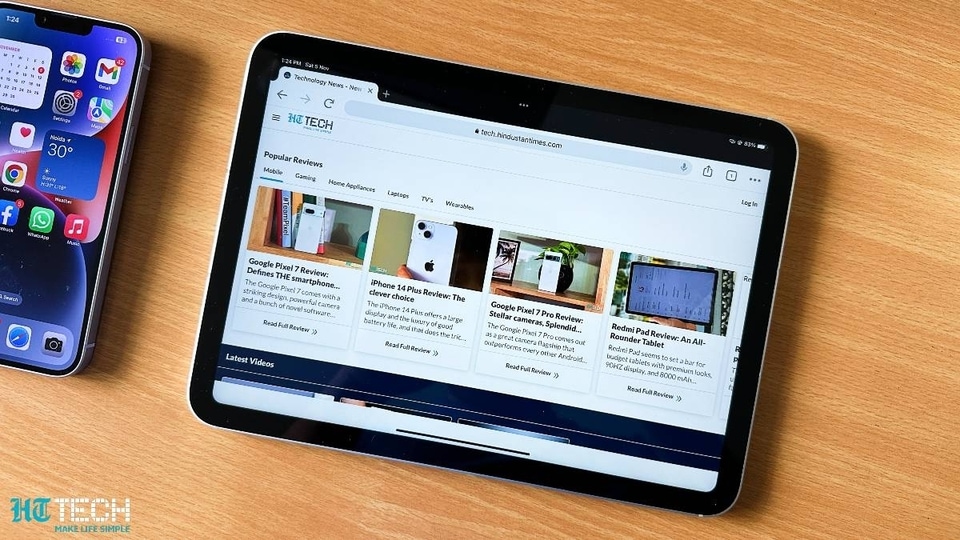
 View all Images
View all ImagesWhen Apple finally released iOS 16.4, it not only brought a ton of new features to iPhones, but also bug fixes and security improvements. Along with iOS 16.4, Apple also released iPadOS 16.4 and macOS Ventura 13.3 for iPad and Mac respectively. Just days ago, it was reported that the iOS 16.4 update brought several problems along with it. Now, users have taken to Apple support forums, Twitter and Reddit to report issues with iPadOS and macOS Ventura updates too.
iPadOS, macOS Ventura update breaking features
MacRumors spotted several complaints by iPad and Mac users who encountered various issues after installing the latest updates. The problem seems to be affecting features that utilize Apple's Continuity technology such as Handoff, Universal Clipboard, Auto Unlock and more.
It performs functions such as copying and pasting between multiple Apple devices, using Universal Control to operate a Mac and iPad at the same time with the same mouse and keyboard and more.
Although the new features are a boon for iPad and Mac users, the update has also reportedly caused a plethora of issues on both the devices for many users. Universal Control is among the features worst affected from this update. For the unaware, Universal Control allows users who have kept both the Mac and iPad next to each other and signed into the same Apple ID to use either device's keyboard and cursor across both of them.
The fix
According to a MacRumors report, one person claimed to have solved the issues with the Continuity feature and it has worked for some. If you are struggling with similar issues, fix it this way.
How to fix Continuity issues on iPad, Mac
1. Sign out of your iCloud account on both devices.
2. Disable Handoff and Auto Unlock with Apple Watch and restart both devices.
3. Re-enable Handoff and Auto Unlock with Apple Watch.
4. Turn off Wi-Fi and/or Bluetooth on both devices and then turn it on again.
5. Toggle checkboxes related to Universal Control features.
Reports have recently revealed that Apple has taken a note of issues plaguing iPhones after the iOS 16.4 update and is already working on iOS 16.4.1, so it is likely that the Cupertino-based tech giant has taken note of issues with iPadOS and macOS Ventura too. A fix could be on the cards soon, but until then users are stuck.
Catch all the Latest Tech News, Mobile News, Laptop News, Gaming news, Wearables News , How To News, also keep up with us on Whatsapp channel,Twitter, Facebook, Google News, and Instagram. For our latest videos, subscribe to our YouTube channel.


























