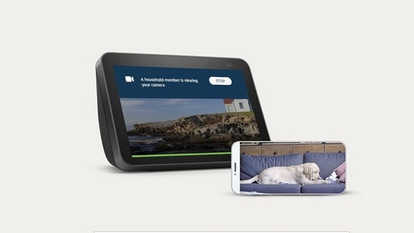Enter the cloud
It’s a paradigm shift, from PC-centred computing to working in the ‘cloud’ – but hey, you’re probably doing it already, writes Prasanto K Roy.
It's a paradigm shift, from PC-centred computing to working in the 'cloud' - but hey, you're probably doing it already.
If you haven't been lost for years in the Sahara desert (where the clouds are made of sand), well, you've heard of cloud computing. Even though the question "What is cloud computing?" to a random sample turns up funny guesses, you are probably a cloud computing regular (whether you know it or not). That's because you use web-based Internet services such as Google Search, Yahoo Mail, or a photo-share site.
Ever seen a sketch that explains the Internet, or the telephone system, to newbies? There's usually a cloud shape that says, 'Internet', with PCs connected to it. That's the 'cloud'. An old example is the phone system and its miles of wiring and switches. All that is hidden from you in an enormous, global network. The easy way to sketch this is to show a big cloud showing 'phone network' and your phone connected to it. All you have is a little telephone. Pick up the receiver, get a dial tone. Dial, and another phone in your city - or around the world - rings. All the complex stuff happens 'in the cloud'.
Extend this to computers, and you get cloud computing. In old-fashioned computing, your PC has everything on it - programs, music, games, videos, documents. Even without an Internet connection, your PC will work, because everything's right there. If you need new software or a game, you'll have to buy a disk, or download it from the Internet.
With cloud computing, the software and services are 'out there in the cloud' - you won't even know where. You'll simply use a web browser to use those services. The simplest example is search. You fire up your browser and Google for something. In a second, you have a million results, shown 10 at a time. How does your browser list so many results so quickly, updated to the hour, from all over the world, searching tens of millions of websites in a fraction of a second?
The answer's in the cloud. When you enter that search query, it goes into the 'cloud'. In there are hundreds of farms of servers. They've had their spiders and bots 'crawling the web' all day, for years, indexing stuff. When your query comes, they're ready: they tap their database, pull out the websites which match, format them into a page, and send it back to you - in less than a second.
That's cloud computing. All the complex technology, software and services are 'out there, in the cloud'. You use any old connected PC and browser - anywhere - to tap these services on demand. The services are updated continuously, along with their hardware and software. New features are added all the time. You simply use the latest and best services - whenever you need them.
Five In The Cloud
Search isn't the only popular 'cloud computing' service. Here are five more.
Webmail is for everyone - Gmail, Yahoo, Rediffmail... Your PC needs just the web browser. All mail is stored 'in the cloud', and you can access it from any connected PC in the world. I even store passport scans and other personal documents in my Gmail, for easy access anywhere.
Social networking sites like Twitter and Facebook are 'cloud-based services' that are accessed by a multitude of mobile devices - such as smartphones. Tweet from your phone into the 'cloud', and 10,000 followers, each connected to the cloud, could know what you're eating, or reading.
Office suites - word processor, spreadsheet... there's probably one in your PC: Microsoft Office, or the free Open Office. But what if you're at an airport kiosk, checking your Gmail, and you need to edit an attachment? Open it in Google Docs, edit it, save it. If you need to wind up halfway, no problem: it's safely stored in your account.
File share services are great for sending huge files - a 100 MB video, or music, or whole magazines or file folders - without clogging up email. Just upload into a file share service like YouSendit, 4Shared, WikiSend, SendSpace, and email the link. You can password-protect files, too.
Photo-sharing services like Flickr, Picasa and SnapFish let you load up your photos, and share those photo albums with friends. You get gigabytes of storage, cheap prints, and additional services like custom calendars, T-shirts or mugs with your photos. More on these next week!
Cloud computing does demand good, continuous Internet connectivity. Which, thankfully, is getting better, both at our homes, and on the go - with 3G round the corner.
The author is chief editor at CyberMedia, publisher of 15 specialty titles such as Voice&Data. pkr@cybermedia.co.in, twitter.com/prasanto
Catch all the Latest Tech News, Mobile News, Laptop News, Gaming news, Wearables News , How To News, also keep up with us on Whatsapp channel,Twitter, Facebook, Google News, and Instagram. For our latest videos, subscribe to our YouTube channel.