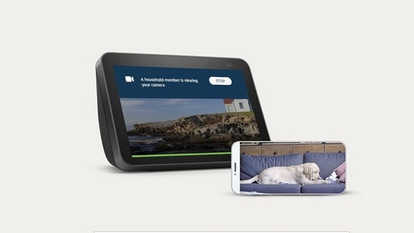Malicious video link for Apple devices doing rounds, requires hard reboot
The new malicious video link, reported by EverythingApplePro, causes an iPhone, iPad or an iPod to completely hang when in Safari browser. The only way to workaround currently seems to be a hard reboot which the user has to initiate by long pressing a set of buttons on the device.

There is a new malicious video link doing rounds that willl freeze devices running on iOS.
Yeah! We know that there has been several ones released earlier and Apple has been very proactive in releasing fixes or patches for all the links. But it is worth a warning.
The new malicious video link, reported by EverythingApplePro, causes an iPhone, iPad or an iPod to completely hang when in Safari browser. The only way to workaround currently seems to be a hard reboot which the user has to initiate by long pressing a set of buttons on the device.
While users of old models will have to hold the power button and the home button to trigger the hard reboot, iPhone 7 users will have to long press the home button along with the volume down key.
The new link also has effects on all iOS versions from 5 to the latest 10.3 beta build. However, reportedly, the issue is not longstanding as the phone or device is back to normal after the hard reset.
The malicious head of the link starts kicking into action after it is acessed by a user via different mediums such as email or instant messages. As soon as the user clicks on the link, a mini 3-second video opens up on Safari and soon the device starts slowing down till it freezes completely.
However, the reason behind the circulation of the link is yet to be determined. Earlier, a lock screen bypass was also discovered that allowed iPhone users to view contact and photo albums on the iPhone SE, iPhone 6 Plus and iPhone 6s Plus without unlocking the devices with a passcode or Touch ID fingerprint.
Catch all the Latest Tech News, Mobile News, Laptop News, Gaming news, Wearables News , How To News, also keep up with us on Whatsapp channel,Twitter, Facebook, Google News, and Instagram. For our latest videos, subscribe to our YouTube channel.