Microsoft starts testing Apple iOS 13’s multi-window feature for Word, PowerPoint apps
The Redmond-based tech firm has started beta testing the support for multi-window for Word and PowerPoint for iPad apps.
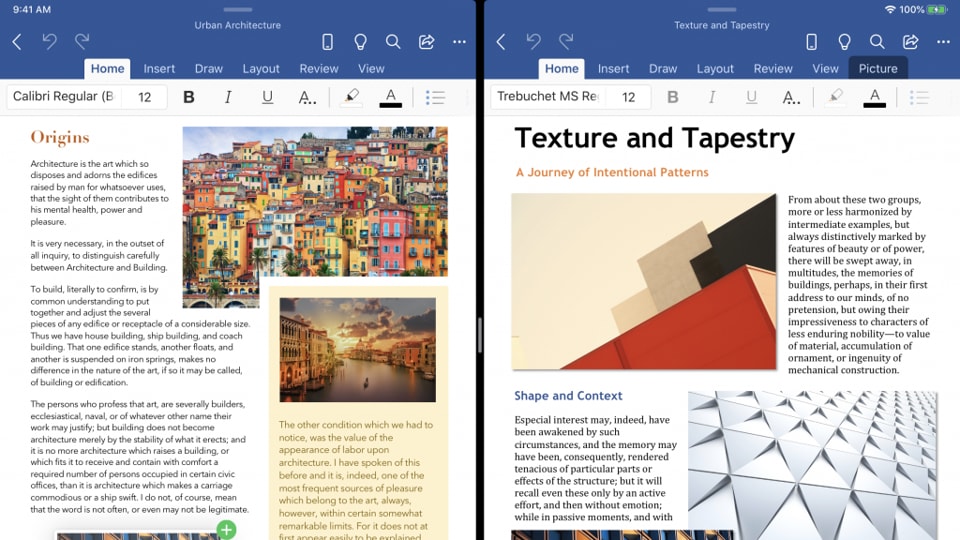
Microsoft is trying to make your iPad experience better and your work more productive by introducing the ability to open a single app twice with the multi-window feature. This feature was introduced last year with iPadOS 13 and since then several developers have made their apps compatible with it. This also makes Microsoft a late comer in a way. The Redmond-based tech firm has started beta testing the support for multi-window for Word and PowerPoint for iPad apps. So, this means you can work on two Word documents or PowerPoint presentations simultaneously.
The firm also explains how one can access this feature in different ways.
-Touch, hold, and drag a file from the Recent, Shared, and Open file list in the app to the iPad screen edge to open it side-by-side.
Also read: Microsoft brings 'Office' app to Android, iOS users: Here's what it does
-In Word or PowerPoint, swipe up from the bottom of the screen and open the dock. Then touch and hold the same app's icon and drag it off the dock to the left or right edge of the screen. Then tap the document to open it.
-In Word or PowerPoint, access the Recent, Shared, and Open views in the app start screen, tap the "…" menu for a file in the list, then tap Open in New Window.
Also read: We saw 2 years of digital transformation in 2 months, says Satya Nadella
The Office Insider program for iOS users with access for this feature can give a feedback or suggestions by navigating through Settings > Help & Feedback > Tell Us What You Like, or Tell Us What Can Be Better.
For now, there is no exact time frame as to when this feature will be reaching out to all the end users. But it might arrive soon since the testing has begun. To recall, Apple's Craig Federighi did demo the Microsoft Word multi-window support during the WWDC 2019 conference.
Catch all the Latest Tech News, Mobile News, Laptop News, Gaming news, Wearables News , How To News, also keep up with us on Whatsapp channel,Twitter, Facebook, Google News, and Instagram. For our latest videos, subscribe to our YouTube channel.


























