Microsoft Teams to get Q&A app, enhancements to Communities app
Microsoft is adding some handy features to Microsoft Teams to increase user experience and engagement.
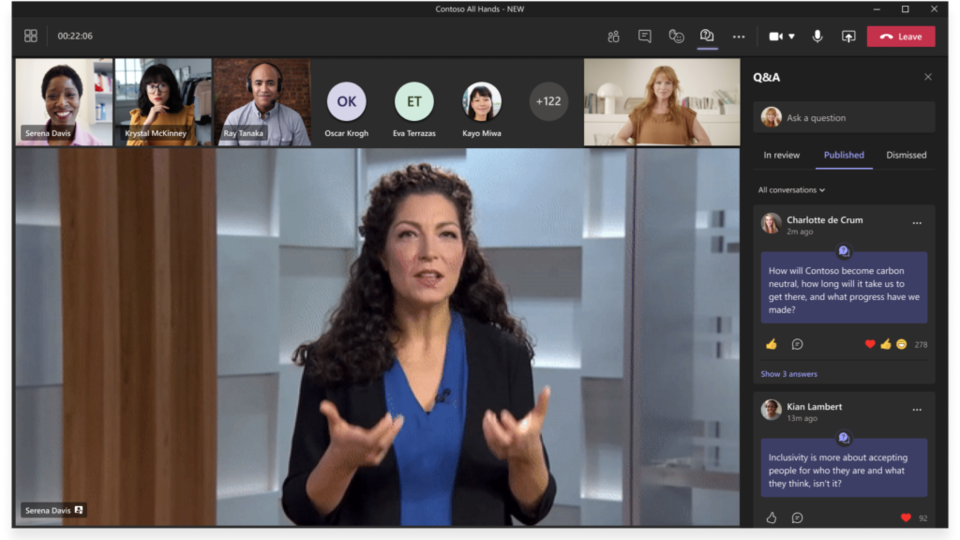
Hybrid workplaces are gradually becoming the norm across the world. And in a situation like this, employee experience and engagement have become vital. Given how people work and connect with their coworkers is quite different from how it used to be even a year ago, flexible work environments demand better tools. And to help here, Microsoft has announced a handful of features that are coming to Microsoft Teams meetings that will help users connect and communicate better, like the Q&A app.
The Q&A app in Microsoft Teams will allow meeting organisers and presenters to add Q&As to any Teams meeting. This feature can both be open or moderated. The Q&A app allows attendees to ask and reply to questions before a meeting and during it. Organisers and designated presenters can mark best answers, filter responses, moderate and dismiss questions, and also pin posts. All the responses to questions are threaded in a conversation with the original question. The Q&A feature is best suited for large and more structured meetings, such as leadership presentations, webinars, classroom trainings, all-hands meetings, and community events. The Q&A app is currently in private preview and will be rolling out publicly soon.
Microsoft is also rolling out Microsoft Viva which is an employee experience platform that integrates employee engagement, learning and training, wellbeing experiences, and knowledge discovery directly in the flow of work.
The Communities app for Microsoft Teams is also getting some updates. This app helps users stay connected with their communities to crowdsource solutions and best practices. Communities is going to soon get Microsoft Teams styling, incorporate notifications, deep-linking, and also include new features like suggested communities. Microsoft has also announced a new Communities app for Outlook which brings in the full Yammer experience to Outlook for the web. Users will soon be able to engage with communities, participate in conversations and live events, and also share knowledge with peers without leaving the Outlook app.
There are also some new features coming in for conversations and topics that will help people connect and communicate better across their organisations.
Users will soon be able to follow conversations by topic on Yammer. When you visit a topic page, you will be able to follow the topic and see who else is following the topic. This will help you find experts and collaborators and helps knowledge managers gauge interest in topics. The new “Followers” section on topic pages in Yammer is being tested in Microsoft now. There is also the ‘post on behalf of another user' feature coming to Yammer. After approval is granted, internal communicators can use this feature to share news and updates as well as reply to comments on behalf of leaders and their teams. And this new capability is not limited to Yammer admins and any user can choose to delegate access to any other person.
Catch all the Latest Tech News, Mobile News, Laptop News, Gaming news, Wearables News , How To News, also keep up with us on Whatsapp channel,Twitter, Facebook, Google News, and Instagram. For our latest videos, subscribe to our YouTube channel.

























