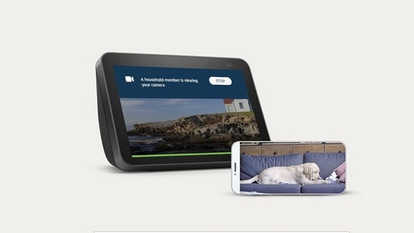Old Office, new bottle
Microsoft has upgraded its Office suite, long bought in CDs, as software you can buy or use on the Net, with many frills. We guide you. Gagandeep Singh Sapra reports. Office Office: 9 things about 365

In more than two decades of its existence, Microsoft's Office suite has almost become an industry standard, with Word, Excel and PowerPoint riding high on the popularity of the Windows operating system. Now the stuff is going on to the cloud - which means you can buy or rent it over the Net, instead of getting CDs like you used to.
Microsoft released its Office 365 product last year after several years of meticulous planning at its Seattle headquarters. Here's what it is all about.


The first big change is the manner in which it is licensed. Sold online, one licence of Office 365 at ₹4,199 gives you Office Home Premium on five machines as well as five mobile devices (against ₹3,999 for Office 2010 Home and Student for one machine, on Flipkart). Office365 can also be downloaded from www.office.com with credit/debit card online payment, or the 'product key' can be purchased at the larger retail stores such as Croma.
In addition to the 5 computers plus 5 mobile devices, you also get 20GB of disk space on Microsoft's remote server, the Sky Drive.
On the face of it, renting the software is cheaper, but like homes, renting has some catches. For one thing, the licence is annual. Secondly, Office 365 is housed on the Sky Drive, which is convenient if you have access to the Internet, but if you want it on your device, you need to download the 1.5 GB software on each device. This is likely to take about seven hours to download per device (depending on your Internet connection speed). And a big word of caution: if you fail to renew your licence, all the files that you stored on the Sky Drive would get removed.
But the software itself is brilliant. Even if you have a slow broadband connection, within five minutes of connecting to the site and logging in, you get access to all the basic features of Word, Excel and PowerPoint. Wait a few minutes longer, and all the rich features are on tap as well.
If you are travelling or don't have access to your own devices or computers, you can just use your ID to log into Office.com. If your files are on Sky Drive, you can even work on them and save the additions. You can even select which particular feature you wish to use, cutting down on startup time.
What happens if you have no access to the Net? Well, maybe downloading that 1.5GB file on at least one machine would be a good idea. A backup is always good.
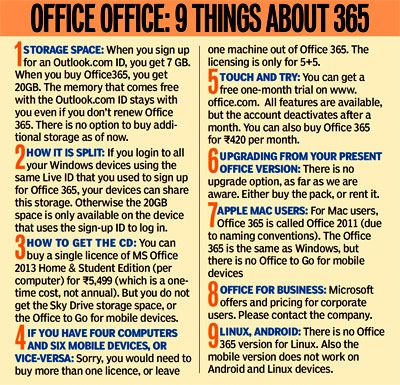
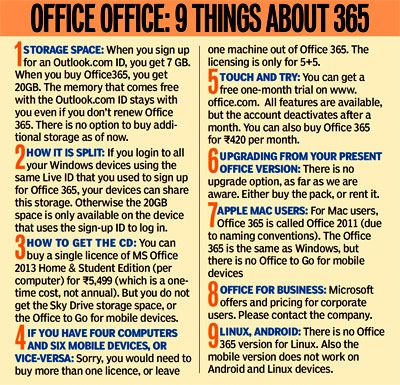
Catch all the Latest Tech News, Mobile News, Laptop News, Gaming news, Wearables News , How To News, also keep up with us on Whatsapp channel,Twitter, Facebook, Google News, and Instagram. For our latest videos, subscribe to our YouTube channel.