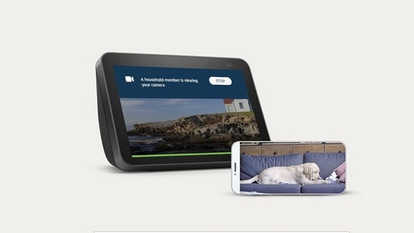Safer Internet Day: Simple steps to keep your Google account safe, secure
Safer Internet Day: Want to know how secure your account is? Follow these simple steps.

On Safer Internet Day, Google is encouraging users to take security checkup of their account.
Google said it would start encouraging users to take the security check-up of their account on its homepage in English and seven Indian languages including Hindi, Kannada, Bengali, Gujarati, Tamil, Malayalam and Telugu from Tuesday, the Safer Internet Day.
To stay safe online:
Users can --
On desktop, go to Google Account > Run Security Check
On mobile, visit your Gmail App, tap Menu icon > Settings > tap ID > Manage Your Google Account > Run Security Check
Or simply visit g.co/securitycheckup to take the Security Checkup.
On smartphones
Users should --
Keep screens locked with a unique password [pattern/ pin].
Add Google account on devices, to be able to find it, if lost or stolen.
Download Find My Device App -- The Find My Device app from Google helps you to easily locate a lost Android device and keeps your device and information secure.
Visit android.com/find to locate, ring, lock and erase your Android devices—phones, tablets, and even watches.
Secure your data
Android users can --
On Phone, go to Settings > Apps & Notifications > Advanced > App Permissions
(with inputs from IANS)
Catch all the Latest Tech News, Mobile News, Laptop News, Gaming news, Wearables News , How To News, also keep up with us on Whatsapp channel,Twitter, Facebook, Google News, and Instagram. For our latest videos, subscribe to our YouTube channel.