Threads app crashing on your iPhone? iOS 17 beta update just fixed it
Threads app crashing repeatedly on your iPhone after updating to the iOS 17 beta? A solution has been provided to address these issues.



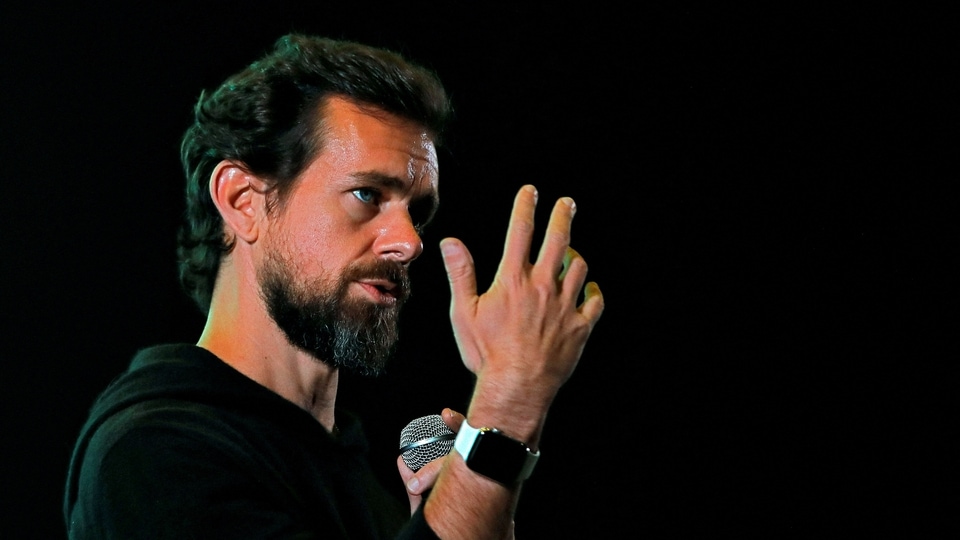



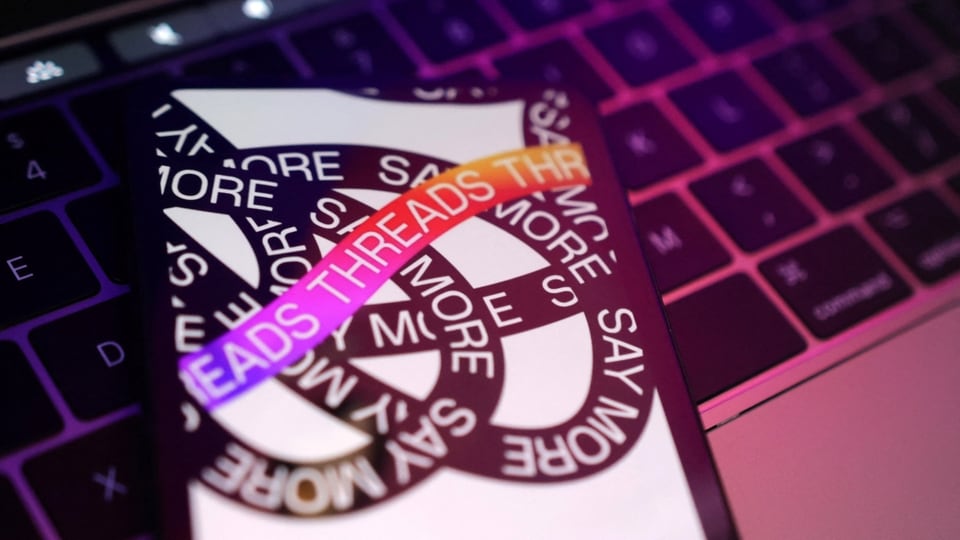
 View all Images
View all ImagesThreads app crashing repeatedly on your iPhone after updating to the iOS 17 beta? Does the app crash when you attempt to upload images or videos? This problem arises when posting a new thread or replying with a photo. The problem has just been fixed.
Meta recently launched Threads app and rolled out the first update, Threads version 291 (following the initial release, version 289). The update brings a significant fix that comes just in time. While users welcomed this new addition to their social media family, a few concerns were raised.
Several iPhone users have reported app crashes when trying to attach photos or videos to their posts. The image picker consistently triggers an app crash when used. However, a temporary workaround is already there for photos - you can simply copy and paste the same without facing any glitches. While videos are still out, you could always use GIFs.
Although the first update for Threads does not introduce support for iPad or other additional features, it does resolve the photo picker bug on iOS 17. This is particularly beneficial as Apple has expanded the testing of iOS 17 from the developer beta to the public beta. The public beta allows anyone to test drive iOS 17 without the need for developer registration. Consequently, a larger number of users will now be running iOS 17.
This update will bring relief to those who have been enjoying Threads but were previously limited to posting a single pasted photo. The bug fix now enables iOS 17 users to join the fun by posting up to 10 photos in a carousel per post.
Here's a alternate option to fix the Threads app crashing issue while uploading photos until Meta addresses the bug in a future software update:
Method 1: Share to Threads
1. Open the Photos app and locate the image you wish to post on Threads.
2. Tap the Share icon and select the "Share to Threads" option.
3. Add any desired text or additional content to your thread and tap "Post."
Method 2: Copy and Paste Photo
If you encounter crashes when attempting to attach an image while replying to a thread, you can use the copy-paste feature on your iPhone:
1. In the Photos app, find the image you want to add to your Threads reply.
2. Tap the Share button located in the bottom-left corner, then select "Copy Photo."
3. Return to Threads, tap and hold the text field to reveal the "Paste" option, and use it to add the image in the reply field.
By following these steps, you can continue using Threads without experiencing crashes while uploading photos. Stay tuned for upcoming software updates from Meta that will address this issue.
Catch all the Latest Tech News, Mobile News, Laptop News, Gaming news, Wearables News , How To News, also keep up with us on Whatsapp channel,Twitter, Facebook, Google News, and Instagram. For our latest videos, subscribe to our YouTube channel.


























