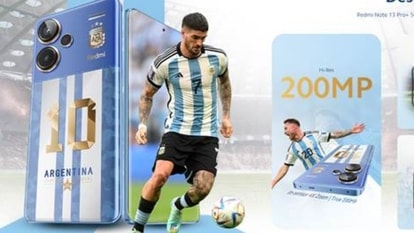Aadhaar update: Download e-Aadhaar for easy mobility- Know how to
In this Aadhaar update, know that you can download e-Aadhaar from anywhere at any time. They only need to visit the official website of UIDAI or go to mAadhaar App for the same.
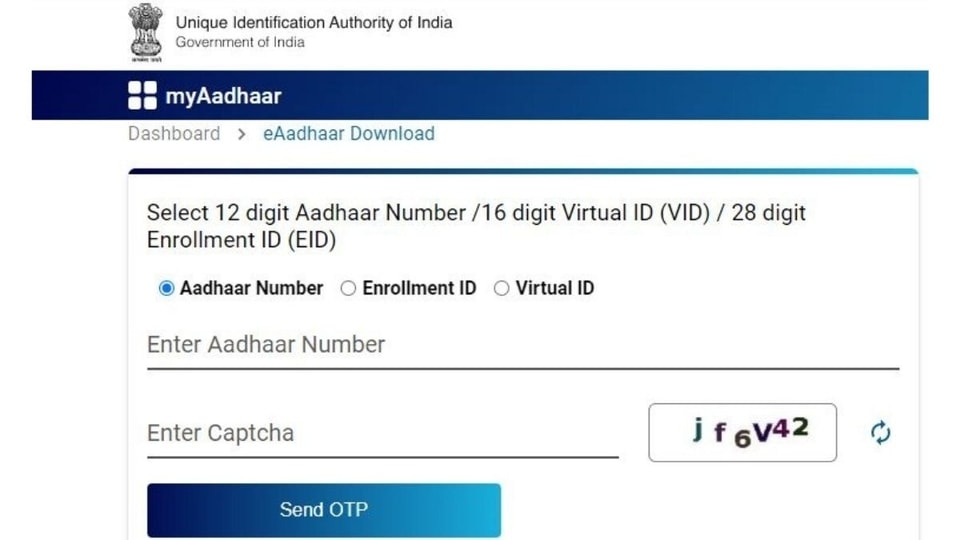
Do you always carry your Aadhaar card with you? Aadhaar card consists of a 12 digit unique identity number which is required while you fill forms for any official work. Your Aadhaar card also is a form of proving your identity and is issued by the Unique Identification Authority of India (UIDAI) and that too free of cost. However, carrying your Aadhaar card all the time is a difficult task and you can even lose it as a result. Therefore, in order to make it easy to carry Aadhaar, you can opt for e-Aadhaar.
What is e-Aadhaar? According to UIDAI, e-Aadhaar is a password protected electronic copy of Aadhaar, which is digitally signed by the competent Authority of UIDAI. Also, it can be noted that as per Aadhaar Act, e-Aadhaar is equally valid like Physical Copy of Aadhaar for all purposes. Therefore you can show e-Aadhaar wherever required. You can download your e-Aadhaar any time you want irrespective of the place you are at.
Where to download e-Aadhaar
You can download e-Aadhaar by visiting UIDAI websites - https://uidai.gov.in/ or by visiting https://eaadhaar.uidai.gov.in. You can also download mAadhaar App for the same.
Informing about the same, UIDAI took to its official Twitter handle and tweeted, "#UpdateMobileInAadhaar You can download your e-Aadhaar at any place, any time from our website or #mAadhaar app. Authentication done by OTP received on your registered mobile number with your #Aadhaar."
#UpdateMobileInAadhaar
— Aadhaar (@UIDAI) February 15, 2022
You can download your e-Aadhaar at any place, any time from our website or #mAadhaar app. Authentication done by OTP received on your registered mobile number with your #Aadhaar. Write to us, if you have any queries. pic.twitter.com/7VnjFNqWcw
How to download e-Aadhaar
|
|
|
|
| 5 Minutes |
|
|
According to the information provided by UIDAI, you can download e-Aadhaar by following two ways: Check it out here-
By Using Enrollment Number: You can download e-Aadhaar using 28 digit enrolment number along with Full Name and Pin code. In this download process OTP is received on registered mobile number. You can also use TOTP to download e-Aadhaar instead of OTP. TOTP can be generated using mAadhaar mobile Application.
By Using Aadhaar Number: You can download e-Aadhaar by using 12 digits Aadhaar number along with Full Name and Pin code. In this download process OTP is received on registered mobile number. You can also use TOTP to download e-Aadhaar instead of OTP. TOTP can be generated using mAadhaar mobile Application.
Catch all the Latest Tech News, Mobile News, Laptop News, Gaming news, Wearables News , How To News, also keep up with us on Whatsapp channel,Twitter, Facebook, Google News, and Instagram. For our latest videos, subscribe to our YouTube channel.