Have iPhone 14, iPhone 13 or iPhone 12? Send invisible messages, try it this way
Do you know, you can send invisible messages too on your iPhone 14, iPhone 13, iPhone 12, and some other iPhones? Know how to try this amazing feature.
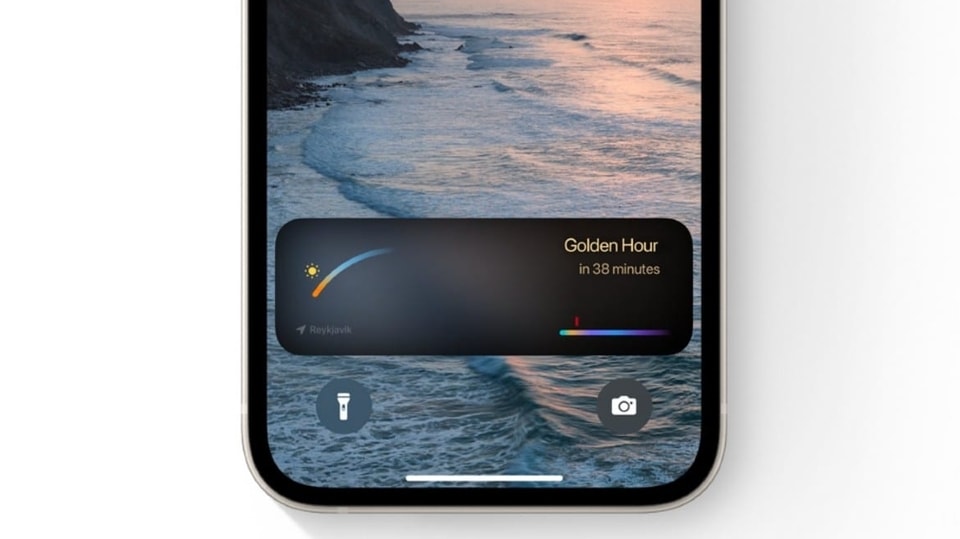



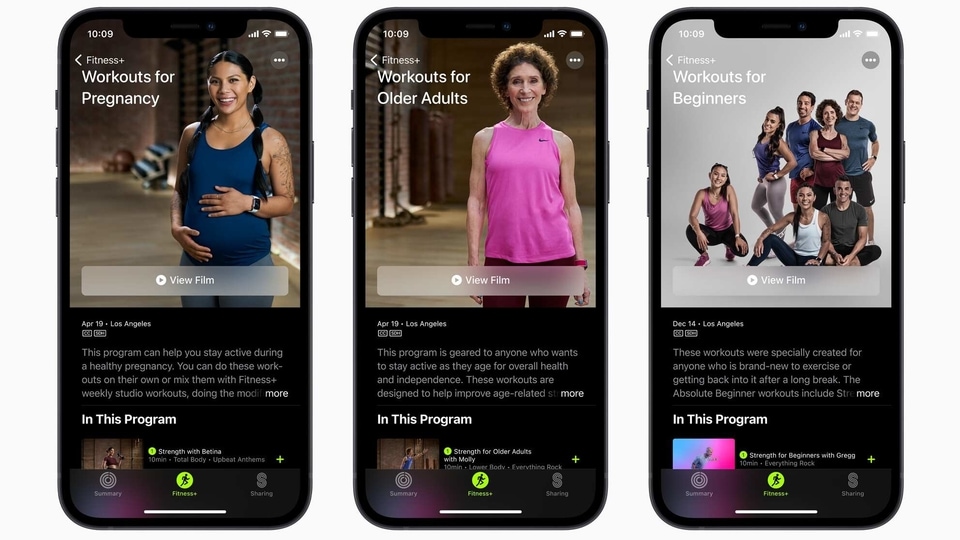

 View all Images
View all ImagesThe more you explore your iPhone, the more it surprises you! Recently, with the update of iOS 16, Apple rolled out an amazing feature to allow iPhone users to edit sent messages. But do you know, there are some other magical tricks to make chatting even more exciting? This feature is called the "invisible messages" on iMessages app. It lets iPhone users send blurred messages to friends as a surprise. Basically, it will be in a scrambled format that can be viewed only by the receiver. Apple says “You can even send a personal message with invisible ink that remains blurred until the recipient swipes to reveal it.”
To make it more interesting and fun, you can even animate a single message with a bubble effect or fill the entire message screen with a full-screen effect such as balloons or confetti in the iMessages app. Moreover, you can use various effects such as Slam and Loud to make the messages even more dramatic. iOS 16-supported devices such as iPhone 14, iPhone 13, iPhone 12, iPhone 11, and some others can try this feature. So, if you are excited to try it out, then know the step-by-step guide here.
How to send invisible messages on iPhone
First of all, open the iMessages app on your iPhone.
Now, head to a chat where you want to send the invisible message. Simply type in your message. You can also insert a Memoji or a photo.
After that, touch and hold the Send button.
Here, you will need to click the gray dots against the ‘Send with invisible ink’ option that will offer you a preview of the effect.
To make the messages even more dramatic, you can also choose the Slam, Loud and Gentle options and preview those effects.
After selecting all the necessary options of effects, tap the Send button to send the message.
And it is done! Your sent message will appear blurred until the receiver opens it.
Catch all the Latest Tech News, Mobile News, Laptop News, Gaming news, Wearables News , How To News, also keep up with us on Whatsapp channel,Twitter, Facebook, Google News, and Instagram. For our latest videos, subscribe to our YouTube channel.


























