Otter AI: How to use this AI meeting assistant app to automatically take notes, transcripts, more
Looking for an easy-to-use meeting assistant? Know how the Otter AI app can help in summarizing, transcribing, and others during the meeting.
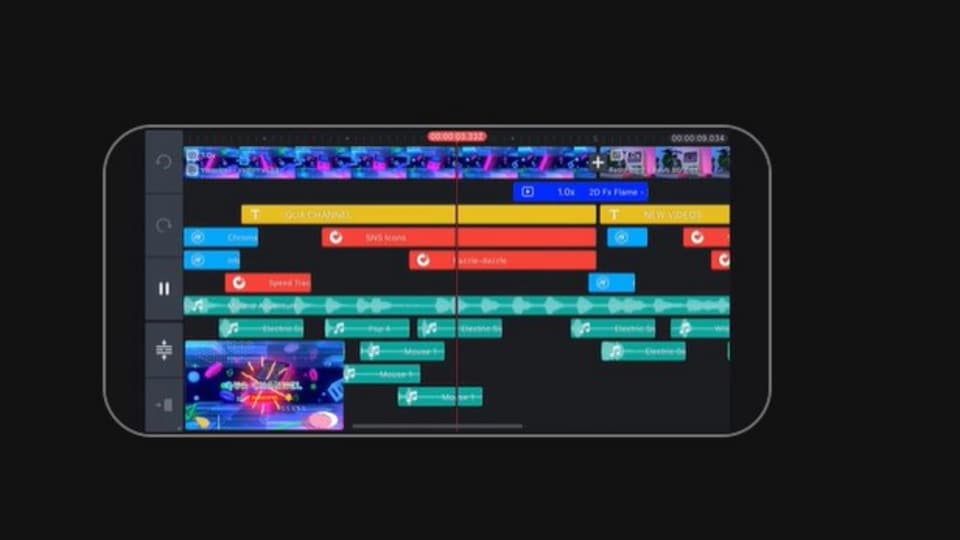

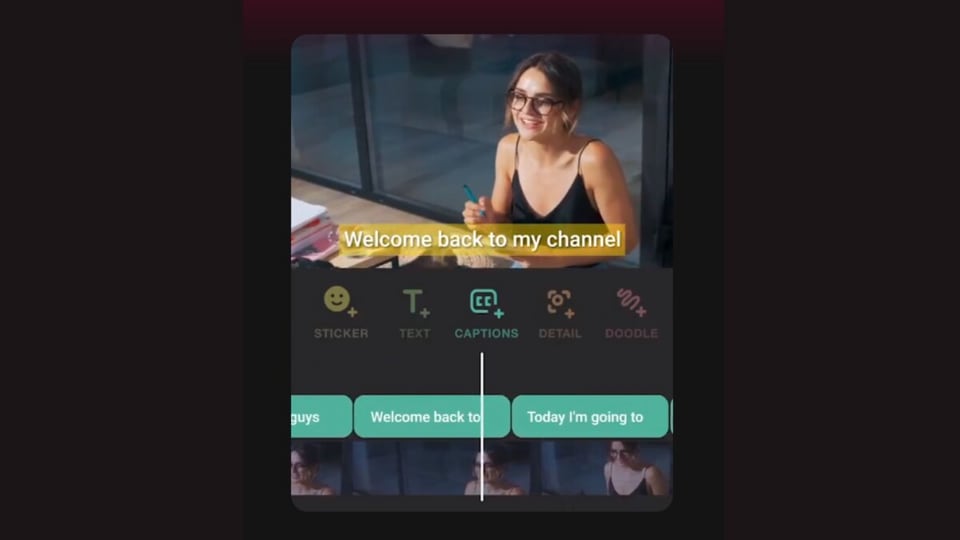
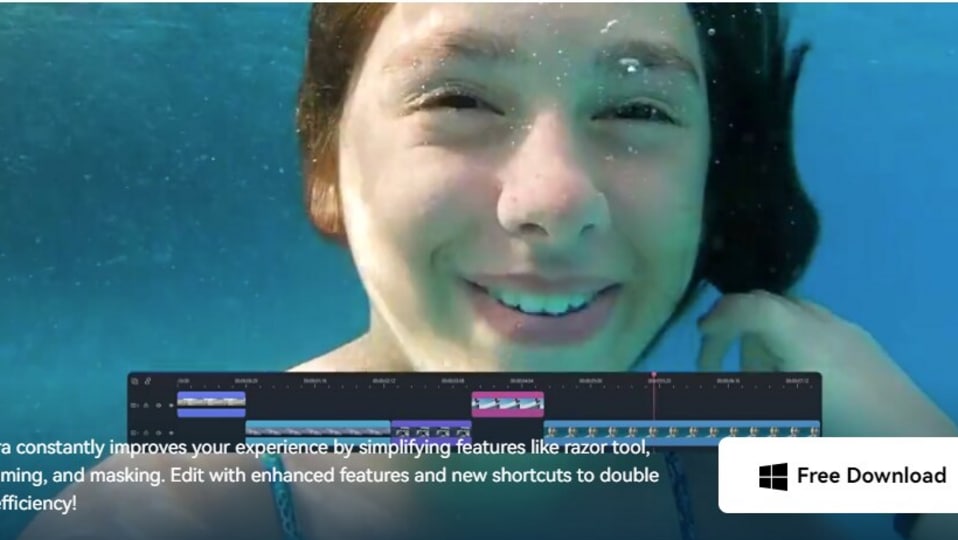


 View all Images
View all ImagesAfter the pandemic, our working culture and environment have changed drastically. We have shifted to a more modern or digital world where we are working in a remote or hybrid setup. Therefore, our ways of working and communicating have also changed. We have been introduced to online meeting tools through this change, but this also has its challenges, and keeping notes about each meeting is difficult with several tasks piling up at the same time. Therefore, to improve meeting productivity, Otter AI, an AI meeting assistant allows users to take meeting notes in seconds. Know more about the app and how it works.
What is Otter AI?
Otter AI is a meeting assistant app which enables users to transcribe, summarize, or take real-time notes. It works on user's meeting productivity by reducing manual tasks of creating notes and action items. This way users can focus on the conversation or tasks which have greater importance or urgency. The tool utilizes voice-to-text transcription technology to transform recording into text. Know how to use the Otter AI app and improve productivity.
Also read: Dear project managers, if you're not using ‘Notion' AI then you may be missing out
How to use Otter AI efficiently
- The app comes with a unique feature which turns hours of meetings into a 30-second summary. Therefore, you will not miss any key points about what was discussed in the meeting.
- Otter automatically collects important information and converts them into actionable items enabling users to stay informed about the steps or methods they need to follow.
Also read: Link Slack and Trello together if you are struggling to get more work done
- With the Otter AI app, users can create notes with their voice. This way they can save typing time as well as give their hands some rest from making tedious notes.
- Based on created action items, the app automatically assigns action items to respective teammates, eliminating the need for manually distributing the tasks.
- Lastly, Otter AI can be easily integrated with third-party workflow applications such as Salesforce, HubSpot, Egnyte, Amazon S3, Snowflake, and Microsoft SharePoint.
Also read: TheGist AI app
The Otter AI app provides a free plan with limited usage. If you want to experience more features without any interruption, then you can opt for its monthly subscription plan which starts at $10 per month, per user.
One more thing! We are now on WhatsApp Channels! Follow us there so you never miss any updates from the world of technology. To follow the HT Tech channel on WhatsApp, click here to join now!
Catch all the Latest Tech News, Mobile News, Laptop News, Gaming news, Wearables News , How To News, also keep up with us on Whatsapp channel,Twitter, Facebook, Google News, and Instagram. For our latest videos, subscribe to our YouTube channel.




















