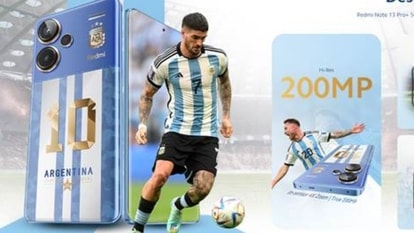Install Android TV apps from smartphone: Here's how you can do it now
Install Android TV apps from Google Play Store from your smartphone: Here's how you can do it.

If you have got an Android TV based smart TV, this one is for you. So far, the only easy way to install apps on your TV is to navigate to the Google Play store and search for the apps. While this sounds easy, the process is actually cumbersome as navigating on a TV and typing to search these apps via the remote controller is tiresome.
However, Google has an update on this front. In the coming days, you will now be able to install Android TV apps on your TV via the Google Play store on your smartphone. It has already started rolling out to a few users and makes the process of app installation easy.
How to install Android TV apps from smartphone


If you have got an Android TV based smart TV, this one is for you. So far, the only easy way to install apps on your TV is to navigate to the Google Play store and search for the apps. While this sounds easy, the process is actually cumbersome as navigating on a TV and typing to search these apps via the remote controller is tiresome.
However, Google has an update on this front. In the coming days, you will now be able to install Android TV apps on your TV via the Google Play store on your smartphone. It has already started rolling out to a few users and makes the process of app installation easy.
How to install Android TV apps from smartphone
|#+|
Google is releasing a server-side update on the Play Store and hence, you will have to wait until you see the update available for you. Here's what you need to do.
- You have to ensure that your Android TV-based smart TV is logged into the same Google account as your Android smartphone.
- Now, head over to the Google Play store on your Android phone and search for the desired app. For example, you can look for the Disney+ Hotstar app to download on your smart TV.
- Once you find it, tap on it. You will see a small drop-down arrow button next to the “Install” button (only if the update is active for you).
- As part of this list, you will all the devices registered on your Google account that are eligible to install the app. You will see the name of your Android TV devices listed here.
- Tap on the TV and click install.
- You will soon see the app getting installed on your smart TV, provided that the device is connected to a Wi-Fi network.
- You can continue to install apps on your TV the conventional way by navigating to the TV's Play store. Additionally, you can also sideload app APKs from third-party sources but we do not recommend that for your own safety and data privacy.
Catch all the Latest Tech News, Mobile News, Laptop News, Gaming news, Wearables News , How To News, also keep up with us on Whatsapp channel,Twitter, Facebook, Google News, and Instagram. For our latest videos, subscribe to our YouTube channel.