Truecaller to now work on laptop- How to link Truecaller Android app with web browser
Truecaller for web is now available for Android users. Know how you can link your smartphone with the Truecaller web version.





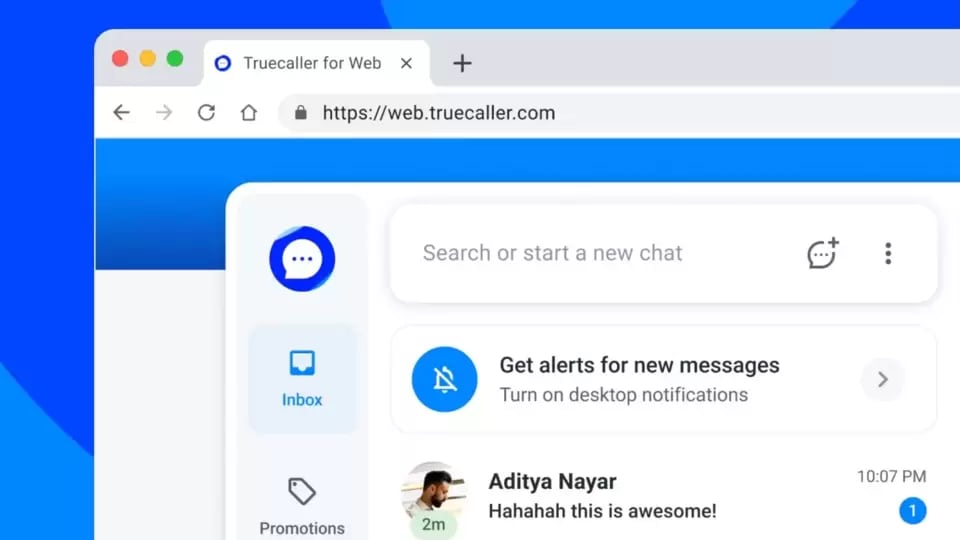
 View all Images
View all ImagesTruecaller has been in our smartphones for a long time, giving us information about all the spam and unknown callers. Now, all of the app's features can be used on a web browser. Truecaller for the web is now available for Android users. This addition will allow users to show incoming calls, SMS alerts, and more on the web version. Currently, Truecaller for web is only available in India and for Android users. Know more about the new web additions and how it will work.
About Truecaller for web
The caller ID application, Trucaller shared an X post about the announcement of its web version. The post said, “Truecaller for Web is here! Desktop access? Yes! Spam-free texting? Absolutely! Smart Call Alerts? You got it! Available now for Truecaller for Android.” The web version of the app will include several phone-like features such as SMS and chat mirroring, call notification, number search, and more. Currently, the web version is available for Android users and it will soon roll the support for iOS users as well. Know how you can link your Android smartphone with Truecaller for web.
Also read: Now, Truecaller Assistant will handle spam calls on your behalf!
Steps to use Truecaller for web on Android?
- First, open the Trucaller app on your smartphone.
- Now, go to messages and locate the three dots.
- A menu will appear in which you have to select “Truecaller for Web.”
- Then tap on “Link Device” in which a scanner will appear
- Now visit https://web.truecaller.com/linkdevice and scan the QR code from your smartphone.
- Once you scan the device, your smartphone and the web will be linked.
Also read: TrueCaller SMS filter on your iPhone will kill spam! Just do this
Following the steps will allow you to use Truecaller for web features on your PCs. Note that the alerts will only appear if your PC is nearby to your Android smartphone. MySmartPrice also highlighted that the Trucaller for web has a similar user interface as Microsoft's Phone Link. This feature is very similar to WhatsApp web and Telegram web versions as both follow similar steps to link the devices.
Also read: Activate iPhone Truecaller live caller ID now! Do it this way
One more thing! We are now on WhatsApp Channels! Follow us there so you never miss any updates from the world of technology. To follow the HT Tech channel on WhatsApp, click here to join now!
Catch all the Latest Tech News, Mobile News, Laptop News, Gaming news, Wearables News , How To News, also keep up with us on Whatsapp channel,Twitter, Facebook, Google News, and Instagram. For our latest videos, subscribe to our YouTube channel.

























