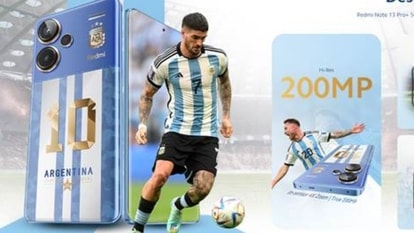Want to cancel Netflix subscription? Here’s how to
if you’re one of those who want to cancel Netflix subscription then here are simple and easy tricks to do so.

With Netflix raising subscription prices, canceling upcoming animation releases and restricting password sharing feature, many users are leaving the platform. The video streaming giant recently reported the loss of 200,000 subscribers in the first quarter of 2022. Despite a variety of popular movies and shows that you can't get anywhere else, the company is losing its subscribers. The removal of COVID-19 pandemic restrictions can be one big reason for this as people now have more entertainment options like roaming outside, attending concerts or watching movies in theaters. Another reason could be an increase in prices at the start of 2022.
The company in its Q1 2022 shareholder letter, has also mentioned the war in Ukraine as a major factor in subscriber loss as suspension of its service in Russia resulted in a 700,000 net loss of global subscribers. Moreover, other competitors like Disney Plus, HBO Max, Amazon Prime and Hulu can also be one of the reasons behind. Whatever the reason may be but if you too want to cancel your Netflix subscription then you can do it with ease. Read on to know about how to cancel Netflix subscription.
How to cancel Netflix subscription on phone or tablet
It's easy to cancel your Netflix subscription on a computer, however, if you use phone or tablet to access Netflix then do note that you cannot cancel your subscription from the Netflix app.
Instead, you'll have to use the web browser of your choice on your phone and go to Netflix.com to cancel your subscription. Here's a step by step process to do so:
Steps to cancel your Netflix subscription
|
|
|
|
| 30 Minutes |
|
|
Visit Netflix.com on any web browser and sign in to your account.
Tap the three-dash menu in the top left side
Now head to Account.
Scroll down and click on Cancel Membership available under Membership & Billing.
Once done, you will be notified that your cancellation will be effective at the end of your current billing period.
Tap the blue Finish Cancellation button to confirm the cancellation of your Netflix subscription and it’s done.
Catch all the Latest Tech News, Mobile News, Laptop News, Gaming news, Wearables News , How To News, also keep up with us on Whatsapp channel,Twitter, Facebook, Google News, and Instagram. For our latest videos, subscribe to our YouTube channel.