Enticing iPhone 11 price drop announced! Get it for 20999 Now
Apple iPhone 11 has been made much more affordable. You can grab the phone for Rs. 21000 on Flipkart today. Check offer details here.




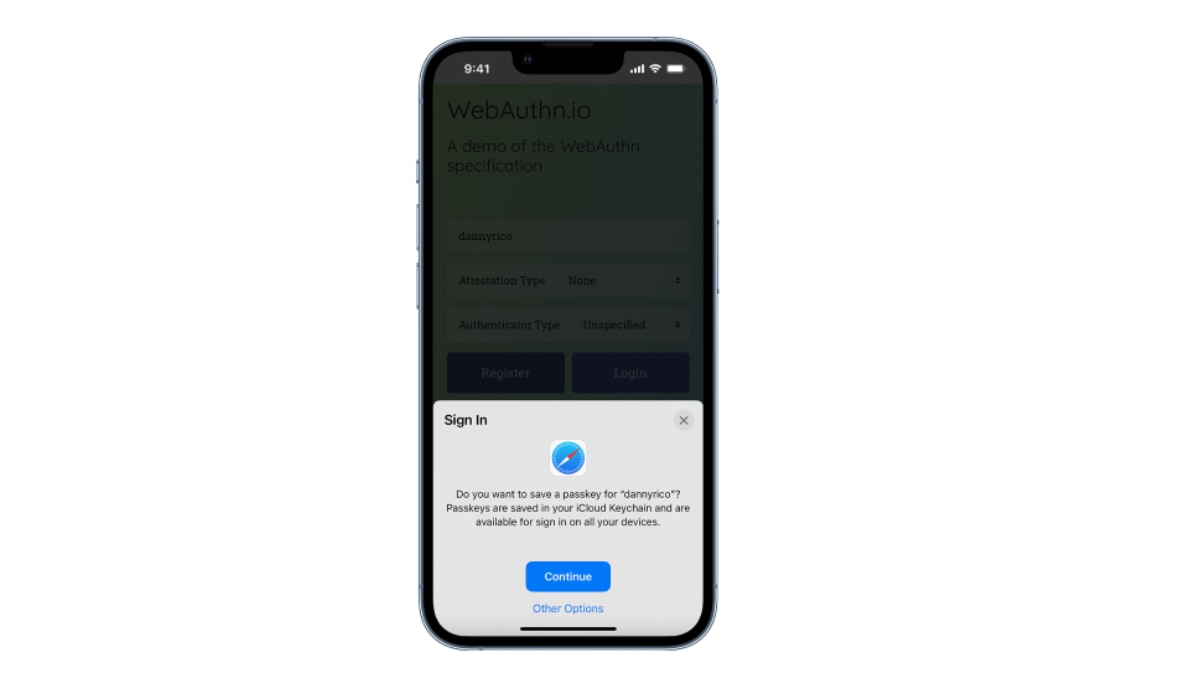

 View all Images
View all ImagesApple iPhone models mostly fit under the premium range of smartphones. But what if we tell you that the Apple iPhone 11 has been made much more affordable with the help of enticing offers on Flipkart. Yes, the iPhone 11 can be purchased for just Rs. 21000 instead of its market price of Rs. 43900. If you are a bit budget conscious and want to try an iPhone, then this offer on the iPhone 11 is not to be missed. Check price, offer details below.
iPhone 11 price drop on Flipkart
You can grab an Apple iPhone 11 today at a discount of 6 percent on Flipkart. With the help of the discount the price of the iPhone 11 (64GB storage variant) has dropped from Rs. 43900 to Rs. 40999. Meanwhile, if you have an old smartphone, you can avail the exchange offer too. All you need to do is exchange your old smartphone in good working condition. If you avail the exchange offer, you can further get the price of the iPhone 11 reduced by up to Rs. 20000. On availing both the discount and exchange offer, the iPhone 11 price can come down to Rs. 20999.
Additionally, Flipkart is offering three bank offers on the iPhone 11. The offers include: 10 percent off on IDBI Bank Debit and Credit Card transactions, up to Rs. 500, on orders of Rs. 1500 and above; Rs. 100 instant cashback on Paytm Wallet on minimum order value of Rs. 1000 which is valid once per Paytm account; and 5 percent cashback on Flipkart Axis Bank Card.
mobile to buy?
iPhone 11: How to grab the deal online
Visit Flipkart and search for the iPhone 11.
Select the colour and storage variant of the phone you want to buy.
Click on 'Buy with Exchange', if you want to avail the exchange offer.
Tap on Buy Now, and proceed to making payment. You can opt for the bank offers while making payments.
Catch all the Latest Tech News, Mobile News, Laptop News, Gaming news, Wearables News , How To News, also keep up with us on Whatsapp channel,Twitter, Facebook, Google News, and Instagram. For our latest videos, subscribe to our YouTube channel.

























