Enhanced security: Apple iOS 17.3 stolen device protection will save your iPhone, download now
Apple's recent iOS update, version iOS 17.3, brings a critical security boost with Stolen Device Protection. This feature adds layers of defense against phone thieves, requiring biometric verification and introducing delays for crucial actions.



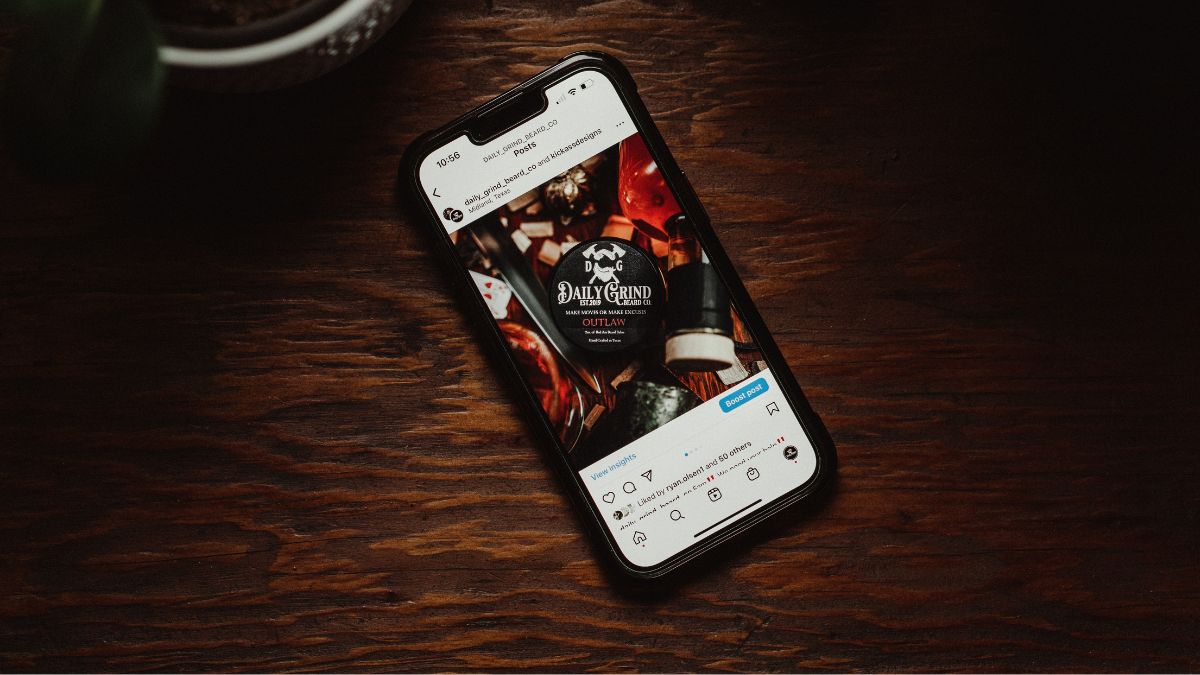
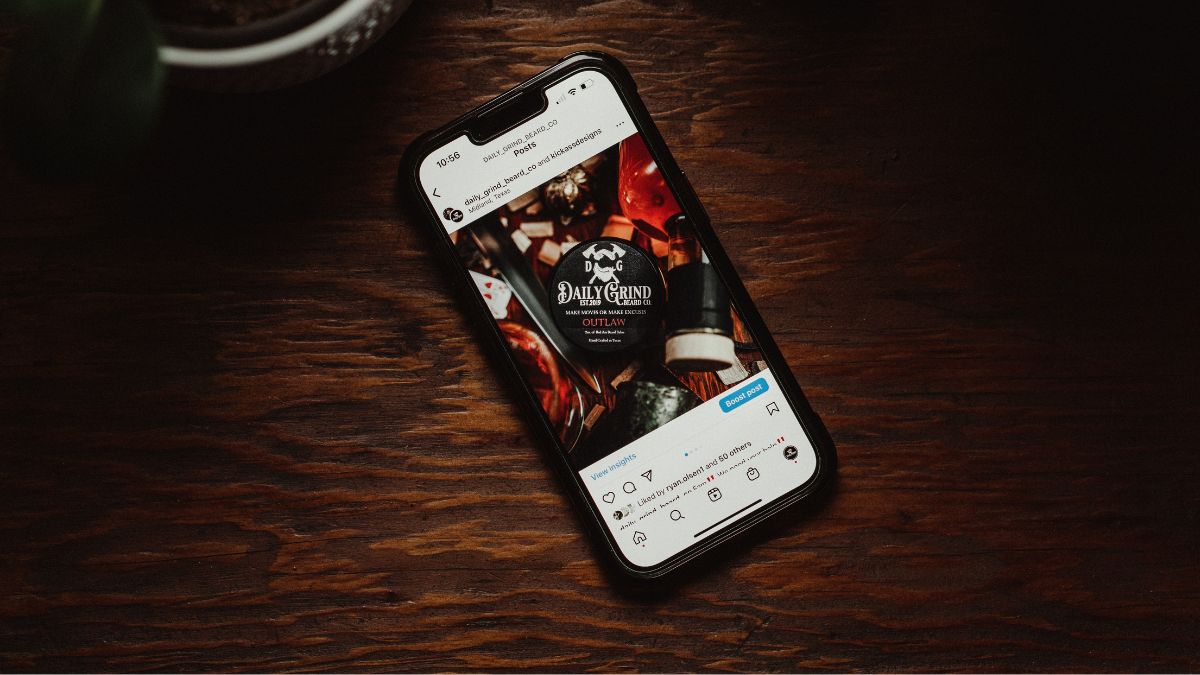






First Published Date: 30 Jan, 21:01 IST
Tags:
apple
NEXT ARTICLE BEGINS




























