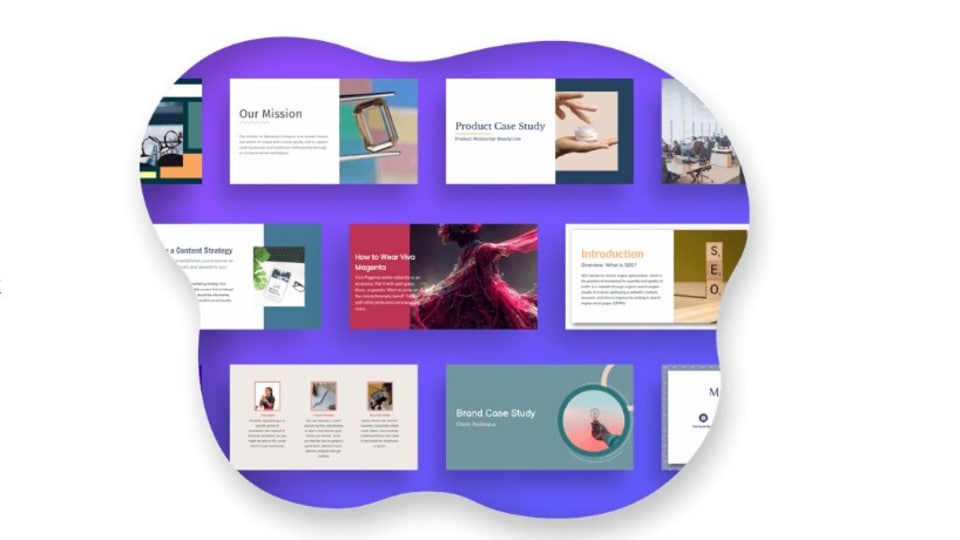Make awesome presentations in minutes! Know how Decktopus AI tools can help you create PPTs
Looking for an effective AI-powered presentation tool? Check out Decktopus AI tools! Know how the Decktopus app can help you create intuitive PPTs. Know how to do so in brief.
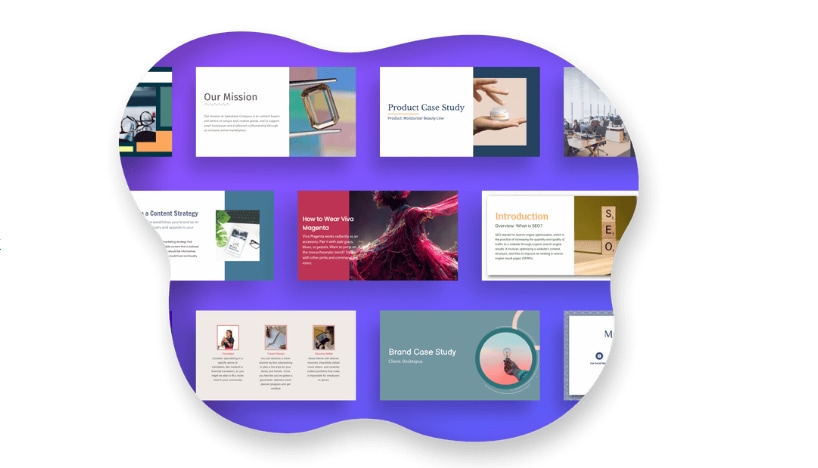
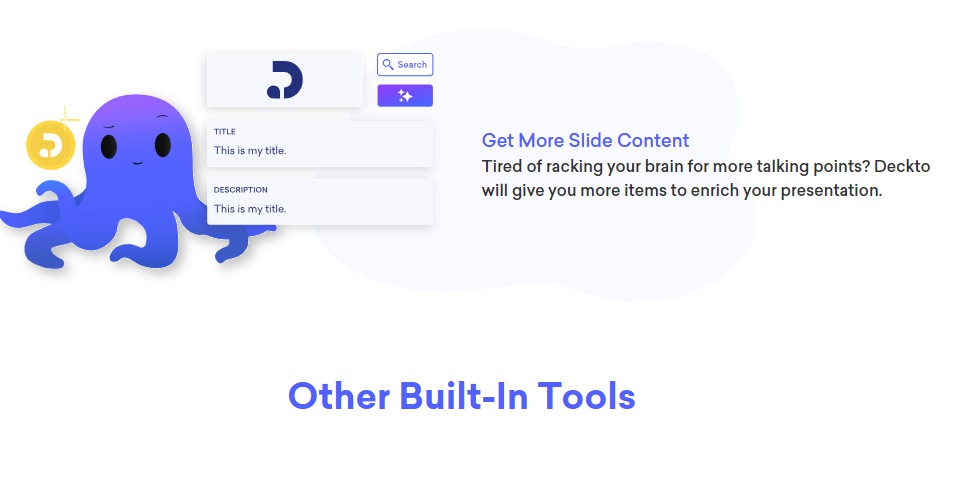
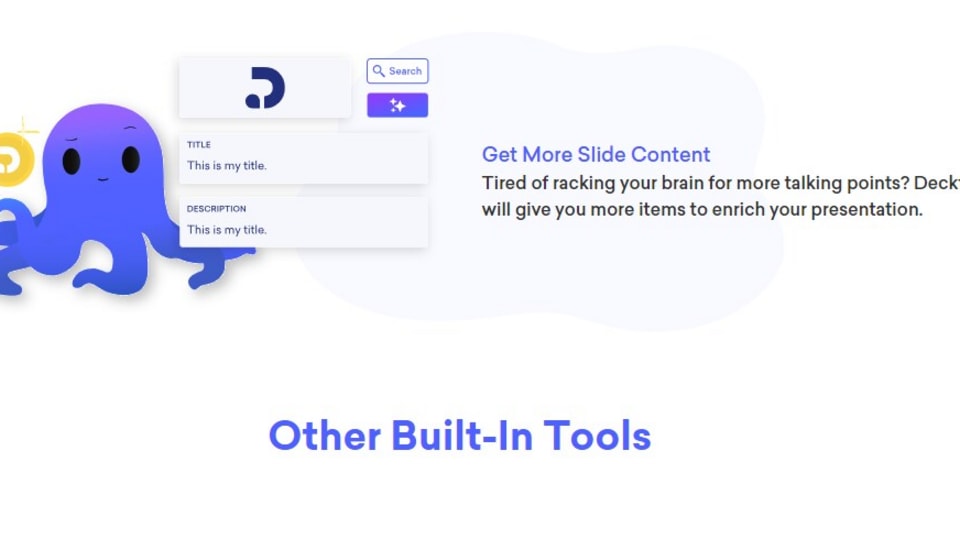
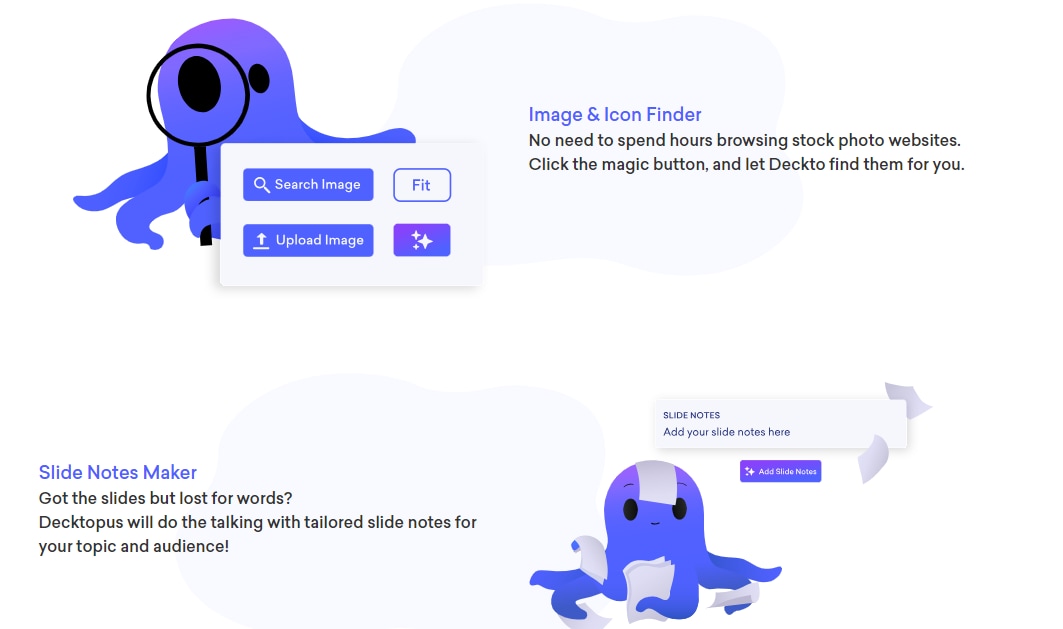
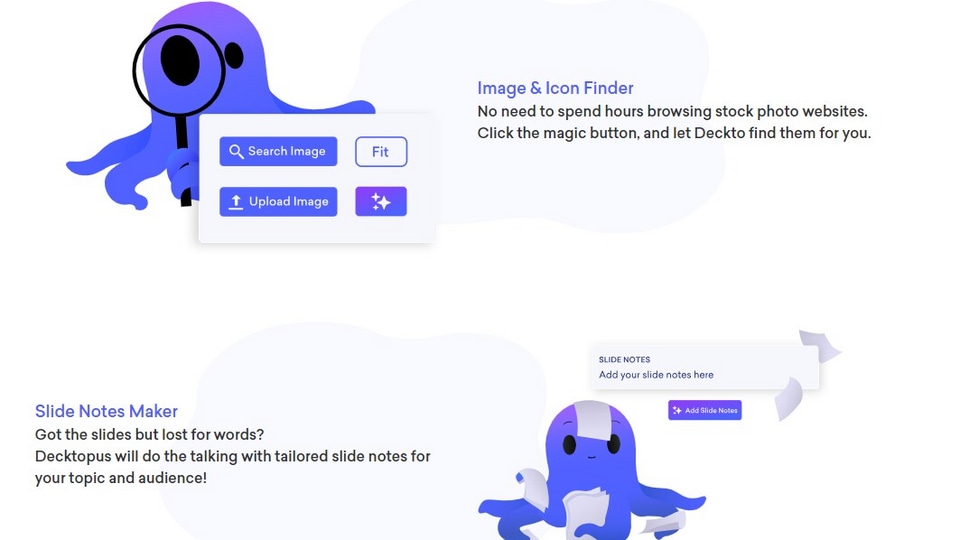
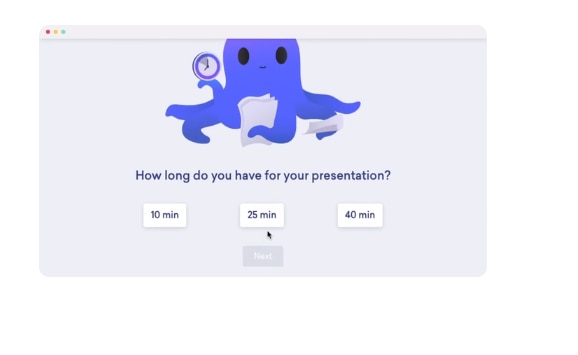
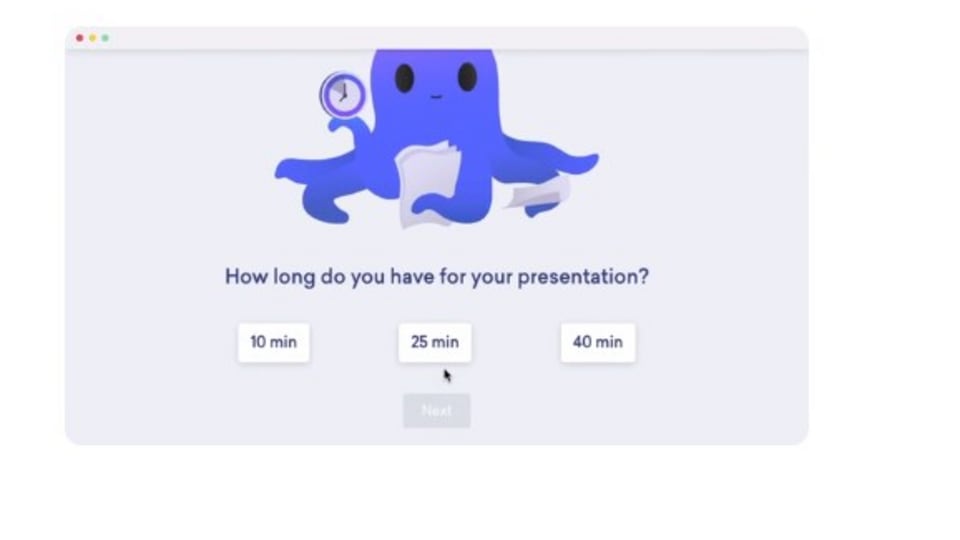
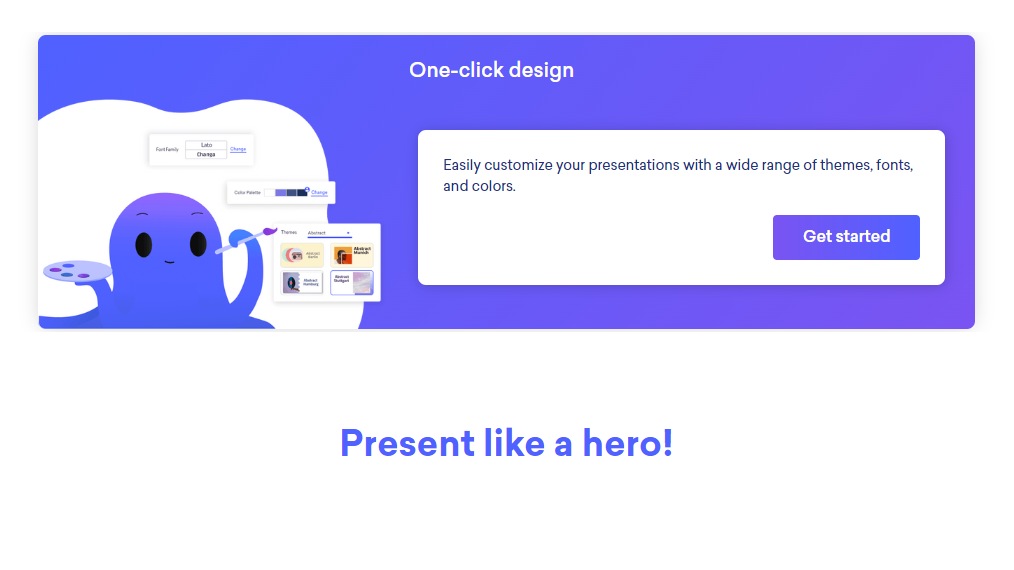
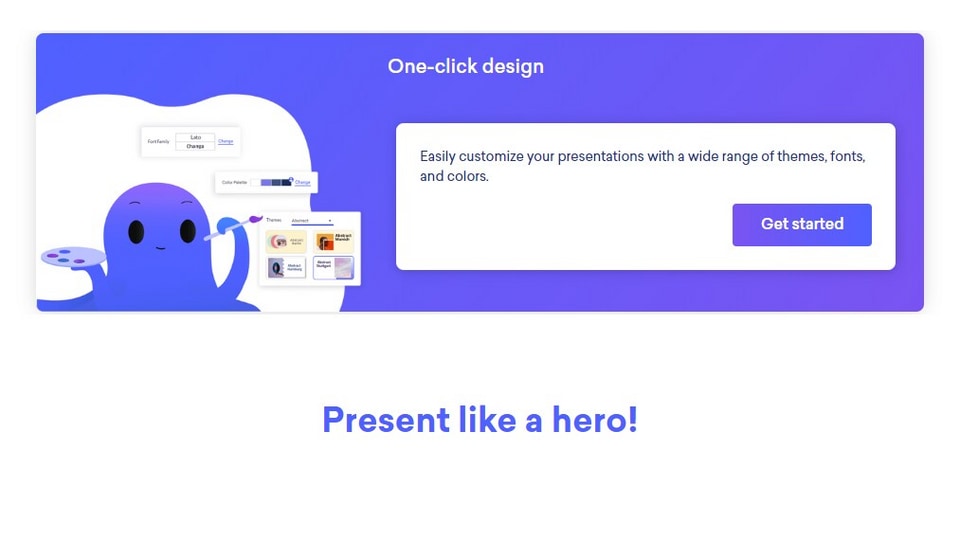
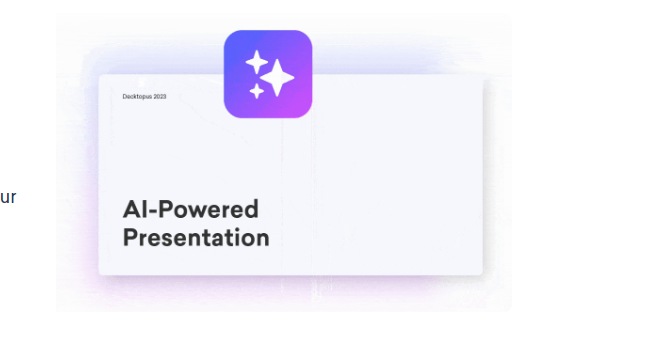
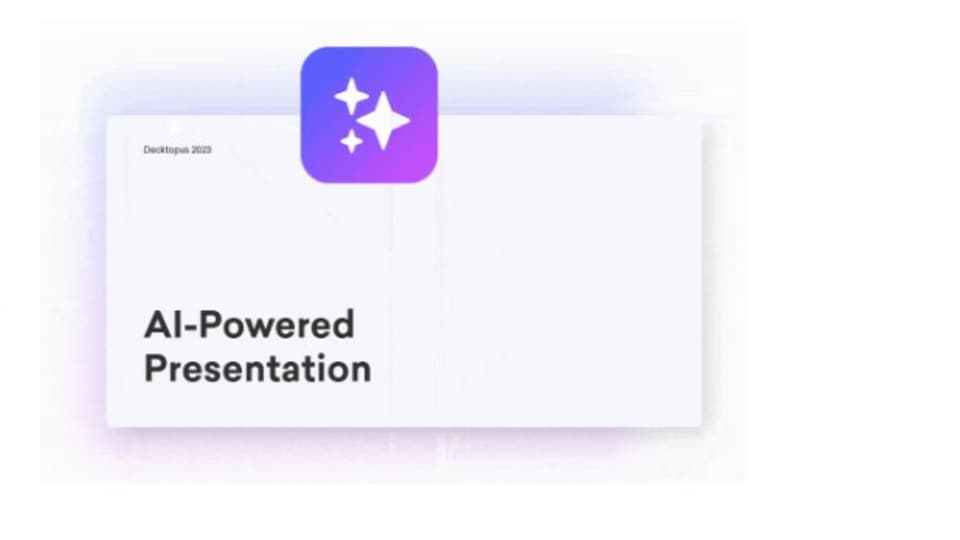
First Published Date: 03 Jan, 15:45 IST
Tags:
artificial intelligence
NEXT ARTICLE BEGINS