Telegram Emoji Statuses, Infinite Reactions rolled out; know how to use
In a recent update, Telegram has rolled out more ways to use emoji to let its users express your feelings. Infinite Reactions, Emoji Statuses, and more- check details here





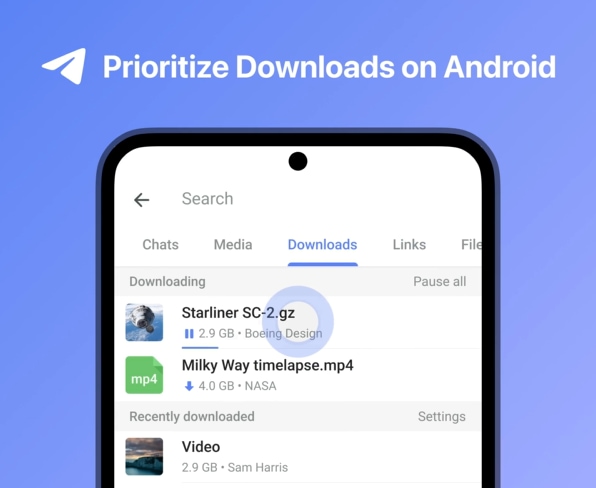
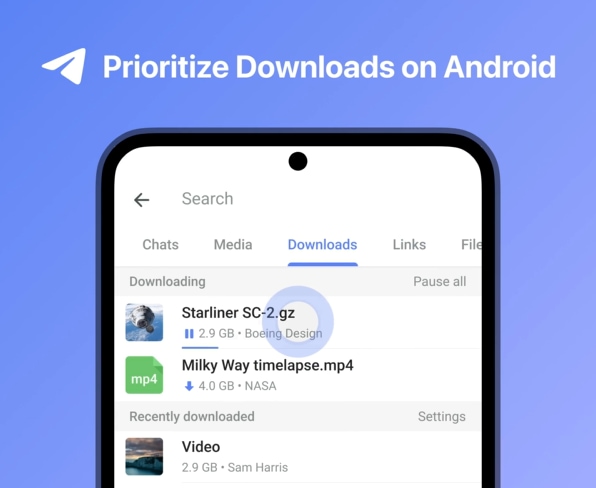
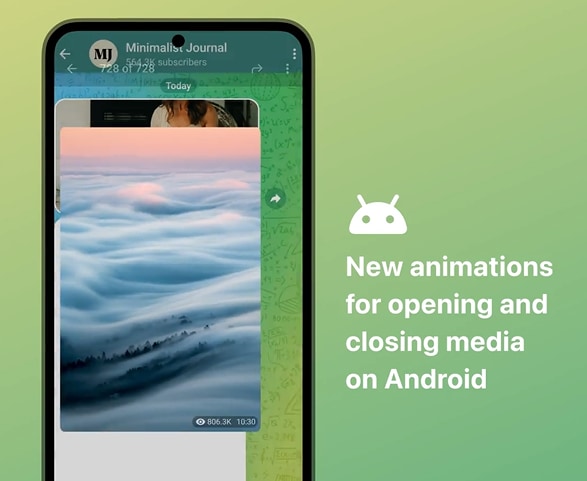
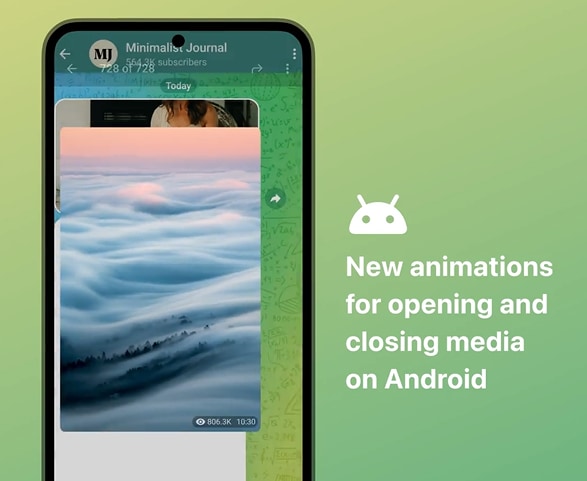
First Published Date: 18 Sep, 16:15 IST
Tags:
telegram
NEXT ARTICLE BEGINS



























