AI-Powered Outlook app to replace mail and calendar applications on Windows 11
Microsoft to merge Mail and Calendar apps into updated Outlook for Windows, leveraging AI for enhanced features. Read on for more details.

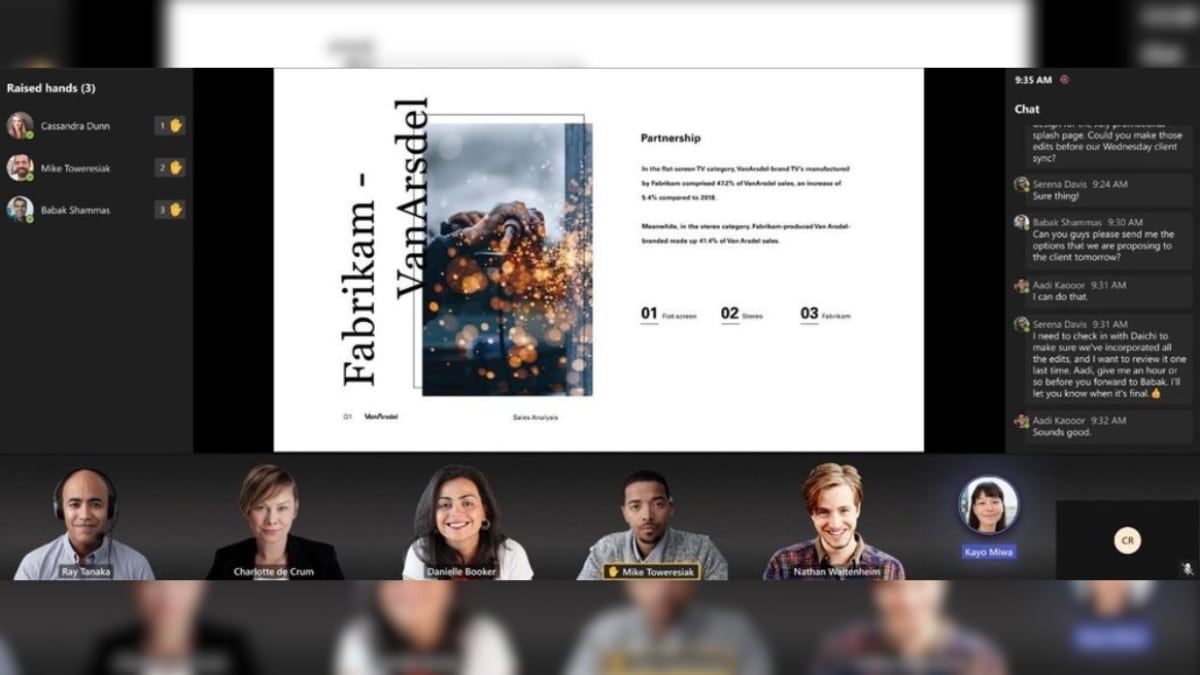



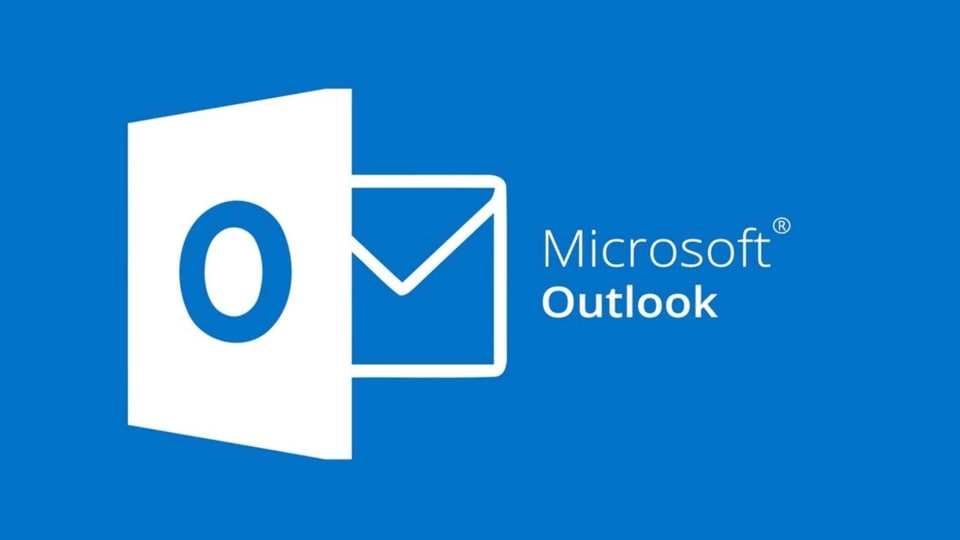
 View all Images
View all ImagesIn a recent announcement, Microsoft revealed that the forthcoming Windows 11 devices will come preloaded with an advanced AI-enabled Outlook app, replacing the Mail, Calendar, and People apps as the default mailbox application, effective from 2024.
Microsoft stated in a blog post, "Starting in 2024, all new Windows 11 devices will include the new Outlook for Windows as the default mailbox application, available for free to all users. The Mail and Calendar apps will still be accessible for download from the Microsoft Store until the end of 2024."
For existing devices, users will have the option to switch to the new Outlook for Windows through a toggle located within the Mail and Calendar applications.
The new Outlook app for Windows integrates cutting-edge AI capabilities to enhance email composition. Users can expect assistance in crafting impactful and error-free messages, ensuring clearer communication. Additionally, the AI-powered Outlook app can serve as a helpful reminder for following up on important conversations.
To get a preview of the new Outlook app, users can activate the "Try the new Outlook" toggle in the top-right corner of their Mail and Calendar or classic Outlook for Windows applications, and then follow the provided on-screen instructions.
In other news, Microsoft is releasing the Windows 11 Insider Preview Build 23481 to the Dev Channel, featuring a revamped Window Ink experience. The tech giant explained in a blog post that the modernization of Windows Ink enables users to directly use ink input on editing fields. Earlier this year Microsoft revealed significant improvements during Microsoft Build 2023.
1. Windows Copilot
Microsoft has announced that it is bringing Windows Copilot to Windows 11, establishing it as the pioneering PC platform to unveil a centralised AI assistance system. This innovative feature aims to facilitate seamless task execution and enable individuals to accomplish their objectives effortlessly.
3. Taskbar improvements
With improvements to Taskbar on Windows 11, users will be able to quickly identify and access any instance of each app housed in the taskbar with just one click. Moreover, Time and Date can now be hidden with a setting on the taskbar, allowing users to capture screen recordings freely without having to edit out the Time and Date. Windows 11 users can also quickly shut down applications with a right click on the app directly from the taskbar without opening the Task Manager.
Catch all the Latest Tech News, Mobile News, Laptop News, Gaming news, Wearables News , How To News, also keep up with us on Whatsapp channel,Twitter, Facebook, Google News, and Instagram. For our latest videos, subscribe to our YouTube channel.


























