Apple's iOS 9 is out: Here are 7 of its best features
A new version of iOS always feels like Christmas come early. There are always exciting features to look forward to (remember how iOS 8 added support for third-party keyboards last year?) and there’s nothing like getting shiny new software to play with.

A new version of iOS always feels like Christmas come early. There are always exciting features to look forward to (remember how iOS 8 added support for third-party keyboards last year?) and there's nothing like getting shiny new software to play with.
The newest version of Apple's operating system for iPhones and iPads, iOS 9 has been released on Wednesday.
iOS 9 includes a ton of new features that will make your iPhone and iPad even more useful. Here are our 10 favourites.
More smartness all around


If you've ever used Google Now, Google's intelligent assistant for both Android and iOS, you'll know how insanely useful it can be. Google Now alerts you when it's time to leave for your next appointment, tells you if your flight is late and doles out news about stuff it thinks you might like based on your search history.
With iOS 9, Apple is bringing similar smarts to its own platform.
# There will be a whole new screen to the left of the Home screen, which will intelligently serve up your most used apps and frequently dialled contacts.
# You will be able to pull up an email or a text message and simply tell Siri to remind you about it later.
# You'll get Google Now-like alerts to leave for your next appointment or flight.
# If you get a call from an unknown number, your iPhone can automatically scan your email to see if its in there and show the name of the person calling.
# Your phone will learn your usage habits over time and suggest apps accordingly. If you go running at 7am everyday, you'll automatically see your running up in the bottom left of your screen each morning.
# You'll be able to use the built-in search functionality to search for YouTube videos, stocks, weather and much more.
Running two apps side-by-side on the iPad is now possible
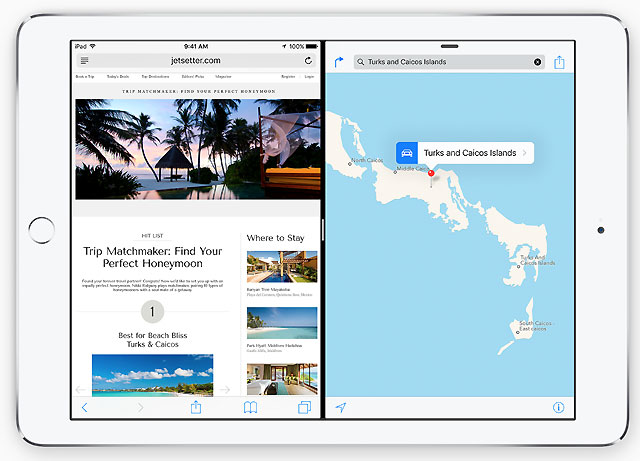
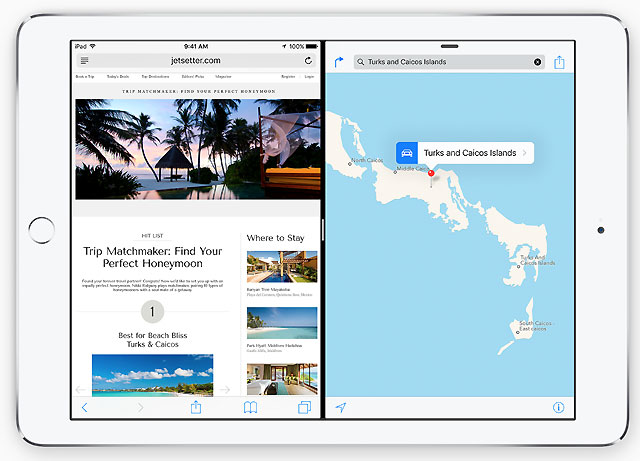
Ever wished you could run more than a single app on your iPad? Now you can. If you have an iPad Air 2, you will be able to use the Split View feature to put two apps next to each other and interact with both simultaneously.
If you have an older iPad, you don't get the Split View (older iPads aren't powerful enough to run multiple apps at once, sadly) but something called SlideOver, which lets you run another app in a small pane on the right of the screen.
True picture-in-picture is finally here
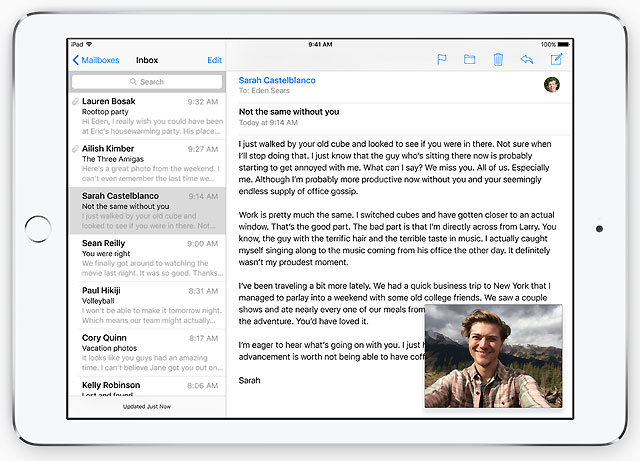
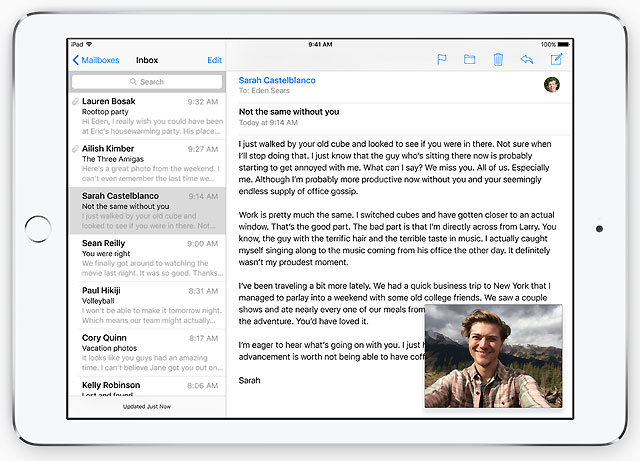
Speaking of multi-tasking on the iPad, you will be able to "pop out" any video that's playing on your iPad, place it anywhere on the screen and run another app fullscreen in the background. If you've ever done this with YouTube's iPhone or Android app, you know how this works.
This also works with FaceTime, so you will be able to keep your video calls active and Facebook at the same time.
A much better keyboard is finally available
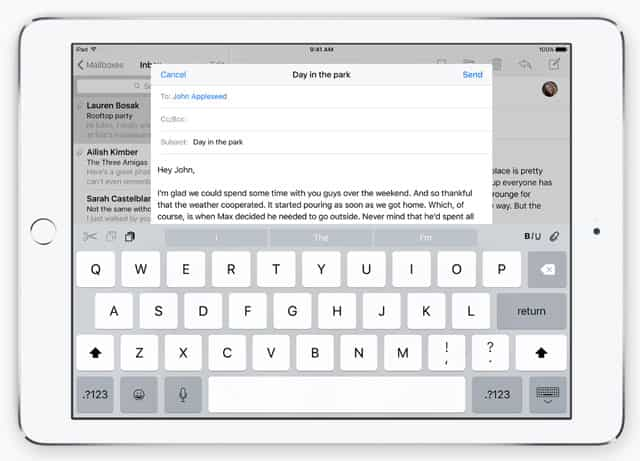
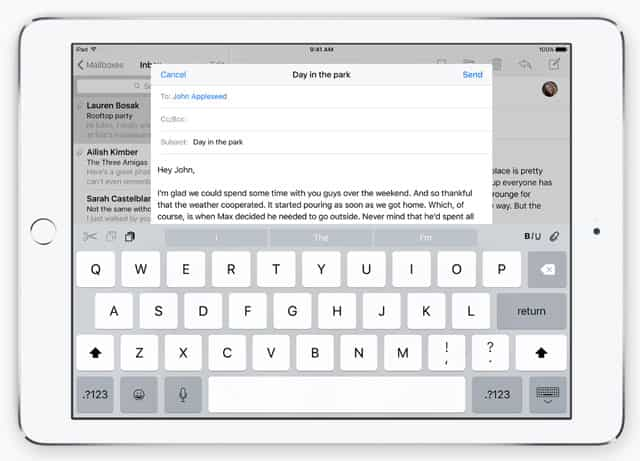
There will now be a dedicated shortcut bar for quickly formatting text — making things bold, italic or underlining them is now just a tap away.
But the coolest feature of the new keyboard is coming to the iPad (and probably the iPhone, but we're not sure yet). iOS 9 will essentially convert your iPad keyboard into a giant trackpad that you can use two fingers on to move the cursor around on the screen, and copy-paste things way faster.
Your battery will (probably) last a lot longer
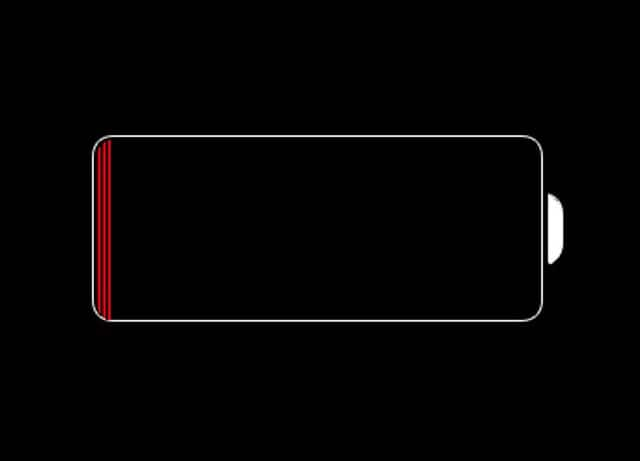
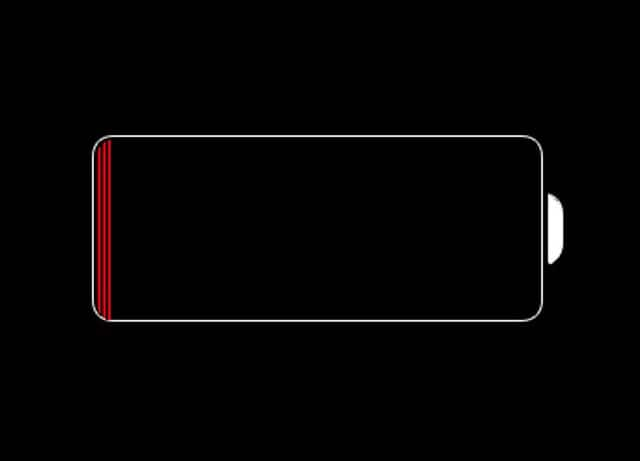
iOS finally has a low-power mode like most Android phones do now, which means if you're running out of juice before lunch — heck, we need to charge our iPhones twice a day — you can now eke an extra hour out of it.
The low-power mode on iOS 9 disables a few obvious things like animated wallpapers and email fetching in background, but it also pulls a few levers that Apple's Craig Federighi said "you never knew existed" to keep your phone on a little bit longer.
Installing new system updates won't need you to free up as much space as before
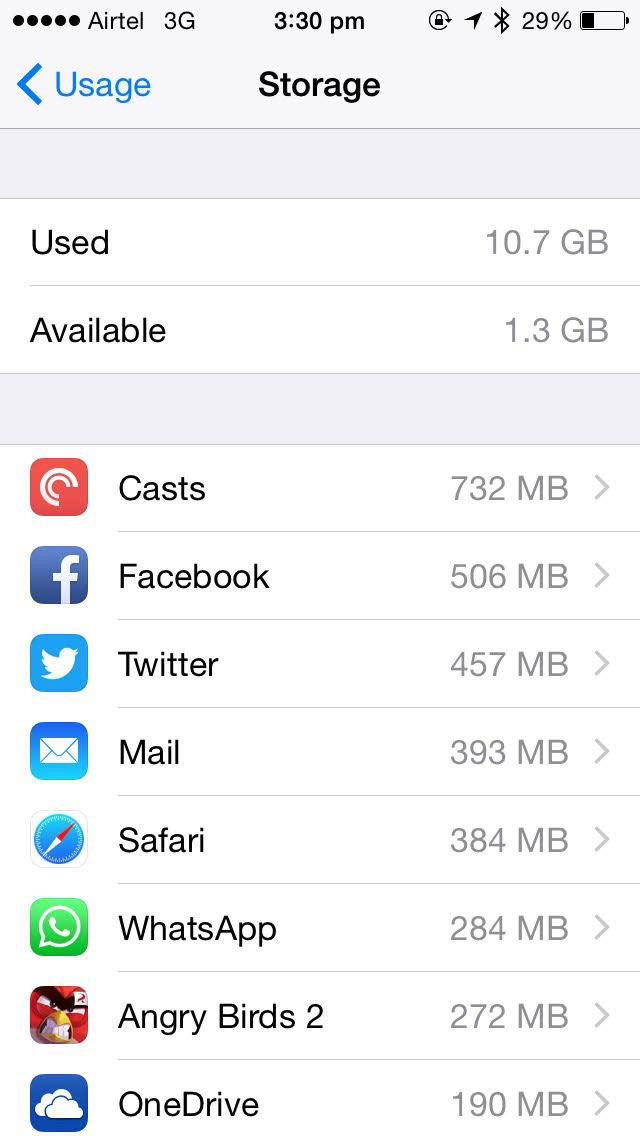
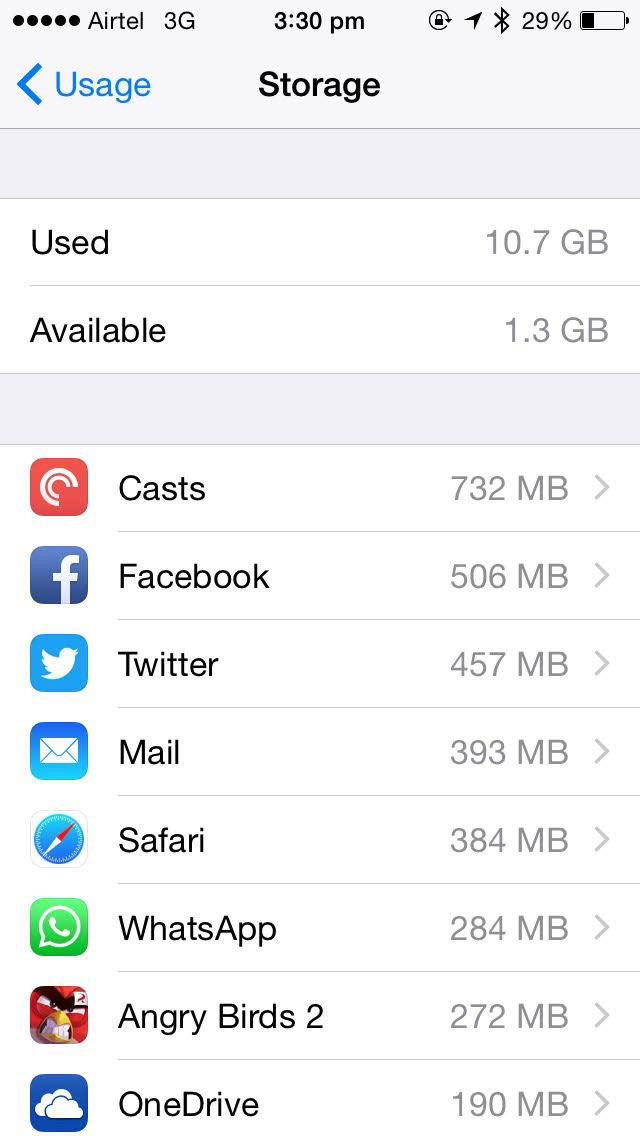
A lot of people, especially those with the lower-end 16 GB iPhones and iPads had to delete photos, music and multiple apps to make space for iOS 8 last year. iOS 8 was a beast: it needed 4.58 GB of free space on your device to install. In comparison, iOS 9 will require 1.3 GB — still substantial, but at least it's something we can all live with.
And finally, a much better Notes app
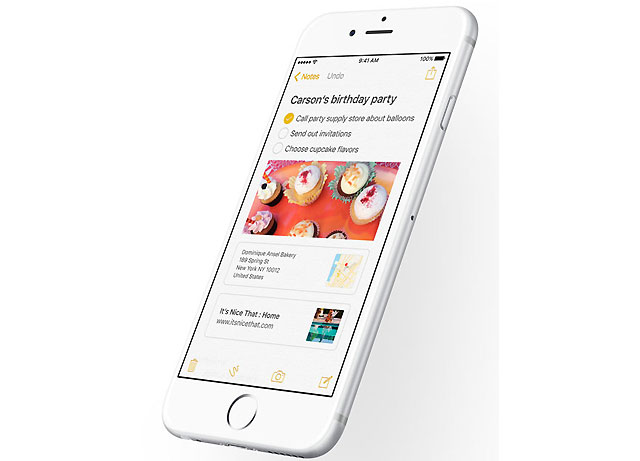
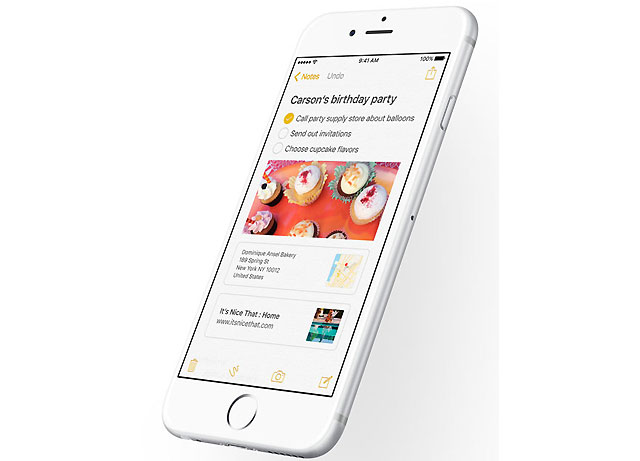
We use the Notes app on the iPhone and the iPad a lot, but seriously we don't think Apple's ever added a single new feature to it — until now. Notes is now infinitely more useful.
You can now use the Share button from Safari, Maps, and many other apps to save the content on the screen directly to Notes. You can also make checklists, sketch, and add photos to your notes.
Catch all the Latest Tech News, Mobile News, Laptop News, Gaming news, Wearables News , How To News, also keep up with us on Whatsapp channel,Twitter, Facebook, Google News, and Instagram. For our latest videos, subscribe to our YouTube channel.

























