No more spoilers on your News Feed: Facebook introduces snooze keywords feature
Don’t want your friends and pages to spoil a movie or show? Facebook’s new tool will help you block posts with keywords of your choice from the News Feed for 30 days.
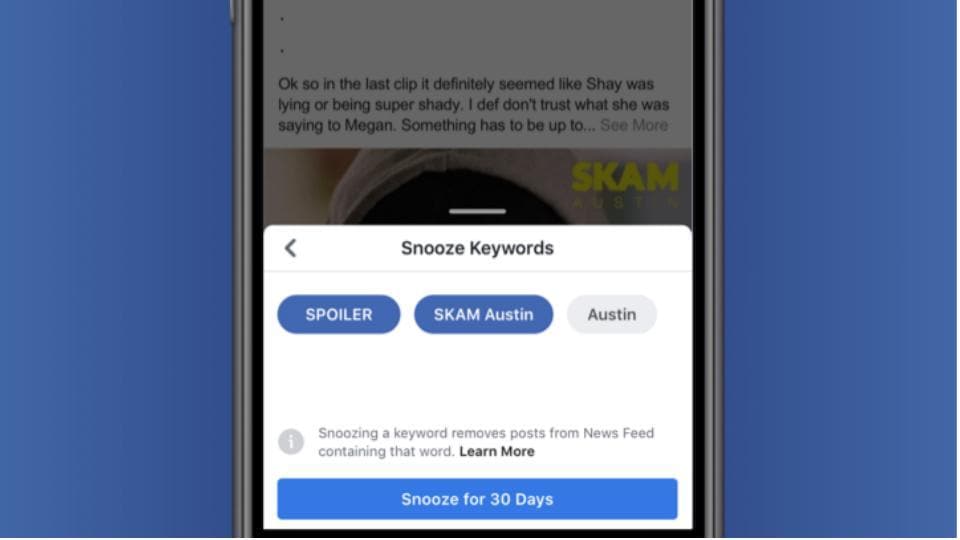
Facebook on Thursday introduced a new feature called 'Keyword Snooze' in News Feed that will allow users to hide certain keywords that they don't want to see for 30 days. The feature is a variant of another option to snooze people and pages you do not want to see which was introduced 2017.
How to snooze keywords on Facebook
This feature will be available on the post's upper right-hand menu in the News Feed.
Select 'Keyword Snooze' to temporarily hide posts by keywords taken from the selected post.
Once you snooze a keyword you won't see posts in your News Feed with the selected word or phrase from any person, page of group for 30 days.
If you see a post with the offending keyword, you can select the option to snooze keywords from the post in the drop-down menu on the top right. This feature can also be helpful for users who wish to hide spoilers for movies and games.
"Even though we work to show you the most relevant posts on News Feed, we don't always get it right. That's why we've designed features like See First, Hide, Unfollow, Snooze, and now, Keyword Snooze," Facebook said in a blog post.
"We hope that with additional options to help tailor your News Feed experience, you'll be able to spend more time focusing on the things that matter," the post added.
Catch all the Latest Tech News, Mobile News, Laptop News, Gaming news, Wearables News , How To News, also keep up with us on Whatsapp channel,Twitter, Facebook, Google News, and Instagram. For our latest videos, subscribe to our YouTube channel.


























