Gmail's 'Help me write' Duet AI feature gets a tweak; Leak reveals 'voice compose' feature coming soon
Gmail's latest update relocates 'Help me write' tool of Duet AI for easier access on Android and iOS. Plus, a voice-based 'Compose' feature is on the horizon.


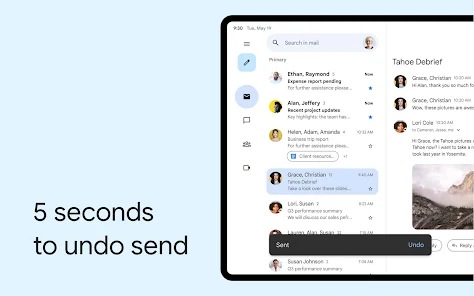



 View all Images
View all ImagesGmail is making your email composition process even more efficient with its latest update for Android and iOS. The familiar "Help me write" feature, designed to assist users in composing their emails, is receiving a makeover. But that's not all; there's a hint of something even more exciting on the horizon.
Redesigned 'Help me write'
Previously, Gmail users on Android and iOS were accustomed to finding the "Help me write" feature as a floating action button (FAB) in the bottom-right corner of the Compose screen. However, with the new update, Gmail has relocated this valuable tool to the toolbar, placing it next to other essential functions such as attachment, send, and the overflow menu buttons, 9to5Google reported.
We are now on WhatsApp. Click to join.
This alteration allows users to enter a prompt when their email is blank, streamlining the composition process. If you already have content in your email, tapping the "Help me write" button will open a "Refine my message" sheet, offering options like Formalize, Elaborate, Shorten, and even an option to Write a draft and return to the prompt field. This enhancement promises a smoother and more intuitive email composition experience.
The updated 'Help me write' feature is now available to Gmail users on both Android and iOS, so you can start benefiting from these improvements today.
Sneak Peek: 'Voice Compose'
In addition to the revamped "Help me write," it appears that Gmail is exploring a new feature, tentatively referred to as "Voice Compose," in version 2023.10.15.x of Gmail for Android. This intriguing addition seems to be an extension of the "Help me write" functionality and might usher in a dedicated voice-based email drafting experience.
The "Voice Compose" feature hints at a tailored voice experience designed for Google Workspace's Duet AI, focusing on the unique demands of composing long-form emails. It shares similarities with Gboard's Assistant voice typing, a feature exclusive to Pixel devices. By integrating some of these capabilities into Duet, Gmail aims to provide all Workspace users with a more efficient email drafting experience.
Catch all the Latest Tech News, Mobile News, Laptop News, Gaming news, Wearables News , How To News, also keep up with us on Whatsapp channel,Twitter, Facebook, Google News, and Instagram. For our latest videos, subscribe to our YouTube channel.

























