Google Chrome now even better for planners, AND for those who hate Settings menu
Google Chrome gets several new features as part of the latest update. Here are all the features listed
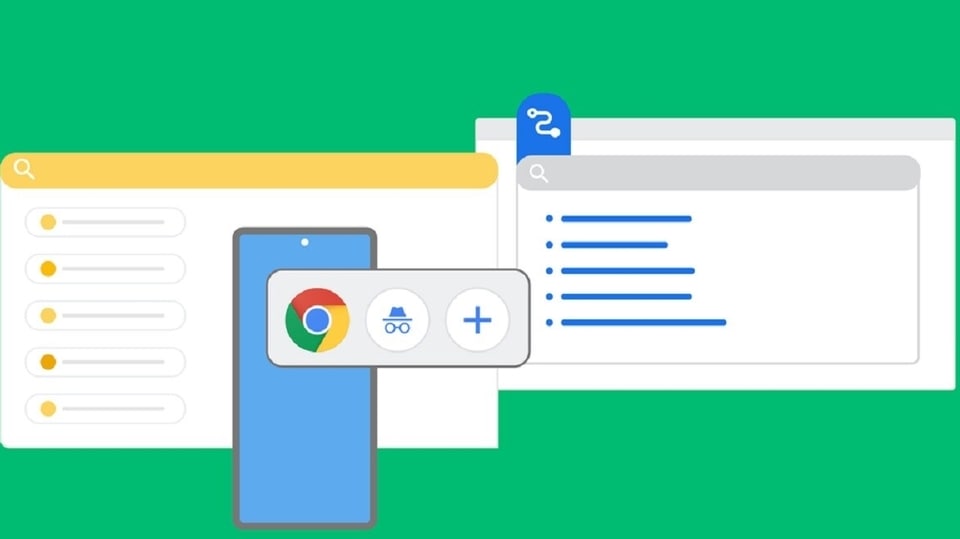
Google Chrome keeps getting better and better with every new update. And now, it is about to get a whole lot easier to live with. In the latest update coming from Google, Chrome has got three big features that could change the way you browse the Internet. While one of the changes the way you deal with browser history to your benefit, the other one eases your access to certain app settings, and one even makes you do everything without opening the browser.
Note that some of these features are already underway to Chrome, whereas some others will be coming in a future update. Two of the features are coming to Chrome on PC whereas the other is coming to Android phones only.
Google Chrome makes life easier for PC, Android users
History on a Journey
How many times have you got frustrated to find your browser history not showing you the tabs that you had kept aside in the morning? Chrome is about to fix that with Journeys. Sitting in the same window as History, Journeys will allow you see all the pages and searches you made on one topic from a few days ago to weeks ago. Hence, if you need to search for all the queries you made regarding “how to make pizza at home”, you can find all those pages listed in one place under the Journeys section.
Google says you are in control of this data. You can turn off the features, delete individual items in the list. Moreover, Journeys will only store the history on your device and won't sync it to your Google account.
Address Bar set to make Settings menu irrelevant
As part of the new Chrome Actions, you will be able to manage certain settings directly from the Chrome search bar. These functions include Manage settings, Customize Chrome, View your Chrome history, Manage accessibility settings, Share this tab, and Play Chrome Dino game. This feature is already live on the latest version of Google Chrome.
More of Chrome on your homescreen
Chrome users on Android get new widgets that bring more features to your homescreen directly. With the new widgets, you can start a text search, voice search, Lens search or open an Incognito tab right from your homescreen. There's also a shortcut to play the Chrome dino game; even if you're online. Best part? Fans of the Chrome Dino game get a separate 2 x 2 widget that directly opens up the game on Chrome.
Catch all the Latest Tech News, Mobile News, Laptop News, Gaming news, Wearables News , How To News, also keep up with us on Whatsapp channel,Twitter, Facebook, Google News, and Instagram. For our latest videos, subscribe to our YouTube channel.


























