Google Meet gets ‘Raise Hand’ button
This feature will be on by default and it will be available to Workspace Essentials, Business Standard, Business Plus, Enterprise Essentials, Enterprise Standard, Enterprise Plus as well as G Suite Business, Education, Enterprise for Education, and Nonprofits customers in the coming days.
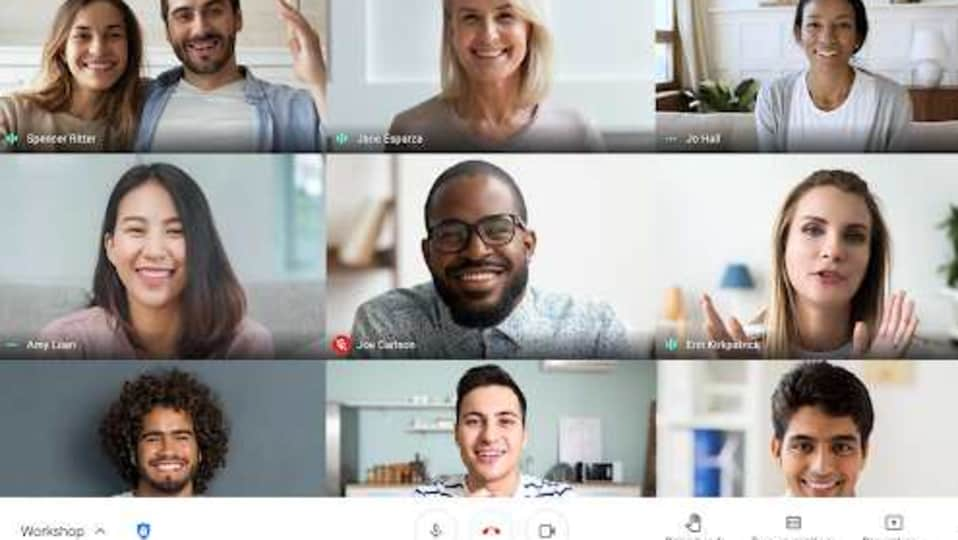
Google, earlier this year, had announced a bunch of new features that would be arriving on Google Meet in 2020. The list included features such as tiled view, background blur and breakout rooms among others. The list also included a feature called ‘Raise Hand' button. While announcing the feature back in August this year, Google had said that it would be available ‘later in the year'. Now, the company has started rolling out the feature on Google Meet.
To give you a quick brief, the Raise Hand button enables participants in a video meeting to ask questions or share their views by raising hands on the platform virtually. This would indicate to other participants that the participant wishes to speak. In large meetings, this would help to increase participation while not disrupting the flow of the conversation and preventing people from interrupting one another.
The Raise Hand button appears on the bottom bar in Google Meet right next to Turn on Captions and Present Now buttons. To raise your hand in Meet, click on the ‘Raise Hand' button on the bottom bar during the meeting. Once the button is pressed, it will change to a ‘Lower Hand' button, which can be clicked to lower your hand.
Google explaining the functionality in a blog post said that when a participant raises their hand in Meet, the meeting's moderator will see a hand icon in their video preview. If the moderator is presenting in another tab, they'll get a sound notification when someone raises their hand.
The moderator will also be able to see all raised hands in the order they were raised in the meeting participant list panel to help them address questions accordingly. The moderator can lower a specific person's hand or lower all hands.
This feature will be on by default and it will be available to Workspace Essentials, Business Standard, Business Plus, Enterprise Essentials, Enterprise Standard, Enterprise Plus as well as G Suite Business, Education, Enterprise for Education, and Nonprofits customers in the coming days.
Catch all the Latest Tech News, Mobile News, Laptop News, Gaming news, Wearables News , How To News, also keep up with us on Whatsapp channel,Twitter, Facebook, Google News, and Instagram. For our latest videos, subscribe to our YouTube channel.


























