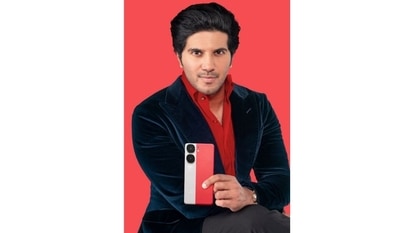Google might soon let anyone add Street View images with just their phones
So far only 360-degree camera shots were allowed to be added as Street View images.

Google's Street View is one of the most useful features on Google Search and Google Maps that helps users navigate better and now its availability might just rise ‘dramatically'. According to an Android Police report, Google is going to allow users to help capture Street View data without using the 360-degree camera.
A feature called Driving Mode has been showing up for some people in the side menu of the Google Street View app. When enabled, this feature allows users to capture Street View images without the special camera and might also be able to blur out faces and license plates automatically.
Driving Mode has the potential to make the availability of Street View better particularly in more rural areas where Google does not have enough data on.
Also Read: You can blur your house on Google Street View and you should do it: Here's how
It is not clear yet how Google plans to control the quality of the data that's going to come in from users' phones, but then the search giant is known for weeding out “weather conditions and smudged windshields”.
For now, it seems like all the data is being reviewed manually. However, as per the video below, the user can see his contributions on his profile but not live on Google Maps yet.
It is also not clear if Google is planning on rolling this Driving Mode out more widely. Street View has had its fair share of legal trouble so Google might want to play it safe for now.
Also Read: Google agrees to pay $13mln to settle ‘Wi-Spy' Street View privacy case
If you want to try your luck with the Driving Mode and see if it is available for you, you can download the latest version of the Street View app from APK Mirror or the Play Store.
Catch all the Latest Tech News, Mobile News, Laptop News, Gaming news, Wearables News , How To News, also keep up with us on Whatsapp channel,Twitter, Facebook, Google News, and Instagram. For our latest videos, subscribe to our YouTube channel.