Google’s Android Messages tries to be WhatsApp, but it’s not that good
Android Messages, the stock SMS app on various phones, now supports multimedia features like WhatsApp. But it doesn’t come close to the WhatsApp experience.
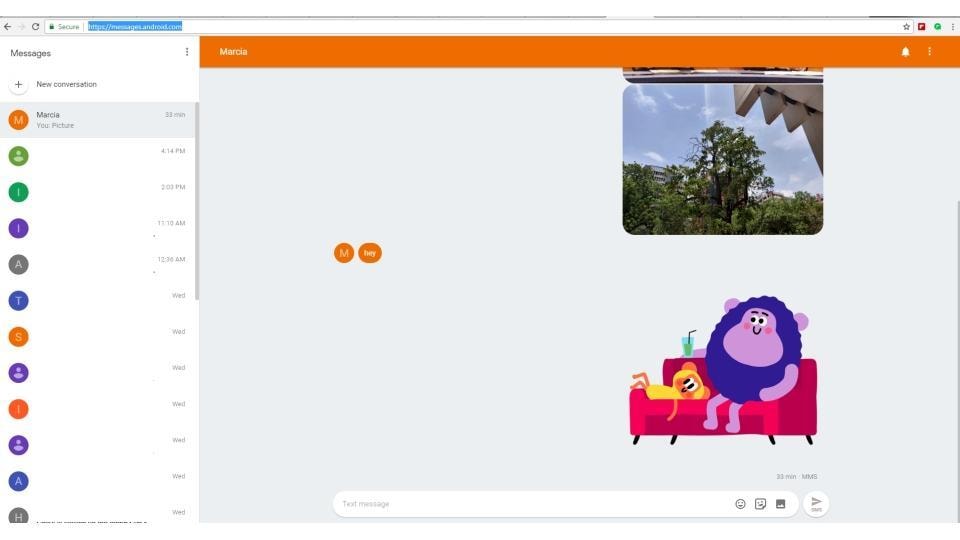
Google wants you to leave WhatsApp and use its Android Messages instead.
The internet giant's big bet on the stock messaging app comes at a time when its Allo and Duo messaging apps failed to replicate the success Facebook's Messenger and WhatsApp have achieved, especially in India. Google has already put Allo on the backburner and is reinventing Android Messages to be on par with WhatsApp.
The catch, however, is that it's not as good as WhatsApp, at least not yet. Google recently updated its Android Messages to bring multimedia support and even WhatsApp Web-like feature for the app.
How to use Android Messages on your PC
To use Android Messages on your PC: First open - https://messages.android.com/ on your desktop browser.
Launch Android Messages on your phone.
Tap on the three dots on the right top corner. Select Messages for web.
Tap on the Scan QR Code and place your camera to the QR code appearing on your desktop.
The desktop browser will mirror your Android Messages. It will even show you the last signed in computers and when you were active on them.


Android Messages: How good is it?
The revamped Android Messages is no WhatsApp alternative. While the app does let you send GIFs, stickers, photos and videos like WhatsApp, the entire experience is not intuitive at all.
For instance, sending a GIF takes forever to load and converts any multimedia file into archaic "MMS". While text messages work fine, you are unable to use any other WhatsApp-like feature on it. The worst thing is that it doesn't load multimedia files even on Wi-Fi.
This most probably is because Airtel and Reliance Jio, the two partners for Google's new messaging foray, have not updated their network to support RCS ('Universal Profile for Rich Communication Services), a communication technology standard.
Another thing you should note is that Android Messages won't assure your privacy as much as WhatsApp's end-to-end encryption does. "RCS continues to be a carrier-owned service. So legal intercept and other laws that exist that allow carriers to have access to the data continues to be the case," Anil Sabharwal, Google executive who's spearheading the project, told TheVerge last month. READ: Google's new messaging app could be another disaster in the making
The silver lining is that Google's Android Messages lets you use your traditional SMS-like app as an instant messaging app and even on desktop. But at the moment, Android Messages isn't your WhatsApp alternative.
Catch all the Latest Tech News, Mobile News, Laptop News, Gaming news, Wearables News , How To News, also keep up with us on Whatsapp channel,Twitter, Facebook, Google News, and Instagram. For our latest videos, subscribe to our YouTube channel.

























