Google’s photoScan app now lets you scan your old photos
The internet search giant on Wednesday launched a new app called Google PhotoScan that helps users get digital copies of photos. The app, which is free to download, detects edges, straightens the image, rotates it to the correct orientation, and removes glare.
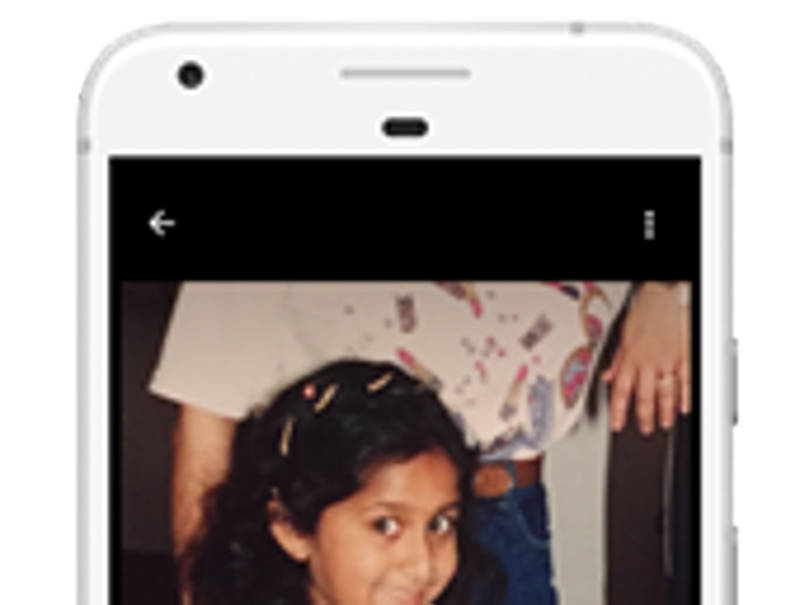
If you an album of old photos lying around somewhere and you are scared they might not stand the test of time, then Google has an answer for you.
The internet search giant on Wednesday launched a new app called Google PhotoScan that helps users get digital copies of photos. The app, which is free to download, detects edges, straightens the image, rotates it to the correct orientation, and removes glare. "Scanned photos can be saved in one tap to Google Photos to be organised, searchable, shared, and safely backed up at high quality," the company said in a statement adding that the app will be available for both Android as well as iOS platforms.


Alongside the launch of the new app, the company also rolled out three new ways to make your pictures look even better -- a new and improved auto enhance, unique new looks, and a set of advanced editing tools.
While you can select the auto option to get instant enhancements of a photo, unique looks (available in 12 customisable options) tool makes edits based on the individual photo and its properties such as brightness, darkness, warmth, or saturation, before applying the style. Google says that all looks use machine intelligence to complement the content of your photo.
The advanced editing option lets users tweak controls for light and Colour and allows to fine tune photos, including highlights, shadows, and warmth. The editing options can be accessed after a photo is opened and the user taps the pencil icon on the screen.
Catch all the Latest Tech News, Mobile News, Laptop News, Gaming news, Wearables News , How To News, also keep up with us on Whatsapp channel,Twitter, Facebook, Google News, and Instagram. For our latest videos, subscribe to our YouTube channel.

























