Google to launch ‘Maps Go’, a lite version of main app: How to install, top features and more
Google Maps Go will help you save mobile data without losing access to core features of the main app.
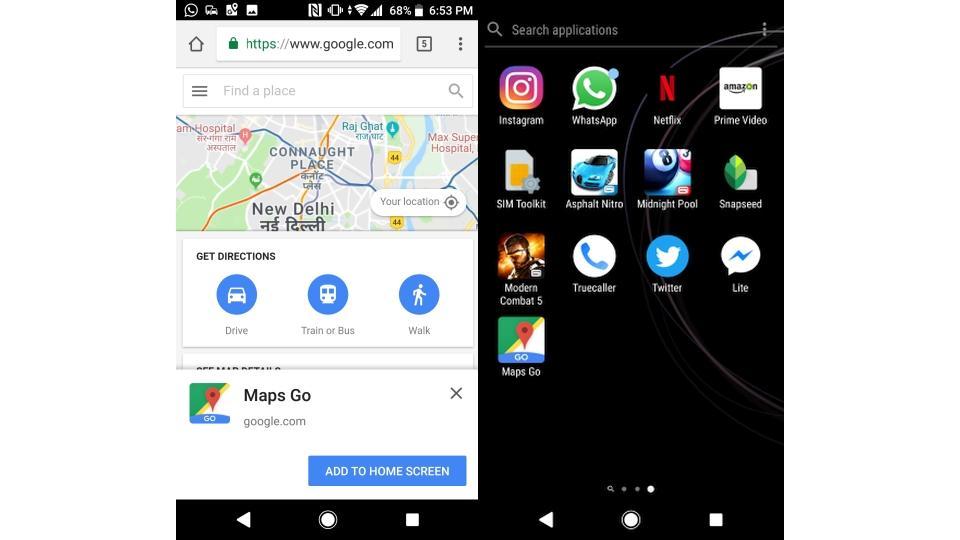
Maps Go is Google's latest offering under its "Go" series, meant for emerging markets such as India where low-end phones are common and internet speeds are slow.
So far, Google has launched Android Go, Google Go and Files Go. The company is now testing a lite version of Google Maps, the Google Maps Go.
Google hasn't officially rolled out Maps Go yet, but you can try out the application anyway. All you need to do is open this link in a new browser on your phone. You will be directed to a browser version of Google Maps.
The application, first reported by Android Police, is listed on Google's Progressive Web Application (PWA) website. Just like Twitter Lite, another popular web app, you can pin Google Maps Go to your home screen by tapping on the menu. In order to pin the app, you need to sign in with your Google credentials.
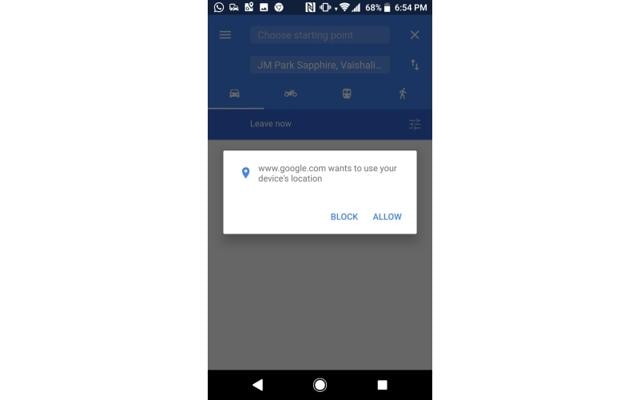
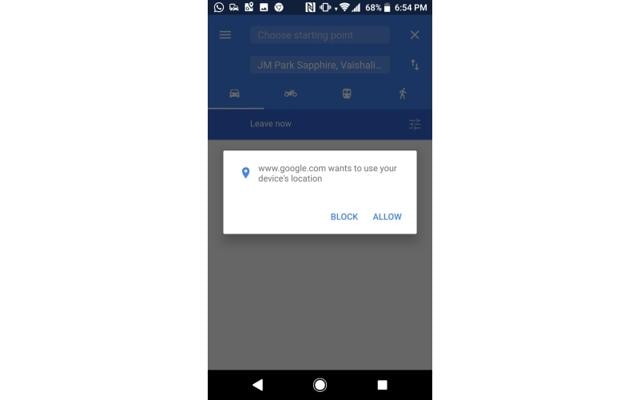
Some users may be redirected to the main Google App after signing in, but you can go back to the browser and use the lite app. Note that the application is also listed on Google Play store, but you cannot download it right now.
As far as features go, it has almost all the major features that are available on the main application. Apart from navigation guidance, information on traffic, satellite view, it also has the latest Bike mode. The application also comes with the recently added live location sharing feature, which is quite similar to WhatsApp's live location sharing functionalities. ALSO READ: 10 Android apps that help you save mobile internet data
Catch all the Latest Tech News, Mobile News, Laptop News, Gaming news, Wearables News , How To News, also keep up with us on Whatsapp channel,Twitter, Facebook, Google News, and Instagram. For our latest videos, subscribe to our YouTube channel.


























