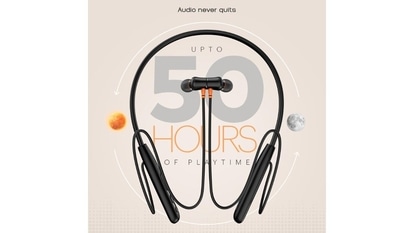How to know if password was hacked? Know via Google Chrome Password Checker
Password hacked? Know here how to check whether your Google, Facebook, Twitter or other passwords have been hacked.

Worried about your accounts' security? Have you been asking yourself about how to know if password or passwords have been hacked or how to keep your password strong? Notably, most people are totally unaware when their Google, Facebook, Twitter or other passwords have been hacked. Big problem. In fact, a password is the key protection for your data. And we understand your fear of getting your password leaked. However, don't worry! Google has a solution for you. To protect your data and to let you know if your passwords of various social media accounts like Google, Facebook, Twitter, bank accounts and more have been compromised, Google has added an extra layer of security to its Chrome browser. It is known as the Google Chrome Password Checker. The best part about this Chrome tool is that it can tell you about the status of all the saved and synced passwords in the browser.
The built-in Chrome Password tool works with all the saved and synced passwords, which can help in case of any data breaches. The feature not only scans all the saved passwords for potential leaks but also warns user about the strength of your password.
How to use Chrome to check if your passwords have been hacked
- First requirement to use the Password Checker feature is to update your Chrome Browser. Your web browser needs to be updated to Chrome 96 or newer version.
- Then open Google Chrome browser and click on 'Settings' from the three-dots option at the top right corner of your browser screen
- Click on 'Autofill' and then choose 'Passwords'
- Following that, click on Checked Passwords
It will automatically scan all the saved passwords in the history and categories them on the basis of compromised or weak passwords. If your password is compromised, it will advise you to change it as soon as possible.
How to keep your password strong?
A recent study by NordPass revealed that the list of most common passwords in India includes, 'password', '12345', '123456', '123456789', '12345678', '1234567890', '1234567', 'qwerty' and 'abc123'. The reports says that all these passwords can be cracked within a second! Yes you read it right, within a second! So how to ensure that your password is strong. Here are the tips:
Make a unique password: Use different passwords for all your accounts, such as Gmail, Facebook, Twitter, online bankings and more. Reusing passwords can be risky.
Longer and memorable: A password with at least 12 characters is safer than your shorter and easy to crack passwords. It can be any lyric of the song, your favorite series of words which have meaning to you, or a phrase from the book can be a good choice. Adding numbers and certain characters like hashtag (#) to such long passwords makes it even stronger.
No personal information and common words: Your common nickname, or your family member's, address and other commonly available information should be avoided.
Catch all the Latest Tech News, Mobile News, Laptop News, Gaming news, Wearables News , How To News, also keep up with us on Whatsapp channel,Twitter, Facebook, Google News, and Instagram. For our latest videos, subscribe to our YouTube channel.