JEE mains 2021, NEET 2021: Get the NTA app advantage, download now and get all your doubts cleared online
JEE mains 2021, NEET 2021: Candidates can take online mock tests and prepare themselves for the upcoming tests in a much better way courtesy the National Test Abhyas.
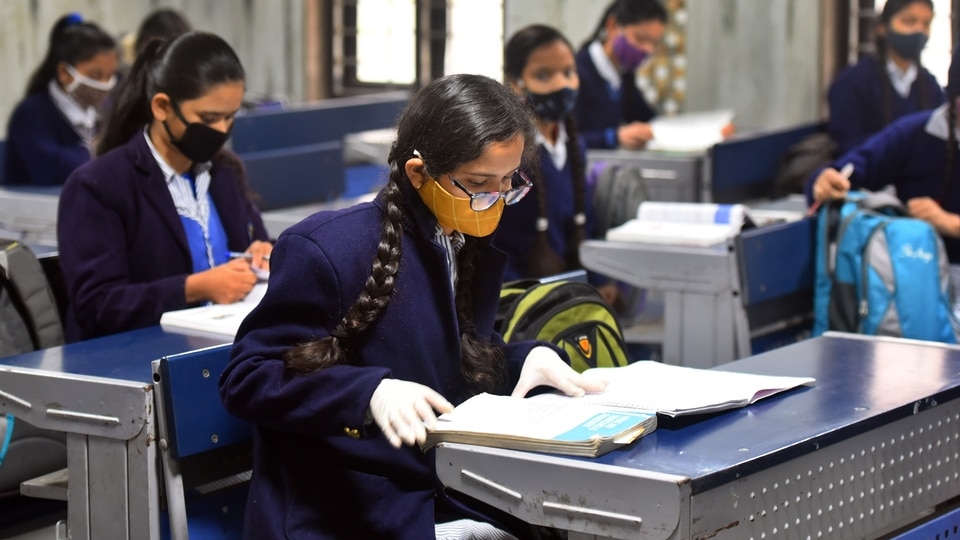
JEE mains 2021, NEET 2021: One of the toughest things for students to do during the coronavirus pandemic is trying to keep focussed on studies. There is so much uncertainty and it leads to so much stress and frustration that it becomes impossible to stay focussed on what is important. However, help is at hand and it comes from the the National Test Abhyas app. The National Testing Agency (NTA) has developed this powerful app and it allows JEE (Main), NEET 2020 candidates to take mock tests. This is all done online and as such it ensures that students are safe and secure within the confines of their homes and yet they are can start focussing on their studies through the medium of these tests. Considering that physical coaching and tutoring is all but impossible because of Covid-19, this app can definitely go a long way in replacing them with an online aid. In case candidates want, they can go to the NTA website and glean more information for themselves. The website is NTA.ac.in.
National Test Abhyas app: 5 FAQs
1. How can I access the National Test Abhyas on my device?
You can access the National Test Abhyas app on your Android device. To access it on your Android device, go to the Google Play Store and search for the National Test Abhyas app. As the app name/ logo appears on the screen, click "Install" and download the App. National Test Abhyas app.
Also read: Looking for a smartphone? Check Mobile Finder here.
2. Will the National Test Abhyas app work on any device size?
Yes, the app works across all the android mobile devices of any size.
3. How do I log into the National Test Abhyas app?
You can log into the National Test Abhyas app with your username and password which was used while signing up. The username refers to your email/phone number and must be entered as name@email.com / 9811xxxxxx
4. Which tests are available on the National Test Abhyas app?
Currently JEE Mains and NEET full syllabus tests are available on National Test Abhyas app.
5. How can I attempt a test on the National Test Abhyas app?
a. Login into your National Test Abhyas app on your device. A list of different tests would be listed.
b. Click the test type that you wish to attempt. A list of all tests under the selected test type will appear on the screen.
c. As you click a specific test to attempt, you will be taken to the instructions page.
d. Read the instructions carefully and click on "I am ready to begin" to take the test.
6. Can I take National Test Abhyas tests without the internet connectivity?
Yes. The National Test Abhyas App allows test taking without the internet connectivity in offline mode on your device in the following manner.
I. Log into the National Test Abhyas app. (Internet is needed)
II. Click on the 'Download' button next to the test you wish to attempt. (Internet is needed)
IV. You can attempt the downloaded test in offline mode (Internet is not needed)
V. After test is complete - please connect to internet to synch your test with server
Catch all the Latest Tech News, Mobile News, Laptop News, Gaming news, Wearables News , How To News, also keep up with us on Whatsapp channel,Twitter, Facebook, Google News, and Instagram. For our latest videos, subscribe to our YouTube channel.


























