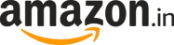Microsoft Edge 'Pedals' lets users control their browser using commands
Users can now simply type commands like “delete history” and the browser will immediately wipe your history, just like entering using the Windows PowerShell or Command Prompt or macOS Terminal.

Microsoft may be shutting down the legacy version of its Edge browser with next Month's update, but the company is busy adding new features into the Chromium-based version of Edge that was released last year like a new Math solver feature and vertical tabbed browsing. Microsoft is now introducing a useful new feature to control your browsers settings from the address bar.
Also read: Microsoft Edge will soon be able to help you with your homework
‘Pedals', the new feature, was spotted by Techdows in the browser's canary version, which lists the feature under a new flag called Omnibox Pedal Suggestions. The Omnibox is the two-in-one address and search bar on Chromium-based browsers. Users can now simply type commands like “delete history” and the browser will immediately wipe your history, just like entering using the Windows PowerShell or Command Prompt or macOS Terminal.
You can now type commands that will help you quickly access settings that usually get moved around during updates, making them difficult to find. You can also perform tasks faster with just your keyboard, which could come in handy for keyboard fans who already like to use Ctrl+L instead of clicking inside the address bar.
If you want to type commands like “open InPrivate” or “update edge” or “wipe cookies” instead of digging in Edge settings, you can install the latest Canary version of Microsoft Edge and head over to edge://flags and then search for “Pedal” and turn on the flags for Omnibox Suggestion button row and Omnibox Pedal Suggestions to enable the feature.
Read more: Microsoft Edge will let you move tabs to the side with vertical tabs
While the feature isn't exactly revolutionary or groundbreaking, as Google's Chromium browser added support for a similar feature called Chrome Actions in November last year. This feature allowed users to control their browser using the same address bar commands instead of clicking on settings and menus. Nevertheless, it is great to see Microsoft adding support for useful features so quickly.
Catch all the Latest Tech News, Mobile News, Laptop News, Gaming news, Wearables News , How To News, also keep up with us on Whatsapp channel,Twitter, Facebook, Google News, and Instagram. For our latest videos, subscribe to our YouTube channel.