Microsoft Edge will let you move tabs to the side with vertical tabs
Microsoft has rolled out several new features for its Edge browser and Bing search. Here’s a rundown.
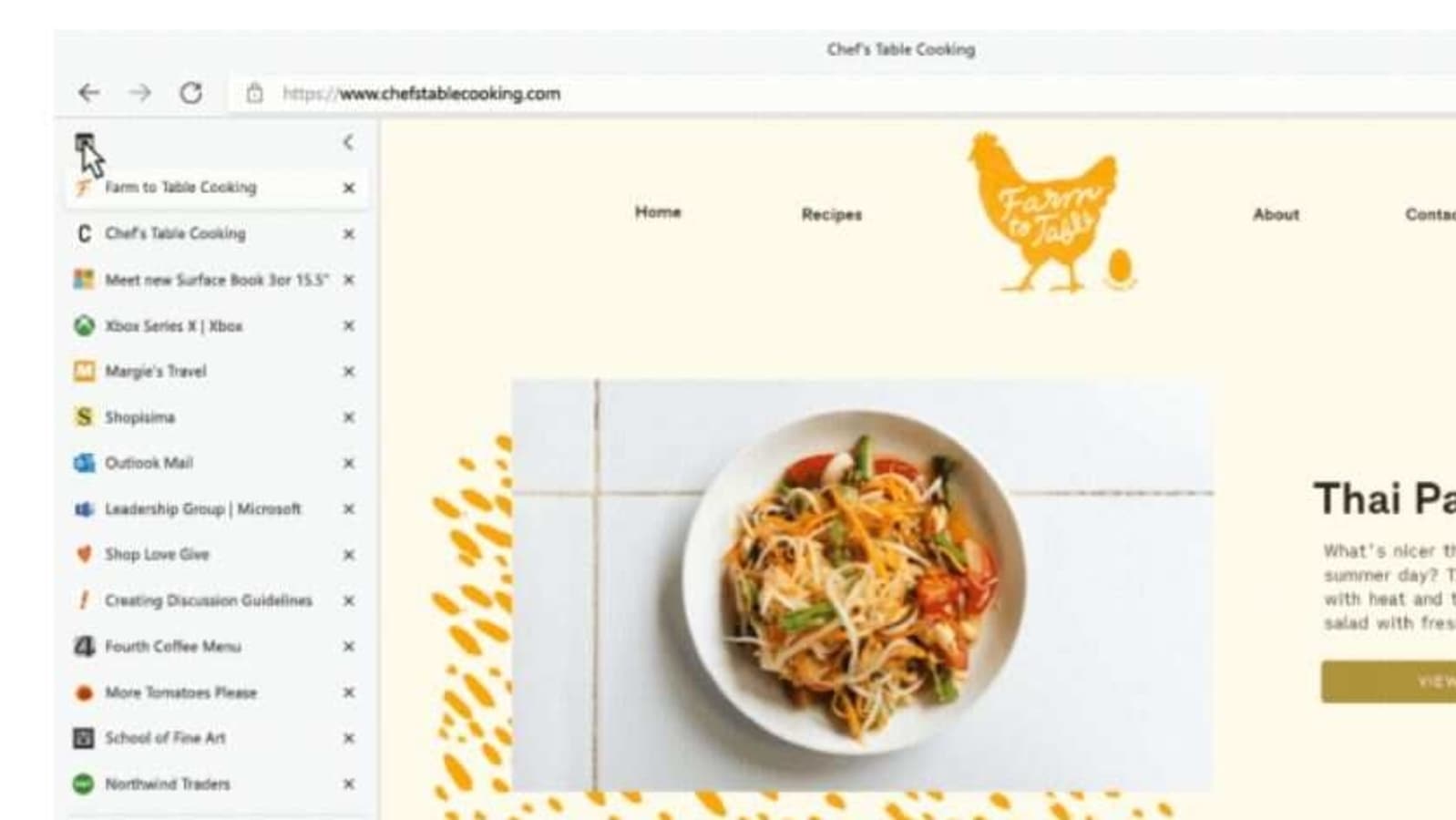
Microsoft is finally rolling out the vertical tabs feature for Edge browser users. The company had announced the feature last year. As it implies, the functionality allows users to stack tabs at the side, doing away with the conventional horizontal tabs at the top. The new design is said to be aimed at modern 16:9 monitors and laptops.
According to Bleeping Computer, the feature has not arrived for all users yet. It is currently available in dev and canary channels. Once users enable the feature, tabs move to the left side and appear in a vertical format. The browser, however, also gives you the option to revert to the classic look. The report further says that users will also get the usual drag and drop feature in the new layout. It is unlikely Microsoft will allow users to access both modes together.
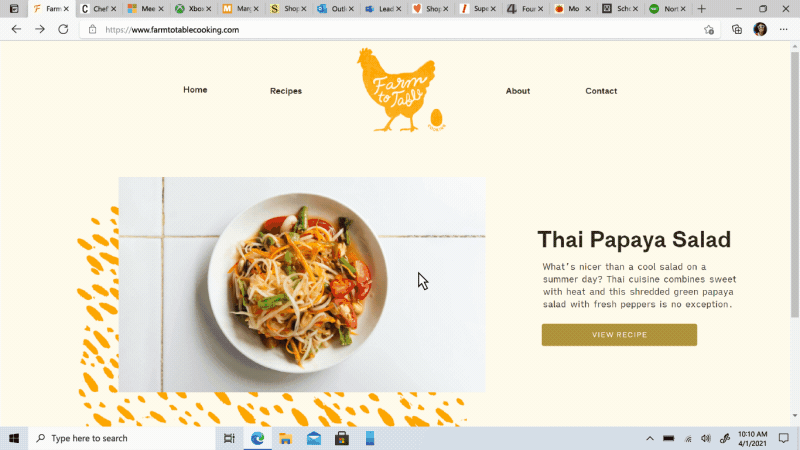
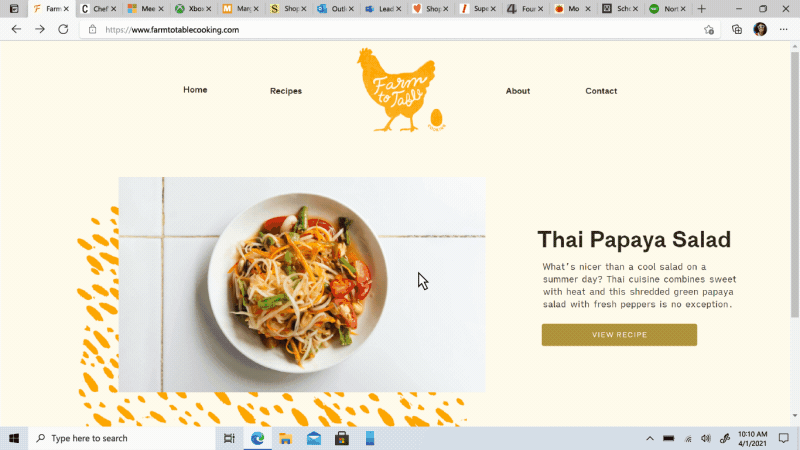
Apart from the vertical tab, Microsoft will also launch a new feature for its browser. Called “startup boost”, it will allow the browser to launch in the background when users sign into their device. The browser stays active even after all the windows are closed, reports Engadget. The company says the new feature helps reduce the browser launch time by up to 41%. Users will also have the option to disable this option through settings.
Microsoft has also made some other subtle improvements to the browser. For instance, when you visit history, it will open as a lightweight dropdown from the toolbar instead of launching a full-page view. This will allow users to manage history while accessing core browser features such as search and open.
The Bing search engine is also getting a bunch of new features. Users will now see more context and information related to a search result. The company is also experimenting with an interactive search result format.
“While exploring these visual results, you might see something you like but that's difficult to describe with words. That's why we've also integrated visual search into the experience, so you can quickly search using an image. For example, in the “DIY coffee table” result, you may see wicker baskets that fit the table's look and feel. With just a click, you'll get image results of similar-looking items, and can directly click off to retailer sites to purchase a particular basket if you're sold on it,” Microsoft said.
Catch all the Latest Tech News, Mobile News, Laptop News, Gaming news, Wearables News , How To News, also keep up with us on Whatsapp channel,Twitter, Facebook, Google News, and Instagram. For our latest videos, subscribe to our YouTube channel.































