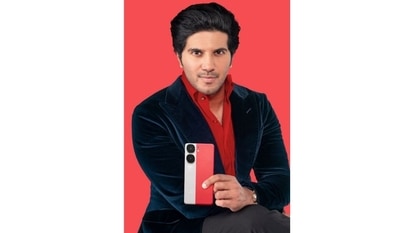TECH TIPS: Make your phone number private on Facebook
If you are worried that people can easily access your Facebook profile by searching for your phone number, there are two steps you can take to prevent this. Facebook has restricted phone number searches on its mobile site after...
If you are worried that people can easily access your Facebook profile by searching for your phone number, there are two steps you can take to prevent this.
A user firstly needs go to the about section in his/her profile, then click on the button next to mobile phones and other phones and make sure that they are not set to 'everyone," according to a report by the Los Angeles Times.
Then the user can change the setting to 'friends,' 'friends except acquaintances' or, the most restrictive, 'only me.'
Then under 'who can look you up using the email address or phone number you provided,' select 'friends' or 'friends of friends," the report said.
But the most easy and simple way to shield your phone number from Facebook, is to remove it from the social networking site, it added.
According to the report, Facebook has restricted phone number searches on its mobile site after a security researcher was able to find Facebook users by searching random phone numbers.
Facebook has also said that being able to look someone up by searching for their phone number on the site is a feature, not a bug.
Catch all the Latest Tech News, Mobile News, Laptop News, Gaming news, Wearables News , How To News, also keep up with us on Whatsapp channel,Twitter, Facebook, Google News, and Instagram. For our latest videos, subscribe to our YouTube channel.