Unlock boss mode: Entire list of keyboard shortcuts you will ever need for WhatsApp desktop app, WhatsApp web
WhatsApp has shared a whole list of keyboard shortcuts that you can use on the WhatsApp desktop app on Windows and Mac and also for WhatsApp Web on Windows and Mac. This is essentially the whole list of all the shortcuts you will EVER need.
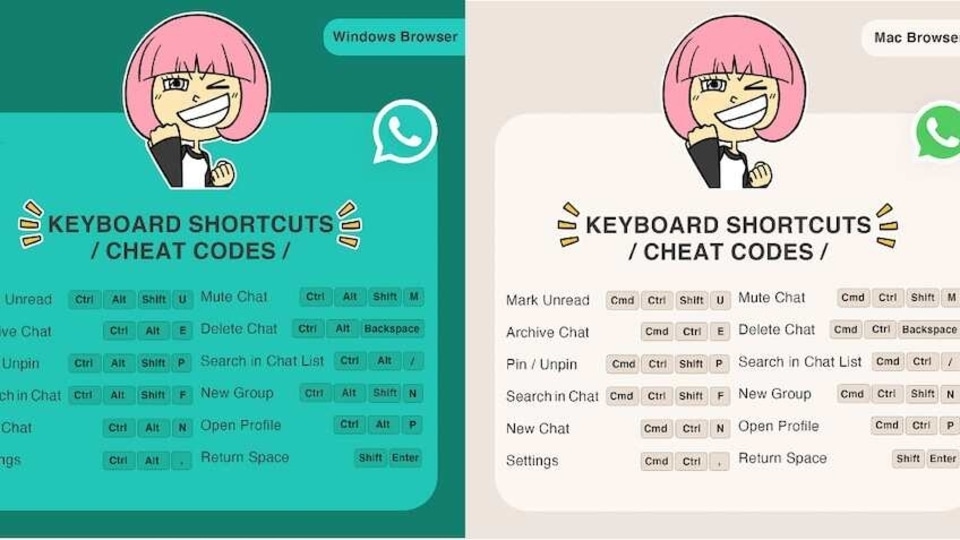
WhatsApp has a whole bunch of keyboard shortcuts for both WhatsApp Web and the desktop app and these include actions like marking a message as unread, muting the chat, deleting a chat, pinning a chat, starting a new chat and more. These are handy codes that all laptop and PC users should learn to be familiar with, they are VERY convenient, particularly if they use WhatsApp on their computers.
Final boss mode: UNLOCKED! pic.twitter.com/ykDVmwyL7V
— WhatsApp (@WhatsApp) April 7, 2021
WhatsApp shared the whole list of keyboard shortcuts/cheat codes on Twitter recently and we've brought it all in one list for you. So, like us, if you are using WhatsApp on the web or via the desktop app most of the day, so as not to constantly have to pick up your phone, these little shortcuts are lifesavers.
WhatsApp keyboard shortcuts for the Mac desktop app
Mark as Unread: CMD + CTRL + U
Archive Chat: CMD + E
Pin/ Unpin: CMD + SHIFT + P
Search in Chat: CMD + SHIFT + F
New Group: CMD + CTRL + N
Settings: CMD + ,
Mute Chat: CMD + SHIFT + M
Delete Chat: CMD + SHIFT + D
Search in Chat List: CMD + F
New Chat: CMD + N
Open Profile: CMD + P
Return Space: SHIFT + ENTER
WhatsApp keyboard shortcuts for the Mac desktop browser
Mark as Unread: CMD + CTRL + SHIFT + U
Archive Chat: CMD + CTRL + E
Pin/ Unpin: CMD + CTRL + SHIFT + P
Search in Chat: CMD + CTRL + SHIFT + F
New Chat: CMD + CTRL + N
Settings: CMD + CTRL + ,
Mute Chat: CMD + CTRL + SHIFT + M
Delete Chat: CMD + SHIFT + BACKSPACE
Search in Chat List: CMD + CTRL + /
New Group: CMD + CTRL + SHIFT + N
Open Profile: CMD + CTRL + P
Return Space: SHIFT + ENTER
WhatsApp keyboard shortcuts for the Windows desktop app
Mark as Unread: CTRL + SHIFT + U
Archive Chat: CTRL + E
Pin/ Unpin: CTRL + SHIFT + P
Search in Chat: CTRL + SHIFT + F
New Group: CTRL + SHIFT + N
Settings: CTRL + ,
Mute Chat: CTRL + SHIFT + M
Delete Chat: CTRL + SHIFT + D
Search in Chat List: CTRL + F
New Chat: CTRL + N
Open Profile: CTRL + P
Return Space: SHIFT + ENTER
WhatsApp Keyboard shortcuts for the Windows desktop browser
Mark Unread: CTRL + ALT + SHIFT + U
Archive Chat: CTRL + ALT + E
Pin/Unpin: CTRL + ALT + SHIFT + P
Search in Chat: CTRL + ALT + SHIFT + F
New Chat: CTRL + ALT + N
Settings: CTRL + ALT + ,
Mute Chat: CTRL + ALT + SHIFT + M
Delete Chat: CTRL + ALT + BACKSPACE
Search in Chat List: CTRL + ALT + /
New Group: CTRL + ALT + SHIFT + N
Open Profile: CTRL + ALT + P
Return Space: SHIFT + ENTER
These shortcuts are only for the desktop version of the WhatsApp app and if you use WhatsApp on a browser on your laptop/PC. These are obviously not going to work if you try it on your phone, so don't bother.
Catch all the Latest Tech News, Mobile News, Laptop News, Gaming news, Wearables News , How To News, also keep up with us on Whatsapp channel,Twitter, Facebook, Google News, and Instagram. For our latest videos, subscribe to our YouTube channel.

























