WhatsApp Dark Mode: Feeling left behind? Here’s how to enable it on your phone
Still didn’t get WhatsApp Dark Mode on your Android, these are the steps you need to follow. Make sure you are running the beta version.

Just last week Facebook's WhatsApp took millions of Android smartphone users by surprise as it rolled out its much-anticipated 'Dark Mode' in the beta version. Since the feature is limited to WhatsApp's beta version, understandably, not everyone would have received it. And this being one of the most requested features in WhatsApp lately, we get how it must feel to have been left out. But its not too late. You can still get the new WhatsApp look. Follow these steps and you will be sorted.
If you are not on the beta version, you can simply head to https://play.google.com/apps/testing/com.whatsapp website and register for it. Once you are down with the WhatsApp beta installation process, follow these steps:
Step 1: Open the app and tap on the three-dot action overflow menu button at the top right corner.
Step 2: In the action overflow menu, tap on the 'Settings' option.
Step 3: Under Settings, tap on 'Chats'.
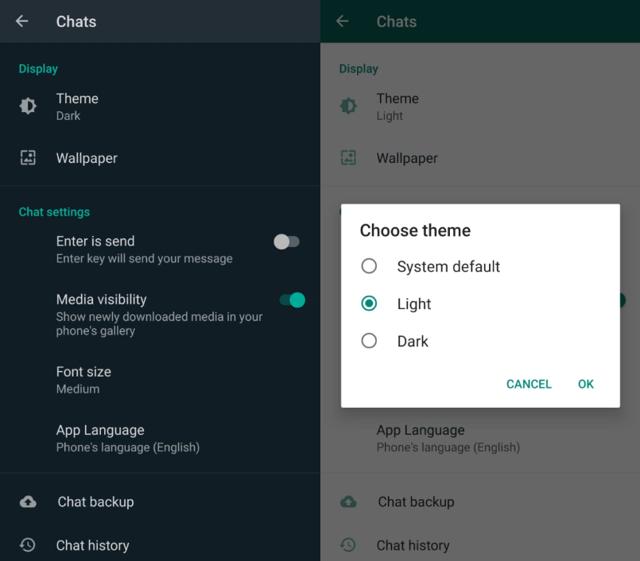
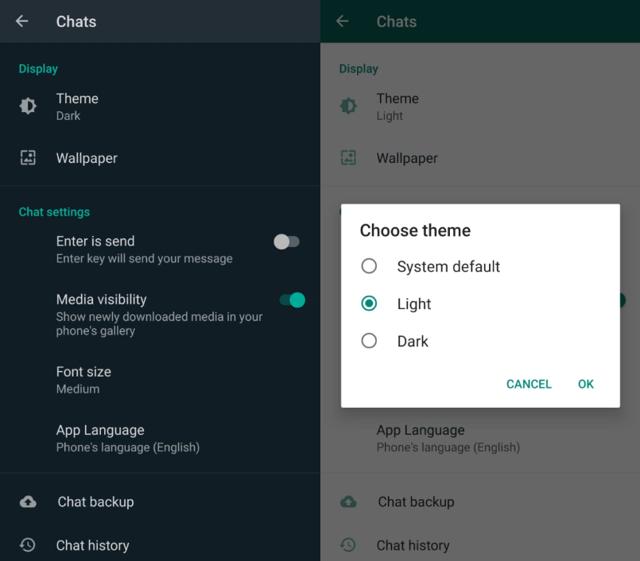
Step 4: Select 'Themes'.
Step 5: In the 'Chose Theme' dialogue box, select Dark.
Step 6: That's it. As soon as you select the option, you will see the new interface.
Mind you, Dark Mode on WhatsApp's Android app is still not in its final version as it is limited to the beta version. It may take a few days or even weeks before it reaches the public channel. There is also no word when this will reach the iOS app version.
In case you are using the beta version of WhatsApp on a smartphone running Android 10, you can even enable the Dark Mode by changing the 'System Default' mode.
Note: Users with Android Pie and below will see a "Battery Saver" option wherein dark mode kicks in when the phone's battery is low.
Catch all the Latest Tech News, Mobile News, Laptop News, Gaming news, Wearables News , How To News, also keep up with us on Whatsapp channel,Twitter, Facebook, Google News, and Instagram. For our latest videos, subscribe to our YouTube channel.

























