Which Disney, Harry Potter or Simpson character are you? Instagram filters can help you out
A bunch of third-party filters have started popping up on Instagram and they are fun. Here’s how you can get them
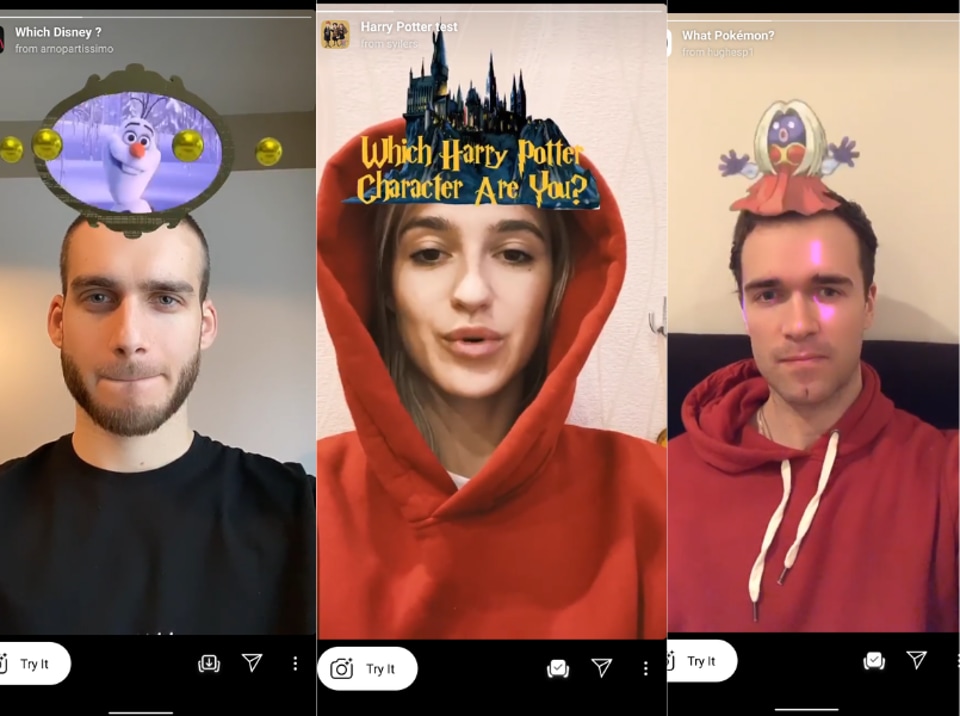
Move aside BuzzFeed quizzes! Now Instagram filters can tell you which Disney character you are with a filter. The "Which Disney character are you" filter was created by an Instagram user called Arno Partissimo and has been going viral on the photo-sharing app with users sharing posts with #whichdisneycharacterareyou
So how does it work?
You open the create tab on Instagram and turn on the selfie option so as you are facing the camera. If you click on the "Which Disney character are you" filter, an icon will appear above your head.
Now you have to click to record and once you do that, the icon shows a host of Disney characters like counters on a slot machine. It will finally stop at one and you can then stop recording.
You can share this video as a story or you can save it and post it on your feed.
And how do you get it?
This filter will not automatically pop up when you open the camera on Instagram. It needs to be found and saved. And thanks to how popular the Disney filter has become, a few other Instagram users have come up with filters that will tell you which Harry Potter character you are, which Simpsons character you are and even which Pokemon you are.
We'll tell you how you can find these filters.
The easiest thing to do is to find a friend who has already used this filter. When you are viewing their story, tap the filter title in the top left corner. Instagram will launch a pop-up with a button "Try it".
You can then start a selfie video to try it yourself.
If you want to save this effect, while the filter is in use, tap on the counter at the bottom and you will get a bunch of options. One of them is "Save". You can then save this filter and it will appear alongside the other filters you see when you turn the Instagram camera.
For the Disney filter you can also just search for it in "browse effects" and save it to your Instagram camera or just "Try It" once.
The other sure shot way of getting this filter is to go to the creator's Instagram page and find the filters among their Story Highlights. You can also find the filters with the "Try It" option under the effects section (smile face) on their profile.
@arnopartissimo created the Disney filter and one which tells you which Hogwarts house you belong to, @hughesp1 has the Pokemon and the Simpson's filter and @syilers has the Harry Potter filter.
In case you cannot see their story highlights or the effects section, you might have to follow these handles for a bit. You can always unfollow them once you have found what you need and have saved them.
So go ahead, find out!
Catch all the Latest Tech News, Mobile News, Laptop News, Gaming news, Wearables News , How To News, also keep up with us on Whatsapp channel,Twitter, Facebook, Google News, and Instagram. For our latest videos, subscribe to our YouTube channel.


























