YouTube Music gets a new ‘Create a Radio’ feature; Know what it is and how to use it
YouTube Music has released a new feature called ‘Create a Radio’. Know how it works and how you can set it up.
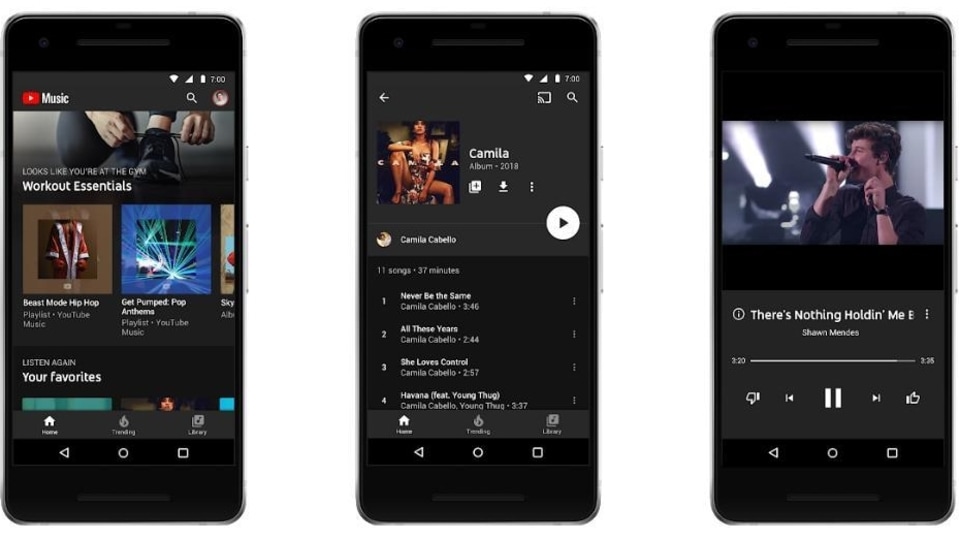
YouTube Music has been aggressively deploying new features to make its app more user friendly and feature rich. Recently, it was reported that the Google Meet was receiving an extension to allow users to co-listen to YouTube Music and now, the app has received another brand new feature. YouTube Music has announced a ‘create a radio' feature for its app, which will let users create personalized radio channels based on a song, artist or more. The feature is live on the app after its latest update. Know what it is and how to use it.
YouTube Music create a radio feature is here
Most music streaming apps today come with the ‘radio' feature. Unlike a playlist where a user curates a set of songs based on their preference, a radio channel is where the algorithm takes over and suggests a user more songs based on the artist, album or the song which was played the last. This allows the user to find similar songs and discover new artists and albums. These radio channels can also be saved as playlists.
Earlier, YouTube Music also had an algorithm-controlled radio feature where newer songs would be suggested in the ‘Up Next' section and the user could jump to the radio by selecting it. But now, through the ‘create a radio' feature, users will be able to create a personalized radio channel from scratch.
Users now have maximum control as they can pick artists, type of song selection and the blend of new to familiar songs to customize their preferred radio channel. The channel also lets users pick between different categories to find songs that fit their mood.
If you too want to create your own radio on YouTube Music and listen to new music that fits your taste, then check the steps below. Make sure you have the updated version of the app before you proceed.
How to use 'create a radio feature'
First, open the YouTube Music app and scroll down to find the ‘Create a radio’ button. It will be labeled as ‘Your Music Tuner’. Alternatively, you can also search for “create a radio” to find the option.
You will find a huge list of artists in the next window. You can pick up to 30 artists to curate your radio.
Once you have selected the artists, the next window will require you to pick the song selection. You can choose between Familiar, Blend or Discover to control the frequency of the selected artists popping up in your radio channel.
You can also add filters from different categories.
That’s it. Now you have an ‘always updating’ radio which will play you new and familiar songs based on your preferences. You can also save the playlist using the ‘add to library’ option.
Catch all the Latest Tech News, Mobile News, Laptop News, Gaming news, Wearables News , How To News, also keep up with us on Whatsapp channel,Twitter, Facebook, Google News, and Instagram. For our latest videos, subscribe to our YouTube channel.


























