Guide to all-rounder PCs
No clunky tower unit, no space-hogging UPS. All-in-one PCs pack a lot — like cricketers who can bowl, bat and field. So be sure what you want, before you go shopping. We help you shop. Gagandeep Singh Sapra writes.
The central processing unit (CPU), the monitor, the keyboard, the mouse, the UPS (uninterrupted power supply) — all linked in yards of tangled cables — was what computers were about two decades ago.
Then came the laptops and then notebooks and then the touchscreen tablets, engulfing our lives.
Meanwhile, the desktop computer changed its hue, sparked by the Apple iMac in the mid-1990s. Today, all-in-ones are the recommended computers for homes: no more messy cables, no more clutter on the desk — but they come with their own set of handicaps, as they do not have the range of mix-and-match features that old PCs offered.
So be sure what you want, before you go shopping. Here is a checklist:
Screen size
The smallest screen you can go for is 18.5 inches and the largest is 27. That's big but you can expect larger ones in the coming days.
A standard 21.5" is probably the most comfortable to work with at a desk. If it is any bigger, it may need to be kept away from your seat.
Do spend some time with the screen, simulating your own home/office environment before deciding on which screen size suits you best.
Tilt factor
Some all-in-one screens don't tilt at all, while the latest from Lenovo, the A720, tilts from minus 5 degrees all the way to 90 degrees, ending up as a table top on which you can play touch screen games.
Tilt and height adjustments are important factors — though maybe not deal-killers. Do bear these in mind.
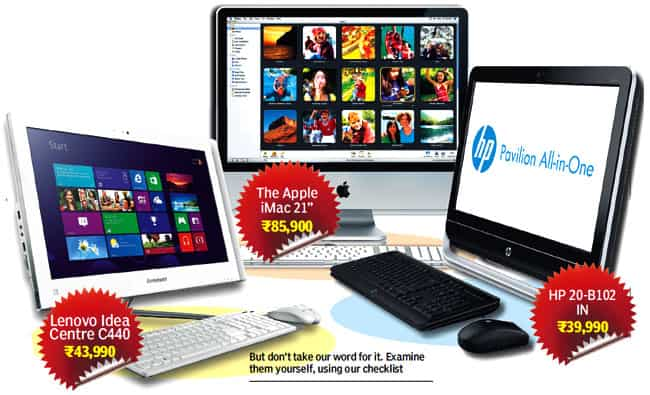
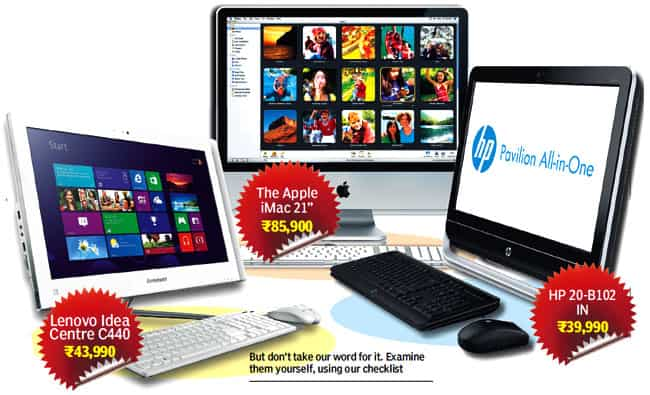
To touch — or not?
Apple and Samsung have gone a long way to make touch an integral part of our digital lives. Microsoft sidled into this environment with its Windows 8 operating system, which is built for touch.
So the question arises: should your PC have a touch screen? Sure you can do without it. In some cases, it is simply not desirable.
And you can add on a touch experience of sorts with touch pads such as Logitech's T650 for Windows machines, or the Magic Trackpad from Apple, and scroll, swipe or pinch away to your heart's content.
Operating system
Windows 7, Windows 8 or Mac OSX? The first suffices in most cases. Windows 8 adds a rich new experience, which unfolds day by day as you use it. The Mac OSX, of course, is only for Apple iMac.
UPS
The uninterrupted power supply gets complex with an all-in-one. For a desktop PC, a small UPS that powered your CPU was sufficient as a backup when the power failed.
However, an all-in-one is a single unit, which means the UPS has to have sufficient power to run the whole set-up. Bigger, then, is not just better; it is essential.
An interesting point here is that the new all-in-one from HCL even has a built-in battery, laptop-style. Unfortunately, the machine's build quality is not particularly hot.
Wireless keyboard/mouse
Possibly the best part about an all-in-one is that it has no cables to link the monitor or the UPS. So why should you mess it up with a cabled keyboard or mouse?
If the machine ships with wired parts, ask your dealer for an upgrade. If this is not possible, peripherals from Logitech or other third-party makers are always an option.
The processor
Technology renders itself obsolete too frequently for us to keep tabs, but processors have hit a fairly stable position.
If your needs are limited — such as browsing the Internet, watching some videos and checking your email — second generation processors and even the Intel Atom or Celeron are sufficient.
But if you want to put in some hard work, such as video or picture editing, you may need the most powerful all-in-one available out there.
And the machines...
All-in-ones start at ₹21,990, and hit ₹134,900 (for the 27" Apple iMac). In this range there are machines with different monitors, different CPU options, and processors from AMD and Intel's entry-level options to Intel's i7 core processors. And of course, hard disks and other features.
Some things are upgradable in some machines. In iMacs you can upgrade RAM, but not the hard disk.
In HP and Lenovo machines you can upgrade the hard disk and RAM, but only by a technician. Switching motherboards or upgrading graphics cards are not possible.
Catch all the Latest Tech News, Mobile News, Laptop News, Gaming news, Wearables News , How To News, also keep up with us on Whatsapp channel,Twitter, Facebook, Google News, and Instagram. For our latest videos, subscribe to our YouTube channel.


























