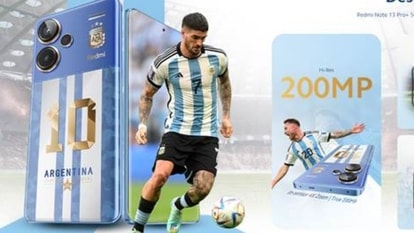Elevate your messaging game, know how to master Memoji on iPhones and iPads
Ever wondered how to bring your messages to life on iPhones and iPad Pro? Explore the fun world of Memoji with our step-by-step guide!









 View all Images
View all ImagesIn a world where expressing yourself is key, Apple's Memoji feature opens up a realm of fun and creativity in your day-to-day conversations and video calls. These built-in avatars are designed to breathe life into your messages like never before. This guide will walk you through the exciting process of using Memoji on your iPhone and iPad Pro. Here's how you can create a Memoji sticker.
What Exactly is a Memoji?
Memoji is a unique feature on iPhone and iPad Pro that helps you to craft personalised animated avatars and customised stickers. You have the freedom to tweak facial features such as skin tone, hairstyle, eye colour, and accessories, allowing you to convey your personality in a truly creative way. These Memojis can be shared through Messages or utilised in FaceTime calls, injecting a dose of fun into your communication with friends, family, or colleagues. Get ready to delve into the world of Memoji, where creating, customising, and sharing delightful digital versions of yourself.
Crafting Your Memoji Masterpiece
- Open Messages: Start a new message or head to an existing conversation.
- Access Memoji: Tap the Memoji button, swipe right, and hit the New Memoji button.
- Personalise Your Avatar: Customise features such as skin tone, hairstyle, eyes, and more.
- Completion: Tap Done.
Transform Memoji into Stickers
Your Memojis seamlessly transform into sticker packs that reside in your keyboard, ready to be unleashed in Messages, Mail, and select third-party apps. Here's how you can create a Memoji sticker.
1. Create Your Memoji
2. Open Keyboard: Tap the Memoji Stickers button.
3. Select Your Sticker: Choose the sticker you want to send.
4. Send It: Tap the Send button.
Note: Memoji Stickers are not supported on iPad Air 2.
Animated Memoji Magic in Messages
Experience the enchantment of animated Memojis in your Messages. Ensure you have a compatible iPhone or iPad Pro, then follow these steps:
1. Open Messages: Start a new message or navigate to an existing conversation.
2. Access Memoji: Tap the Memoji button and swipe left to choose your Memoji.
3. Record Your Message: Tap the Record button to start and stop recording (up to 30 seconds). You can choose a different Memoji with the same recording by tapping another Memoji you created. To create a Memoji sticker, touch and hold the Memoji, and drag it to the message thread. To delete a Memoji, tap the Trash button.
4. Send Your Creation: Tap the Send button.
Catch all the Latest Tech News, Mobile News, Laptop News, Gaming news, Wearables News , How To News, also keep up with us on Whatsapp channel,Twitter, Facebook, Google News, and Instagram. For our latest videos, subscribe to our YouTube channel.