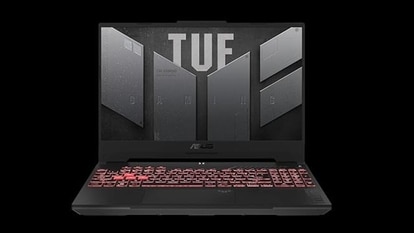How to check iPhone performance
Is your iPhone performance up to the mark? These benchmarking tools can reveal the same.

Are you an iPhone user? Have you ever checked your iPhone performance? It is always exciting to know the performance of your iPhone simply because it is a premium phone and you paid a lot of money for it. Therefore, knowing if it is performing optimally is important. You can check the same by using iPhone benchmarking tools. For the uninitiated, benchmarking tools test your phone and provide you a score for the same. It tests everything. From basic performance to other details. You can also use benchmarks to know the reasons or issues because of which your iPhone's performance may be suffering and you can further try to improve it.
According to a report by howtogeek.com, "there's very little you can do to an iPhone to improve your benchmark scores beyond maybe replacing the battery or taking it out of its case to improve thermals." If you want to upgrade your device, then also you can run the benchmark on both your old and new models to check the difference in their performance and that too in scores.
However, it needs to be noted that the scores or numbers provided are not always reflective of the actual performance but can give you a close analysis. If you want to test your iPhone, then here are some benchmarking tools you can use for the same.
Benchmarking tools to test the performance of your iPhone
|
|
|
|
| 10 Minutes |
iPhone
|
Internet
|
Catch all the Latest Tech News, Mobile News, Laptop News, Gaming news, Wearables News , How To News, also keep up with us on Whatsapp channel,Twitter, Facebook, Google News, and Instagram. For our latest videos, subscribe to our YouTube channel.