Apple releases iOS 17.2 beta 3 for iPhones; Know all about it
Apple has released the iOS 17.2 beta 3 update to developers, just a week after rolling out the iOS 17.2 beta 2. Know all the features and how you can get it.



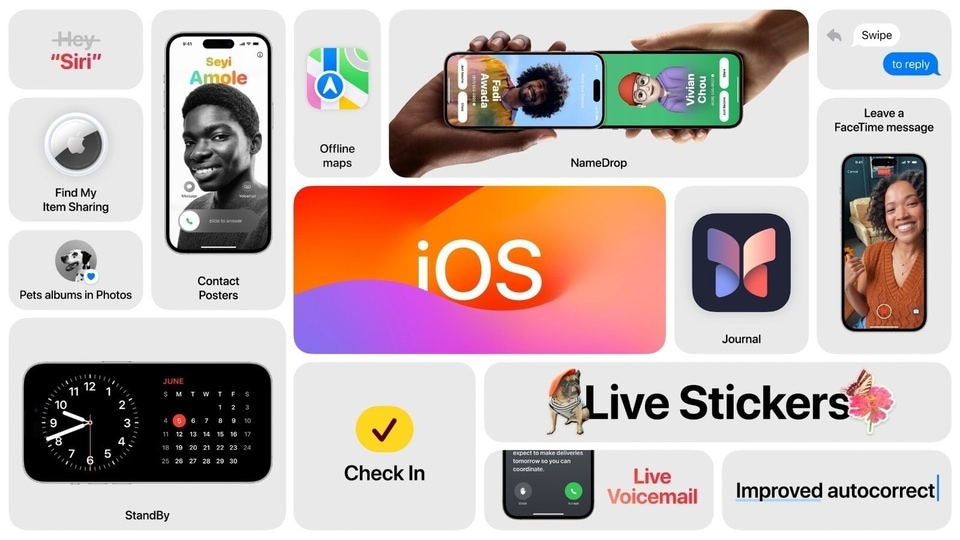




 View all Images
View all ImagesJust a week after rolling out the iOS 17.2 beta 2, Apple has now seeded the third developer beta. The Cupertino-based tech giant has been continually refining iOS 17 since it launched in September, fixing bugs and glitches that have been plaguing iPhones. A handful of new features have also been added, including the all-new Journal app. It is important to note that only the third developer beta has been released, and the iOS 17.2 update isn't accessible to the public yet. But if you're a registered developer, know how to get the iOS 17.2 beta 3 update.
About iOS 17.2 beta 3
Until now, Apple charged a $99 fee per year for a developer account. However, the Cupertino-based tech giant has shaken things up this year by giving registered developers free access to the iOS 17 developer beta. That means anyone can become a registered developer and gain access to the latest iOS 17.2 beta 3 update.
The iOS 17.2 beta 3 update brings several enhancements to the iPhone's features. Users can now choose to add songs to the music library in Apple Music when they are selected as favourites. You can also now disable inline predictions in the keyboard settings. Moreover, FaceTime will now display a warning when you join a call with a person who is on your blocked list. The Photos app now asks permission to access your music library, and it can curate songs to create Memories.
mobile to buy?
How to get iOS 17.2 beta 3 update
1. To Get iOS 17 developer beta updates, sign up for the Apple Developer program by visiting their enrollment page. Make sure you sign in with your Apple ID and activate two-factor authentication. Fill in your personal information and payment details to complete the sign-up process.
2. Once you're an official developer, open the Apple Developer site on your iPhone. Log in using your Apple ID and agree to any terms and conditions that appear. Then go to the Downloads page.
3. If you've successfully joined the program, you should see iOS 17 beta downloads available.
4. Go to Settings, then General, and then Software Update on your iPhone. The iOS 17 beta version should automatically appear there. Tap "Install" to begin the download.
5. After a few moments and a couple of restarts, your iPhone will have iOS 17 installed. However, keep in mind that this early release may have occasional slowdowns and crashes.
Catch all the Latest Tech News, Mobile News, Laptop News, Gaming news, Wearables News , How To News, also keep up with us on Whatsapp channel,Twitter, Facebook, Google News, and Instagram. For our latest videos, subscribe to our YouTube channel.

























