iOS 17 is out! Know exciting new features and how to update
Now that it has been publicly rolled out, here’s why you should update your iPhone to iOS 17. Check out the top features of the next big iPhone update.



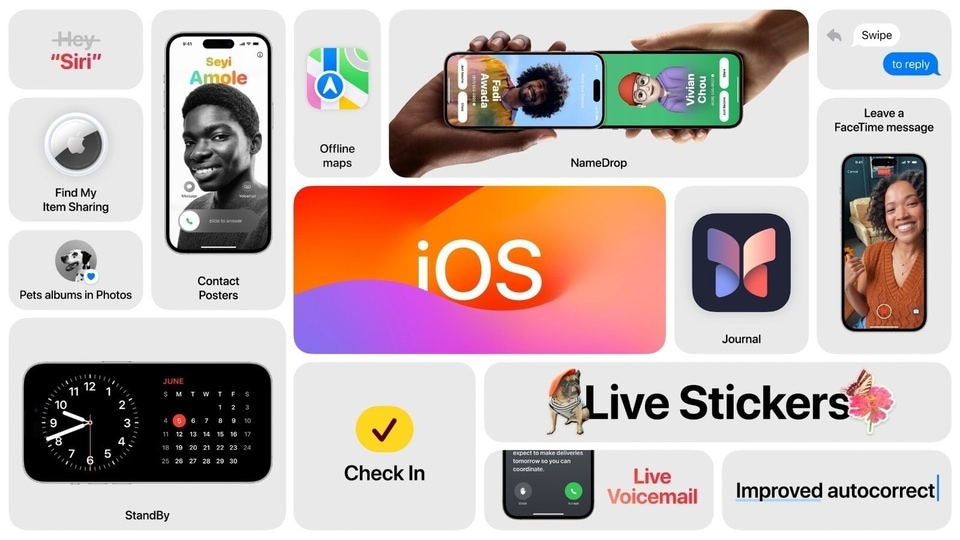




 View all Images
View all ImagesApple finally released its next big update for iPhones, the iOS 17, publicly yesterday, September 18. Since announcing it at the World Wide Developers Conference (WWDC) 2023 on June 5, Apple has been rigorously testing its new features, along with patching up various bugs, glitches, and performance issues. As many as 8 beta updates have been made available to registered as well as public developers so far, and many new features have been added. Now that it has been publicly rolled out, here's why you should update your iPhone to iOS 17.
iOS 17: How to get it
Step 1: To download iOS 17 on your iPhone, open Settings.
Step 2: Tap on General and then Software Update.
mobile to buy?
Step 3: After a few seconds of checking for the update, the iOS 17 update should pop up.
Step 4: Tap on Download and Install, and agree to the terms and conditions.
iOS 17: Why you should update your iPhone
iOS 17 brings several new features to iPhones. Users can now leave a video message in case a FaceTime user does not answer the call. Additionally, Safari has received enhanced privacy features, while mental health features have been added to the health app. iPhone users can now take advantage of offline maps in Apple Maps while navigating, while collaborative playlists are available in Apple Music.
It also includes other security and privacy features, alongside bug fixes, and performance improvements. Check out the 3 big features that iPhone users can take advantage of with iOS 17.
1. Journal app - Apple, at WWDC 2023, announced a new Journal app for the iPhone. It acts as a digital journal and allows users to document everything they wish to jot down. In addition to texts, users can also add images, and music links, as well as map locations to their journal entries.
2. Contact Posters - iOS 17 brings a new way for users to save others' contacts, as well as share them. Incoming calls can be tweaked with Memoji, typography, font colors, and photo edits. Contact Posters will also be available in third-party calling apps such as WhatsApp, Google Meet, Skype, and more.
3. Live Voicemail - If you get a lot of annoying and unwanted callers, you can now know what they have to say before deciding whether to pick up their calls. With the Live Voicemail feature in iOS 17, iPhone users can see a live transcription of incoming calls as people speak.
Catch all the Latest Tech News, Mobile News, Laptop News, Gaming news, Wearables News , How To News, also keep up with us on Whatsapp channel,Twitter, Facebook, Google News, and Instagram. For our latest videos, subscribe to our YouTube channel.

























