This email tip is simply awesome! Just Try out Gmail's one-tap feature for iOS users
Email tip: Gmail's latest iOS update introduces a handy 'unsubscribe' button, streamlining the process to declutter your inbox. Say goodbye to spam with just one tap.


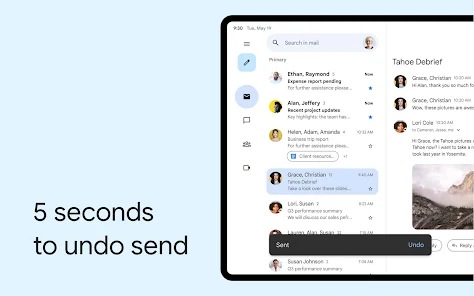



 View all Images
View all ImagesTired of battling spam emails and unwanted subscriptions cluttering your inbox? Here is an email tip that you will be glad to adopt. Gmail users on iOS can now breathe a sigh of relief as Google has discreetly introduced a game-changing 'unsubscribe' button. In an ongoing effort to combat the onslaught of spam emails, Google recently announced a series of measures, one of which promises a more user-friendly unsubscription process. While the specific implementation timeline remained shrouded in mystery, the tech giant has quietly ushered in the long-awaited feature, exclusively catering to iOS users.
Efficiency at Your Fingertips
The 'unsubscribe' button, strategically positioned next to the sender's name or just beneath the subject line, empowers users to swiftly rid themselves of pesky emails- be it promotions, newsletters, or unsolicited messages. A mere tap on the button prompts a pop-up seeking confirmation, streamlining the process with an efficient, one-tap solution that does not involve tedious scrolling.
We are now on WhatsApp. Click to join.
mobile to buy?
This enhancement marks a significant departure from the cumbersome methods users previously endured, where finding the elusive 'unsubscribe' link often required navigating to the bottom of the email content or accessing the three-dot menu at the message window's apex.
As of now, the unsubscribe button is exclusive to iOS, but the anticipation is palpable for its imminent arrival on Android devices. The web version also boasts this newfound convenience, residing beside the sender's name. However, certain emails may redirect users to the sender's website for the unsubscribing process.
How to Report and reduce spam in iCloud Mail
In tandem with Gmail's innovation, iCloud Mail users seeking respite from spam can also benefit from streamlined controls. Employing trend analysis and dynamic lists, iCloud Mail proactively identifies and blocks junk mail. While eliminating spam entirely may remain an elusive goal, users can adopt effective strategies such as reporting junk mail directly through their Mail app.
On iPhones and iPads, a simple swipe left, tap on 'More,' and then 'Move to Junk' ensures future messages from the same sender are flagged appropriately. Meanwhile, Mac users can click the 'Junk' button in the Mail toolbar or drag the message to the Junk folder. For iCloud.com users, selecting the message and either clicking the 'Flag' button or dragging it to the Junk folder achieves the same result.
As both Gmail and iCloud Mail take strides to streamline user experiences, the battle against inbox clutter seems to be getting easier, one tap at a time.
Catch all the Latest Tech News, Mobile News, Laptop News, Gaming news, Wearables News , How To News, also keep up with us on Whatsapp channel,Twitter, Facebook, Google News, and Instagram. For our latest videos, subscribe to our YouTube channel.

























