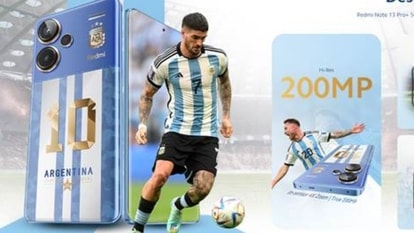Asus ZenBook Duo 14: In Pics
Asus ZenBook Duo 14 is the company's newest laptop in the series that comes with a secondary screen called ‘ScreenPad Plus’. The device is a premium that is aimed at artists, creators and those handling heavy tasks with precision. We take a closer look at it.





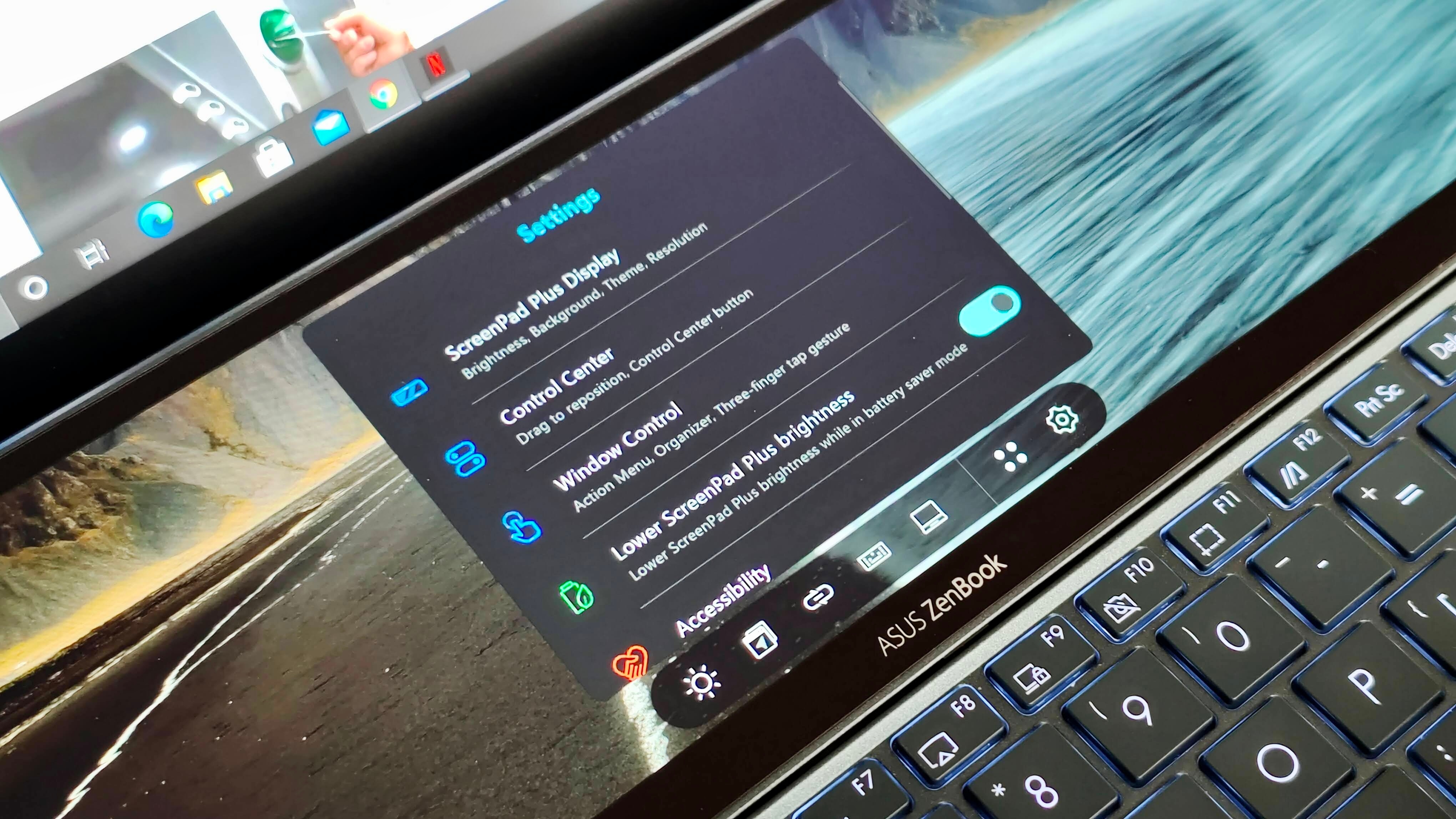
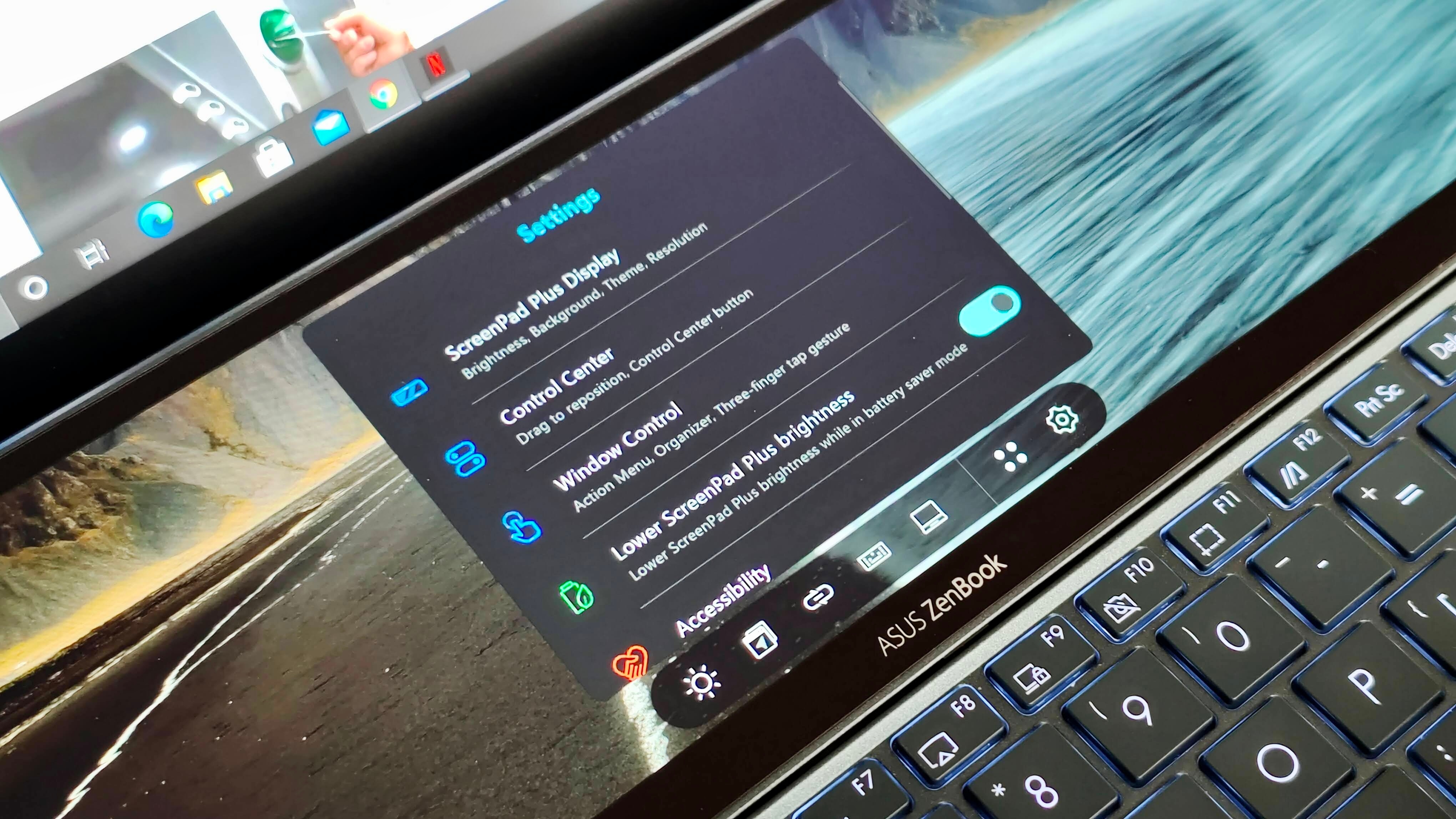








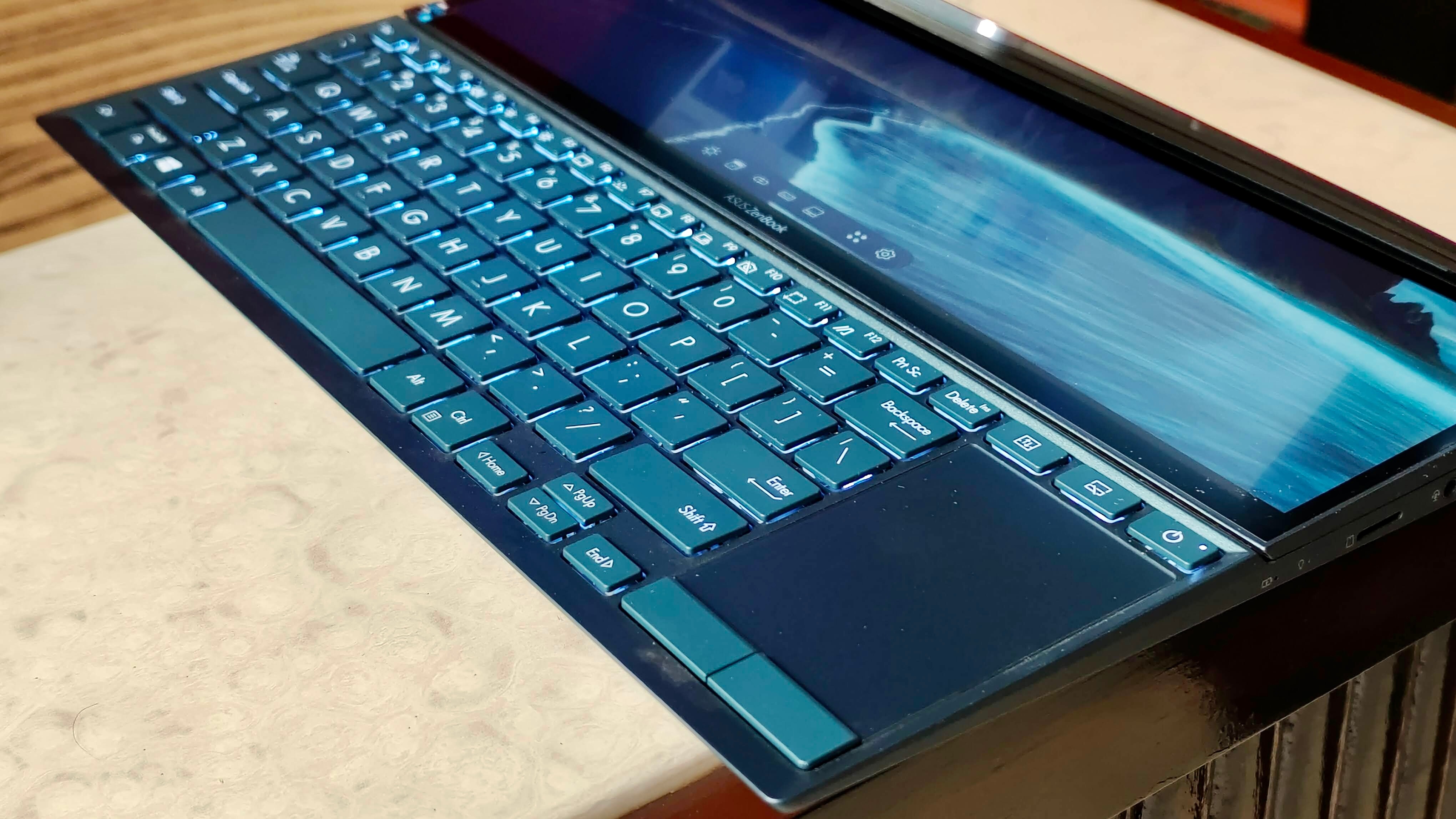
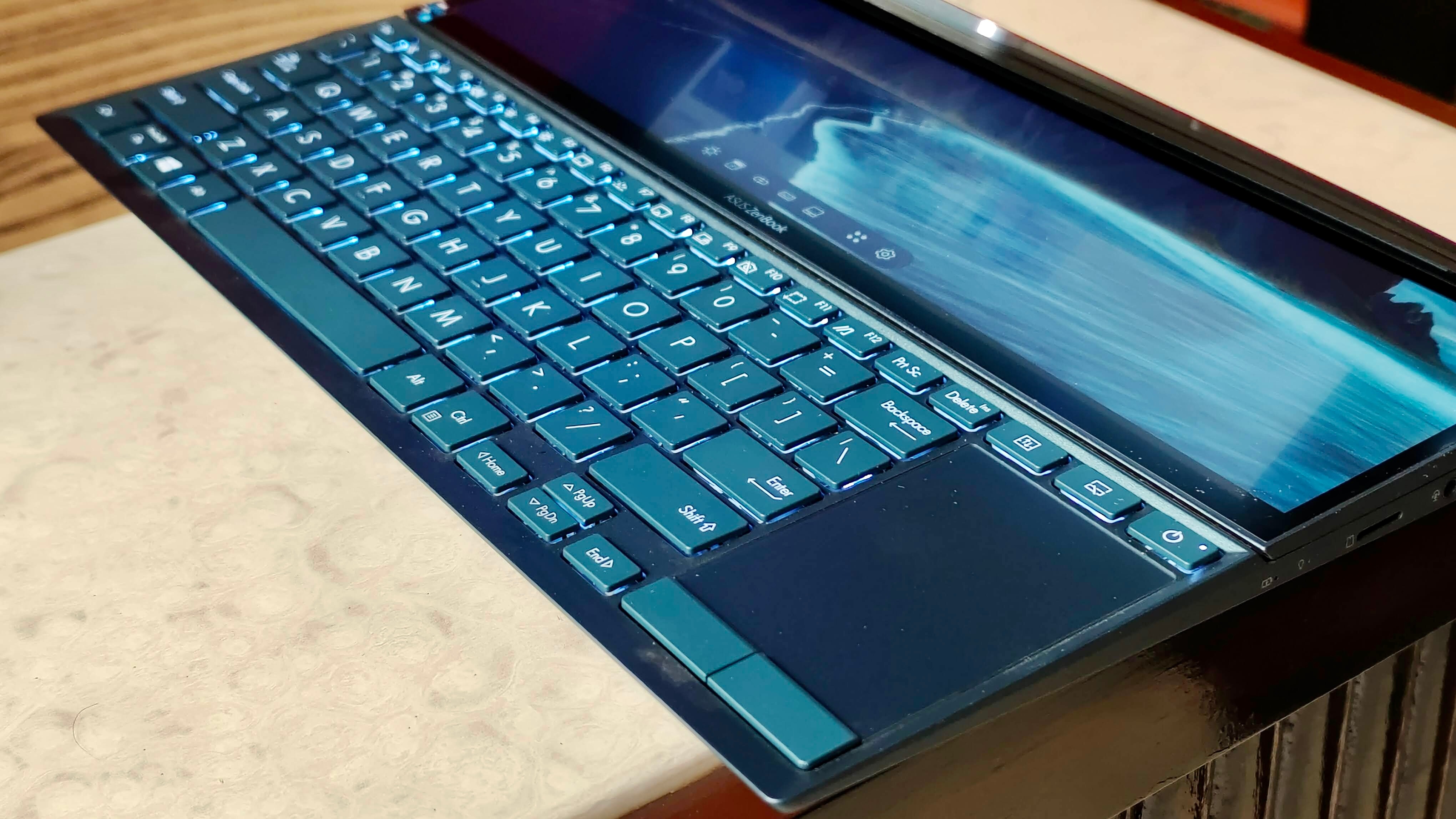


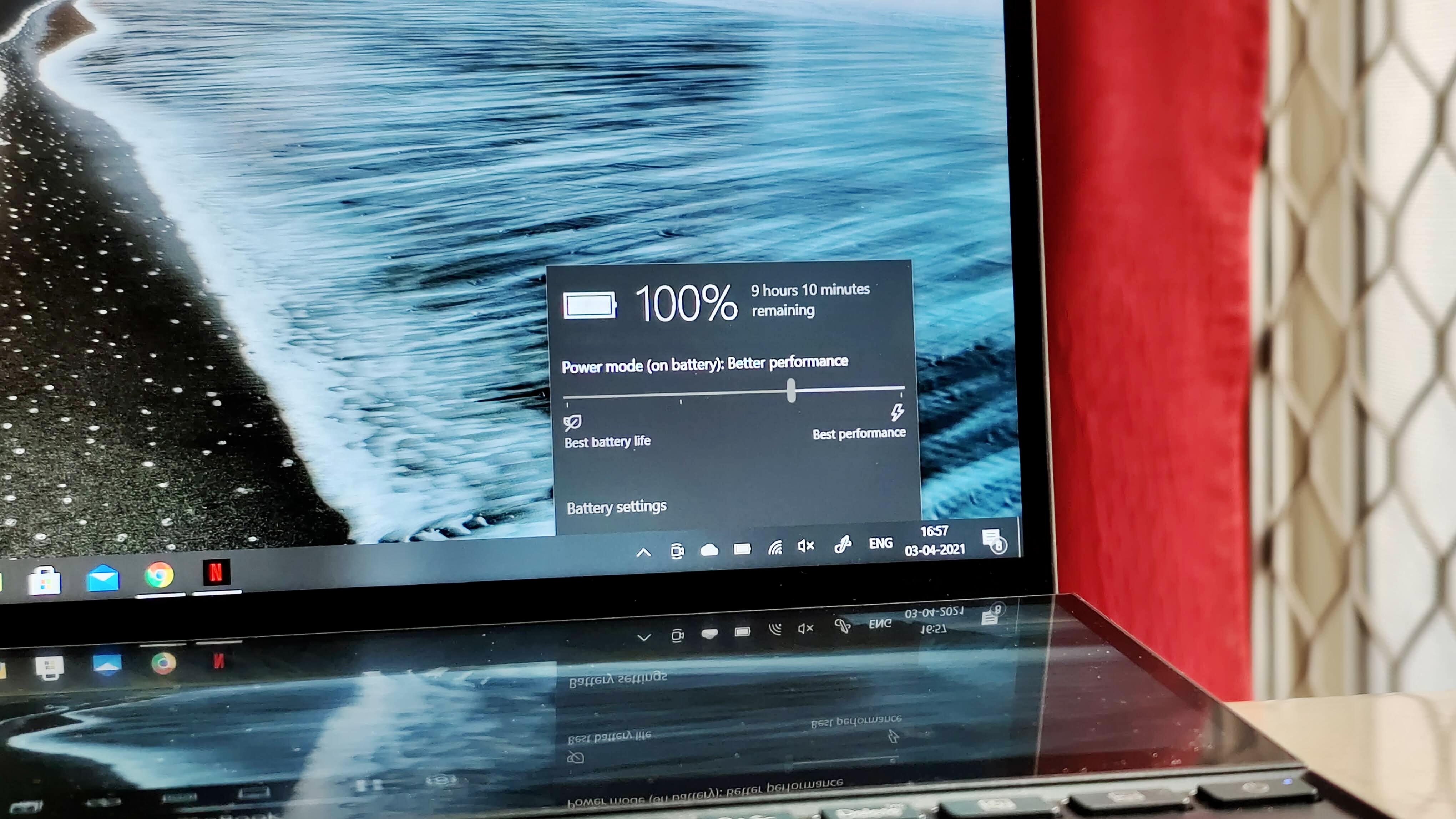
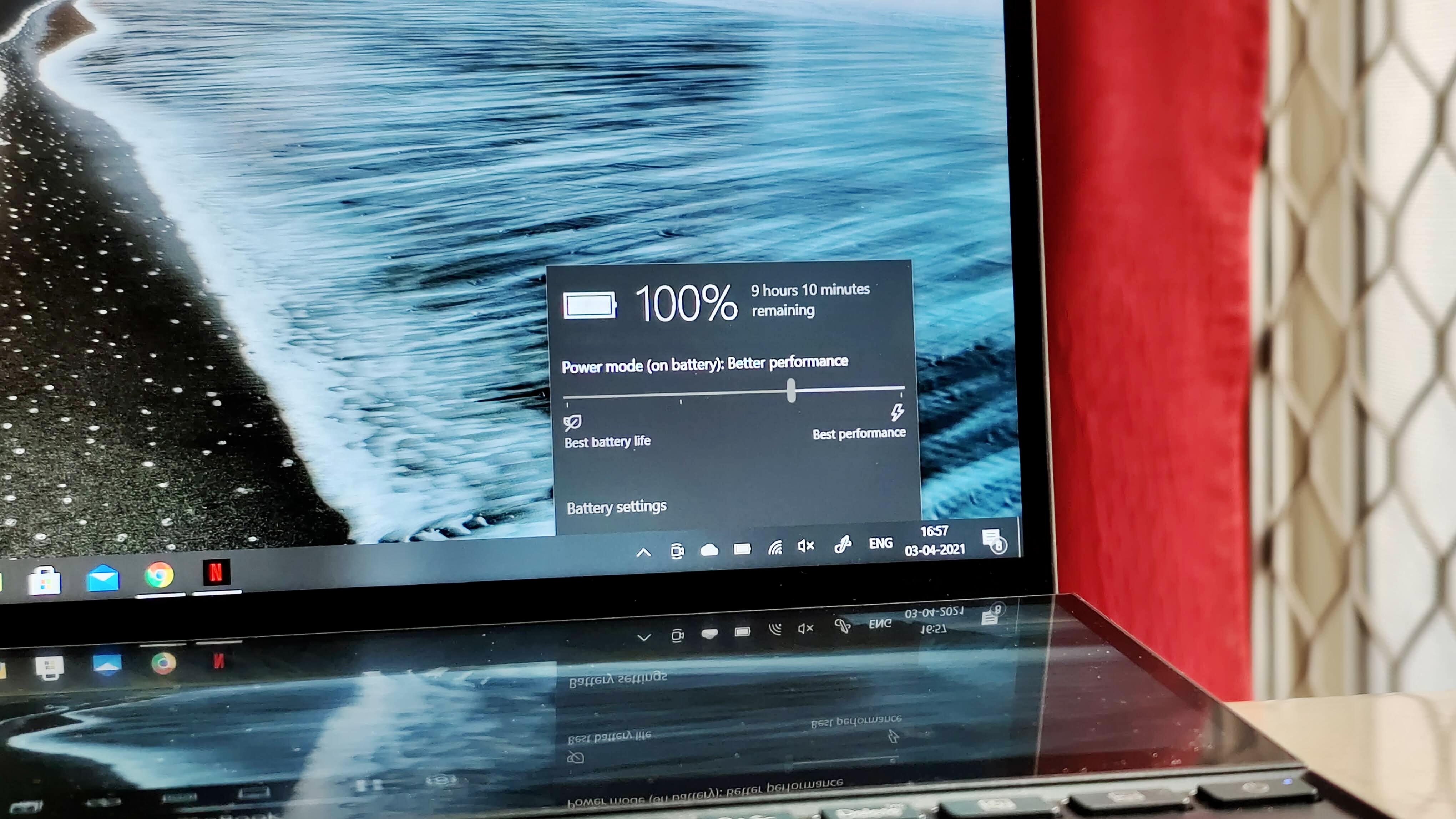


First Published Date: 14 Apr, 22:40 IST
NEXT ARTICLE BEGINS